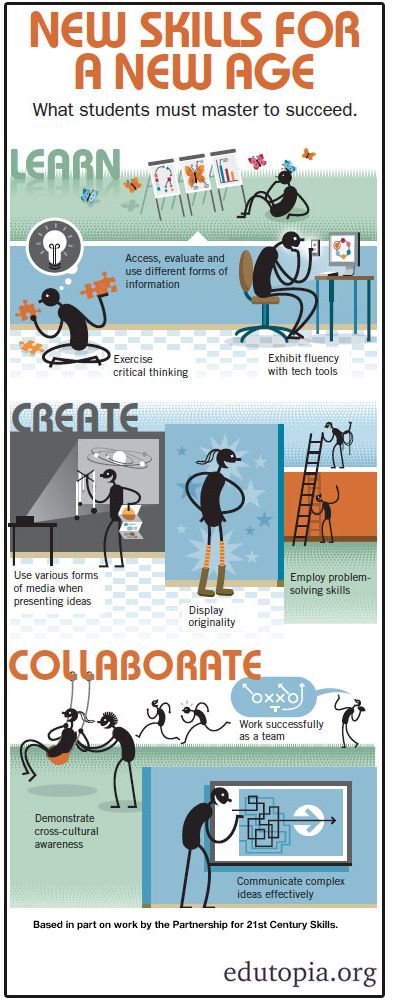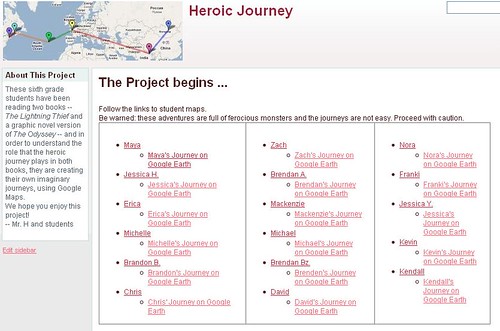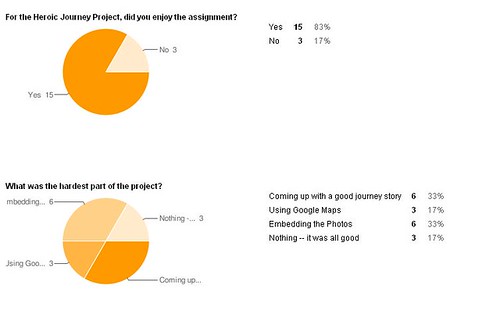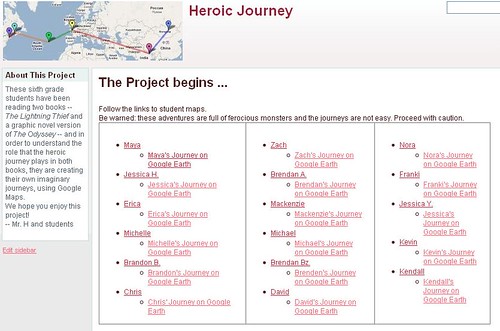
I’ve been sitting on this project for at least a week or so, thinking about how it all went. In a nutshell: after reading The Lightning Thief novel and then a graphic interpretation of The Odyssey, my sixth graders created their own heroic journey home, using Google Maps and Picasa photo sharing. The “monsters” they could encounter came from an entirely different project that we had just done, which was handy. I had never done this project before and it came to me as a sort of inspiration one day.
So, how did it go?
Let first say that my students were really into this project, once they grasped it all. There were certainly a number of steps (write your journey, learn about Google Maps, learn how to embed pictures from Picasa into Google, etc.) But they were game, and the few who “got it” wandered around the room with me, helping the others. In fact, one day when I was away, I bravely let the sub give them access to the computers to work on the project, and they did a wonderful job on their own.
The difficulties mostly lay in the fact that my students do not have email, so I created an umbrella Gmail account that we all shared. On the positive side, this meant that I had access to all of their maps (there were 17 maps in all) at all times. The negative side is that sometimes, students would accidentally click on someone else’s maps (I will say “accidentally” here and give them the benefit of the doubt) and made changes, which then had to be fixed.
But some of the maps were just fantastic and I put the entire collection into a Google Sites that I set up to showcase the group of maps. See a couple of examples here:
We also talked about moving their project into Google Earth, so that they can see their projects on another scale, but we sort of ran out of time. (This took a lot longer than I had planned, as usual, and I am hoping they are accessing the project at home, too).
As a final reflection, I had them take an online survey about reading The Odyssey as a graphic novel and creating their maps. Here are their overall responses:
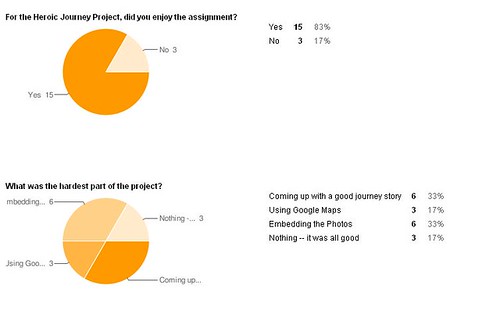
(see larger version)
As part of the reflection, I posed the question: why in the world did I assign this project to them?
Here is what they wrote:
- To get us to use new software and also to have us learn how to make maps about the two the books
- So we could have fun and we could explain our own sorta journey meeting with Greek gods or mythical creatures IT WAS SO MUCH FUN THANKS SO MUCH MR HODGSON YOUR THE B-E-S-T
- Because you wanted to see how good we were with technology.
- I think you had us do the project so we could learn to use new tech stuff, help us learn about the book more, and to have fun.
- It goes along with the story
- You had use us do that because it is like the Odyssey.
- I think you wanted use to do that because we can make anything up.
- To be more creative and be able to think of our own journeys that are like the books we just read. THANKS MR.HODGSON THIS PROJECT WAS AWESOME.
- So we could become more familiar with the c.o.w.s, have fun,and be able to use the monster exchange project in a creative way.
- Because either you just felt like it or this was like our version of Odysseus’s journey.
- I think you gave us this project because you want us to become good writers and you wanted us to think about how would it be if we went on a journey.:-)
- Because the Odyssey has a journey
- I don’t know, but it was fun…….
- I think you had us do this mapping project because it shows how to use technology and make our own journey.
- I think you had us do the mapping project to almost relate to Odysseus and to look how a journey is spread across the world. I also think the mapping project helped us write our own adventure, which related to both the Odyssey and the Lightning Thief.
- So we could have a chance to use technology.
- I think you had us do this because so we would understand it better.
I also asked them what advice they would give to improve the project.
Here are their responses:
- We could have our own accounts.
- to make your own username and password
- A way we could make the mapping project better is if you looked up pictures of mythical creatures like hellhounds and hundred handed ones so we could encounter those on our journey. other than that it was A-W-E-S-O-M-E!! <3
- Make us not have to write so much
- I think if we added some pictures of say Poseidon and other gods it would make it better.
- Making us do the project on Google earth
- More gods.
- IDK! IT WAS ALL AWESOME I WOULDN’T CHANGE ANYTHING!!!!!
- Nothing. It was awesome!!!!!!!!!!!!
- It’s fine. No changes needed, but you might want to scan the monsters, not take photos of them.
- This project was too awesome that there was no possible way it could have been better!:-)
- I don’t know. It was good
- Making a separate account for everyone so that only the student and their teacher know the password to their account, so that no one else could change their map, as we experienced, and found it not to be a good thing.
- We could have more pictures so we have our monsters then the monster exchange ones. 😀
- I think that we could have taken a blank map and drawn our adventure. I would have rather had it be more artistic; I love technology, but sometimes art is better to explain a story. Google Maps was cool to look at, by I didn’t like the whole setup that much. I didn’t enjoy watching other people changing other people’s maps, it was extremely frustrating to watch this.
- I think that the projects could be better if we did not have to copy and paste pictures on to Google Maps.
- Battle a lot more monsters.
Yes, this project was very worthwhile and engaging, and not only did it use technology to connect them to reading and writing, it also allowed me to talk about the use of technology platforms they knew nothing about before.
Now, I need to grade them, and I am thinking: I wish I didn’t have to. I wish we could let the experience be the learning and not assign a number/letter to the experience. But we are not there yet, and they are expecting a grade.
Peace (in points on the world),
Kevin