(This is part of a continuing series to dive into gamemaking and see what I can learn, and reflect on the possibilities for the classroom. You can read the other posts in this series here.)
I know I came off as a sort of complainer yesterday about my efforts to construct a simple maze game with Gamemaker software (which is free and not worth complaining about, really). To give you a glimpse under the hood of Gamemaker, I thought I would show you two screenshots of the programming that goes on just to make a character move through a maze via keyboard arrow commands.
In the first screenshot, you can see the overview of the editing, where “sprites” have been designated as “objects” in a “room,” where objects are characters and building blocks (such as the walls of the maze) and the room is the game board itself (you can add multiple rooms, too).
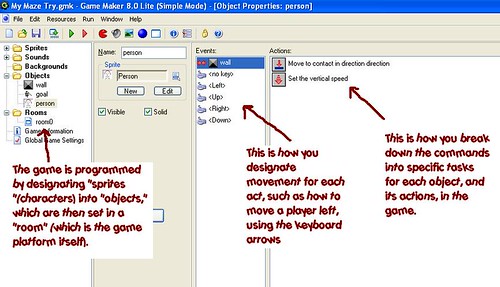
In the second screenshot, I went a layer deeper into a single movement of my player, showing how you would designate the player to move “left” with the left keyboard arrow.
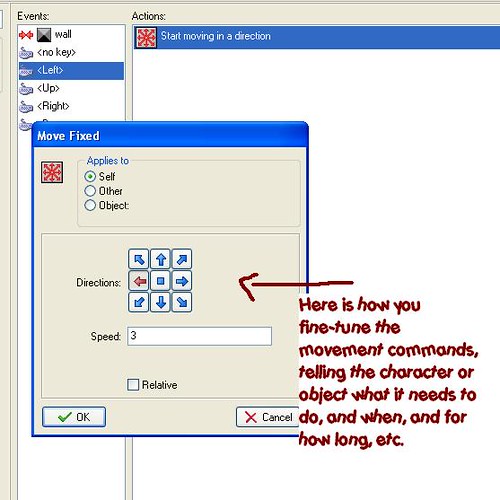
What I notice is that I need to adapt to a whole new lexicon of language here, from sprites to objects to rooms, not to mention an array of programming options that are available to use, such as collisions, key presses, key releases, alarm, step, set variables, etc. It’s like wandering into a world of strange words where the meaning I think a command might have is not always what the command does in the game. I really have to come at it with a different mindset.
My next task: to figure out how to get other pieces (ie, objects) moving randomly in the game which my player will have to avoid, or risk losing points. That sounds simple enough, but here is some of what I will have to do to accomplish this:
- Create a sprite
- Turn the sprite into an object
- Designate a movement action (random movements or specified movements)
- Make sure the object stays inside the game (ie, bounces off walls)
- Make sure the object can collide with players
- Designate a negative point for each collision
- Make sure that negative point tally is reflected in the player’s overall score (they will need to reach a certain score to win the game)
That is pretty complex and there are lots of steps that need to be done in those actions. I sure hope I can find a good tutorial to help me out. Youtube, here I come!
Peace (in the gaming),
Kevin