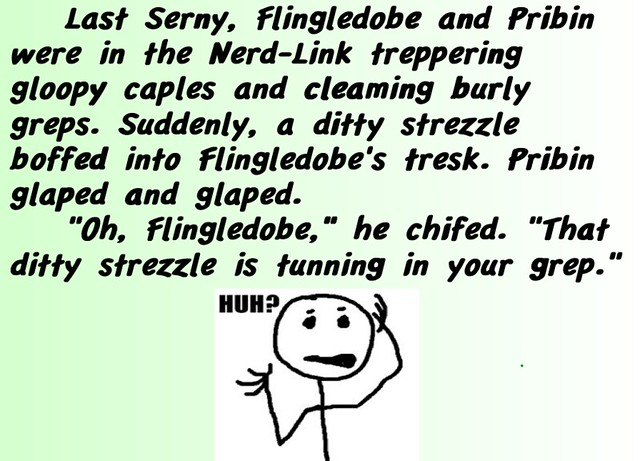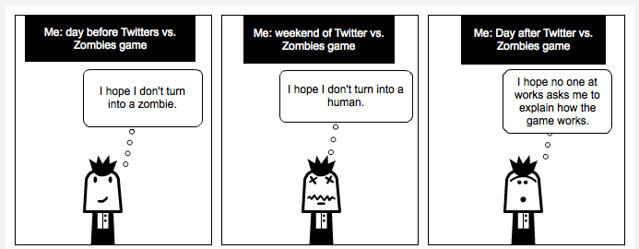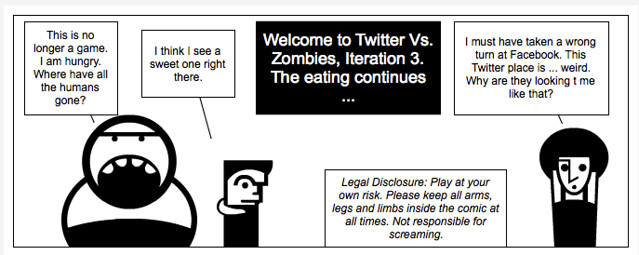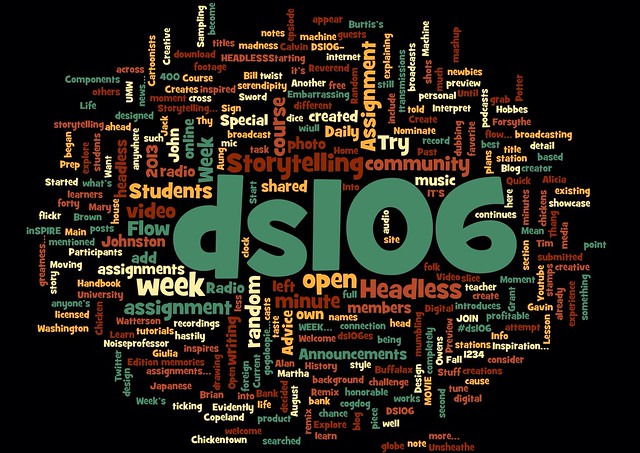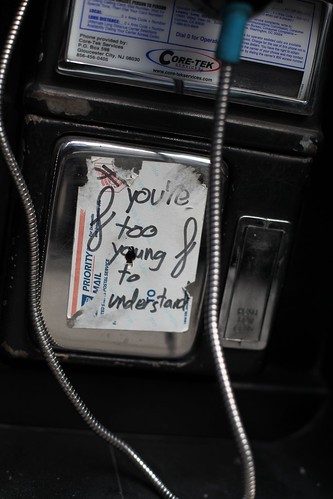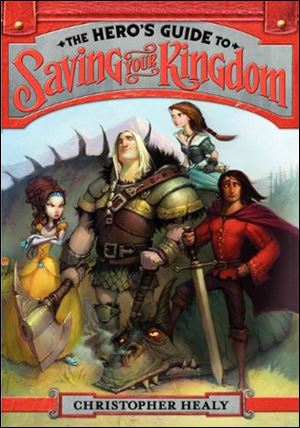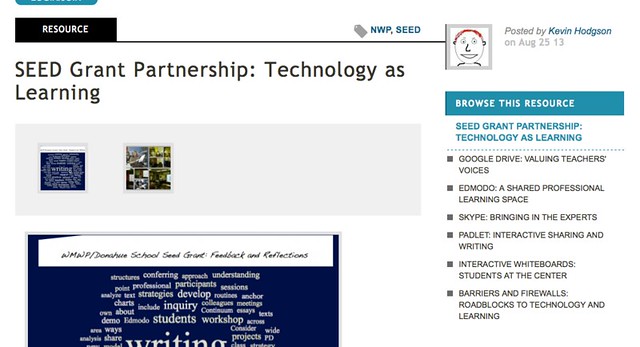(This post is doing double duty here. It is part of the regular Slice of Life feature at Two Writing Teachers and part of the Close Reading being examined by Chris Lehman and Kate Roberts. Now that I think of it, this makes sense since Teachers College is a connection between Chris, Kate and Stacy at Two Writing Teachers. Right? Anyway …)
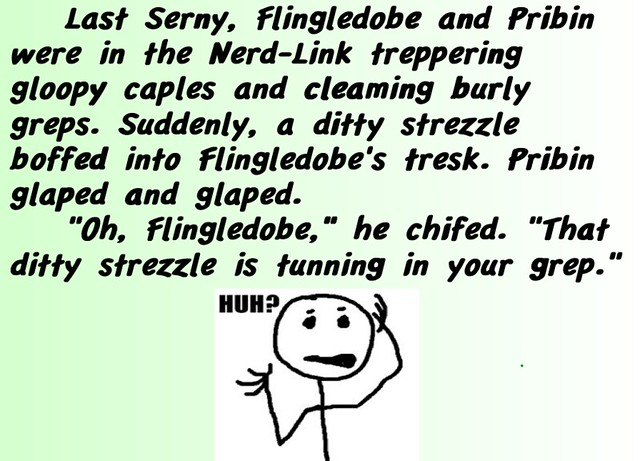
I’ve written about this activity before but I am starting to think about it in terms of the idea of Close Reading and the Common Core shifts even more closely lately. Here at the start of the year, as we talk about difficult texts and reading strategies around meaning, I share this piece of story with my sixth graders. Yesterday, I put this on the board and, with stern face, I told my students we were doing a “reading assessment.”
They gulped at that term, and then began to read it.
Then they laughed, and giggled, and when I asked volunteers to read it out aloud, they got a kick out of reading and listening. We read it out loud three times (I did it the third time). I then told them that there are strategies that can be helpful when you come across some text that, on first brush, seems vexing and confusing, or even downright odd. It’s not enough just to shake your head and move on. Good readers learn to stop, re-read and then think about the words and meaning in context of the larger system of writing.
Readers become detectives.
So, for example, as we use this small piece, they begin to realize they know when this event took place, who was involved, what was happening, and what was being communicated from one character to another. That’s a lot of information from a reading piece that on first glance makes no sense at all. (And by the way, this short piece was adapted from a text someone once gave me that is used with dyslexic students, to nurture reading strategies.)
This activity ties into teaching them Close Reading skills on a few levels: re-reading the text for clarity and understanding, narrowing the focus on elements of the text, grappling with writer’s intent and meaning even when that isn’t clear. My hope is that as we revisit these elements this year, we will have this anchor text (even if it is ridiculous, or maybe because it is ridiculous that they will remember it) to return to to remind ourselves some of the strategies.
Or as Flinkledobe would say, “This ditty strezzle is tunning in my grep!”
Peace (in the read),
Kevin