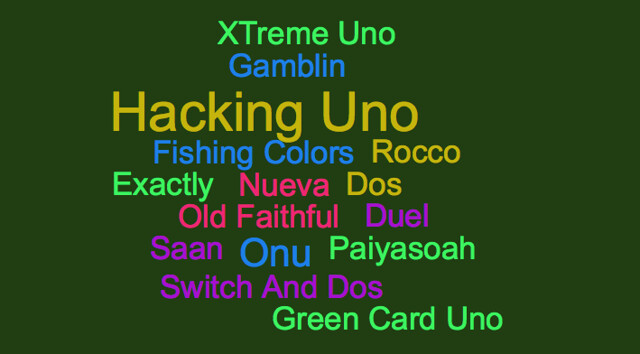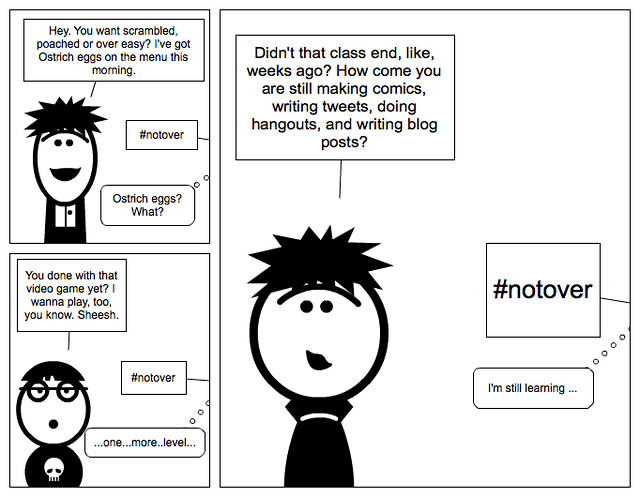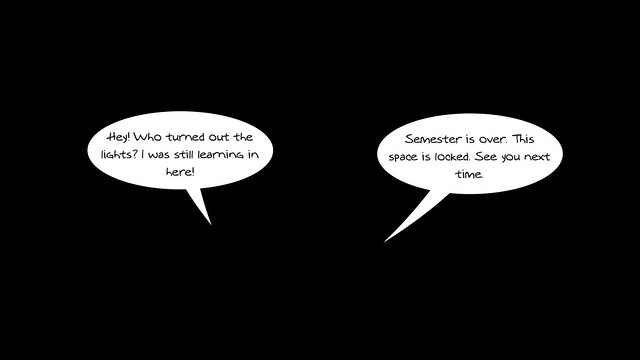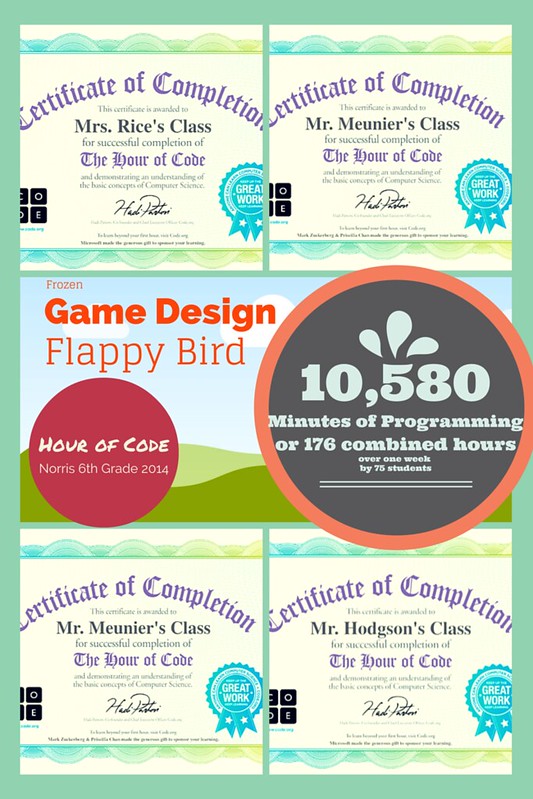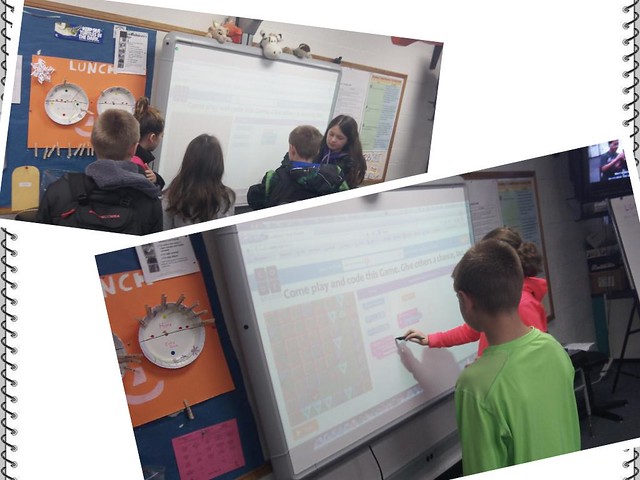Moving into a unit about video game design also means talking about how to tell a story in ways different than a short story or traditional narrative. I talk to my students about how they should see their science-based video game as a story that the reader will play. They should be entertained, and challenged, and also educated about cells (the science topic that is the centerpiece of the video game design project)
I’ve come to call this the “storyframe” of the video game (rhyming is helpful technique). The story is the narrative wrapper in which the game play itself is situated.
Of all the elements of our game design, this is one of the trickiest for my students. First of all, there are the confines of Gamestar Mechanic, which allows text in the title of the start of the game and at every level, but not a whole lot of room. Students can earn message blocks, which are handy, and they can earn some sprites that “talk” (via text messages).
What must occur is the use of metaphor (this represents that), focused narrative text that moves the player/reader along on their journey through the game system, and a sense of flow. That’s a lot to ask for from a sixth grader, but they can do it. It does require me to be conferencing a lot, reminding them of what good games do (and how to make a game better), and feedback from peers during the initial stages of design.
You know what the best resource is for this discussion around storyframes? The Magic School Bus series. No one did it better, particularly when we talk about science and storytelling. And, what franchise effectively jumped across mediums so well? From picture books to television show to video games, The Magic School Bus showed how transmedia can work.
Building that kind of story? Well, that’s what my students are in the midst in right now.
Peace (in the construction of story),
Kevin