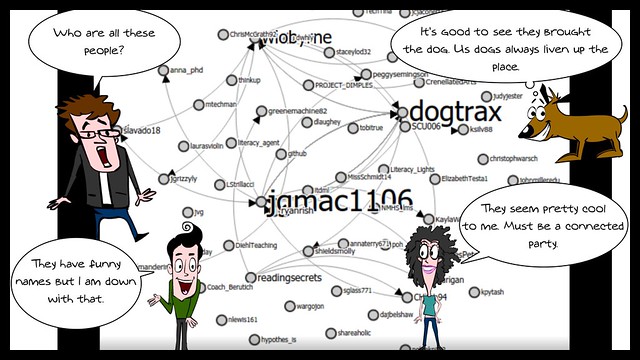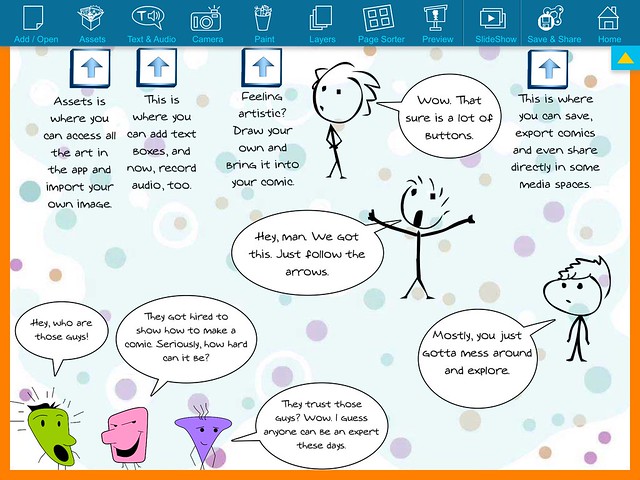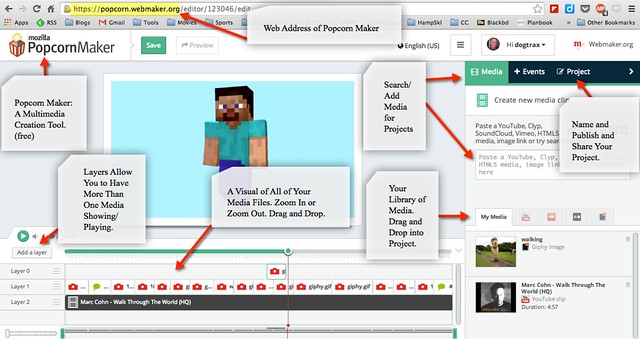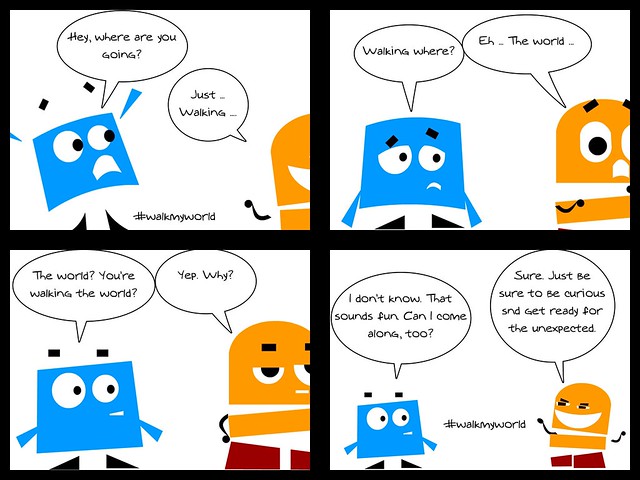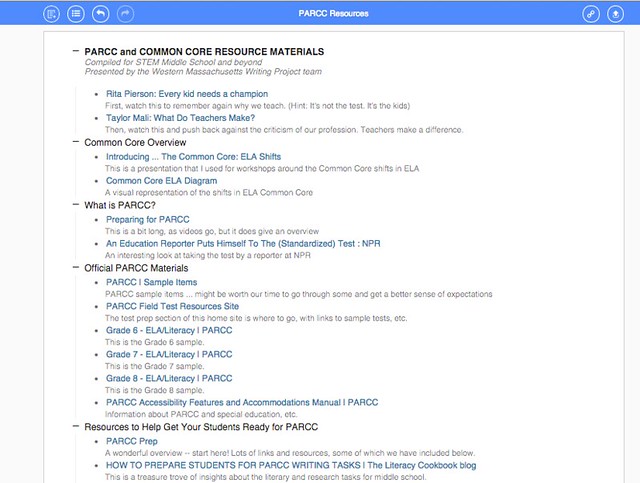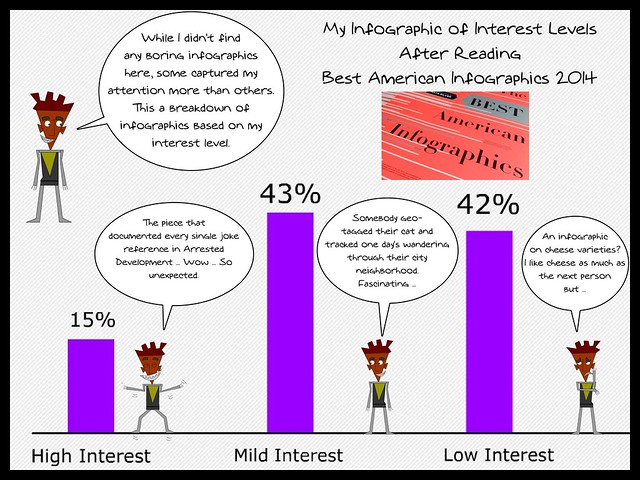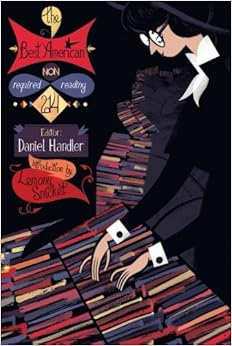The other day, I worked collaboratively with my friends Maha, Simon and Susan to create this birthday audio for our friend, Terry. We don’t live anywhere near each other and in fact, we are all over the globe, so the challenge was how to collaborate on an audio file together.
In the past, I might have asked them all to send audio clips to me, and then I would use Audacity or Garageband to pinch them together.
But this time, in true collaboration, I wanted to have us all working on the same file, online. I chose a site called Soundtrap, and it worked almost like a charm. I added some music that I recorded in the Garageband App, with some vocals, and then the others went in and recorded their tracks. It wasn’t perfect. Soundtrap doesn’t play nice with mobile devices, and it might be Chrome-browser-specific right now. We had to do a few workarounds. (Maha had to send me a wav file that I converted into MP3 before uploading).
However, once it was up and running, Soundtrap was relatively easy to use — you can record with your mic right into the space, or upload MP3 files, or use its loop library to create sounds. It is a neat way to build a song, and I am now trying that out with some folks — laying down a bass and drum track, and let others add in loops. Hmmm.
When we were done, we could download our file as an MP3, which we then shared over at Soundcloud. But, you could also share out a public link from Soundtrap itself. Check out Terry’s song.
All in all, a good site, with some limitations. I am wondering if this would work for the classroom … I suppose if students had email (mine don’t), they could create collaborations or maybe do interviews with others (not just in the classroom, either). Some possibilities …
Peace (in the muse),
Kevin