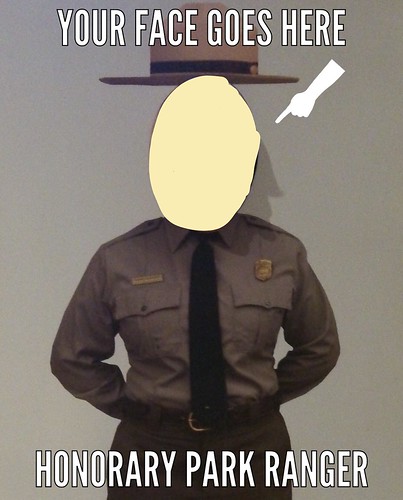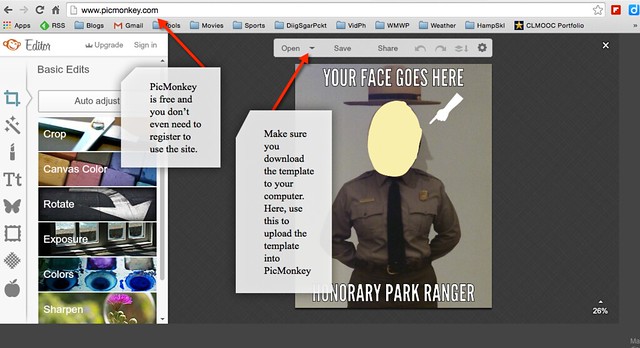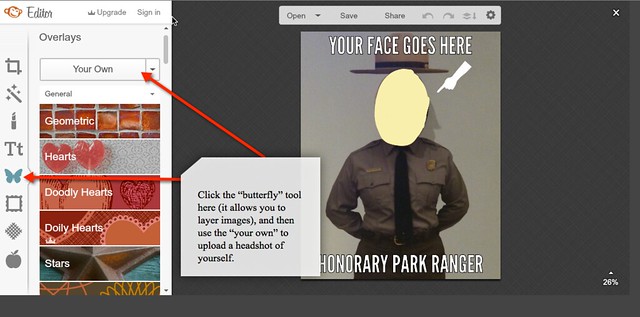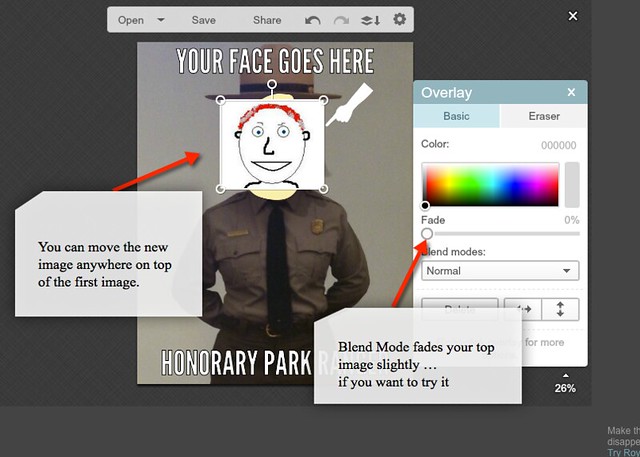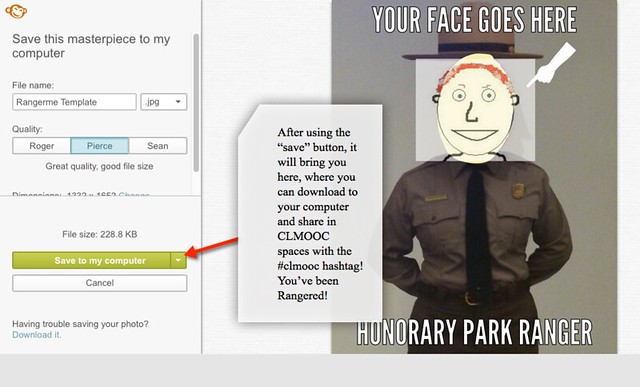I am sure some of my CLMOOC friends would like to join in on the RangerMe impromptu make. So, here is a tutorial using the free but powerful PicMonkey photo editing. I chose online so that it can cross platforms.
First, you need to have the template ready for upload. Go to the photo in my Flickr account and download it.
Second, go to PicMonkey and click on “edit for free” link in upper right corner of the page (or create an account). Now, follow this visual tutorial:
And be sure to share out!
Peace (in the make),
Kevin