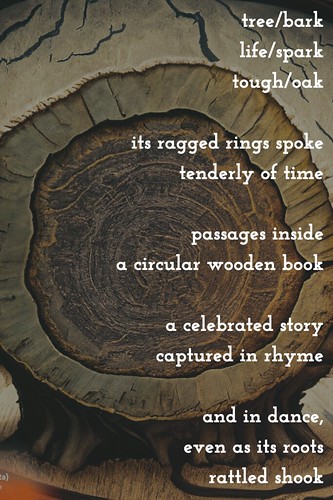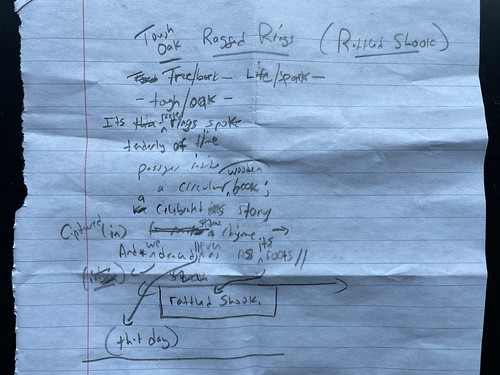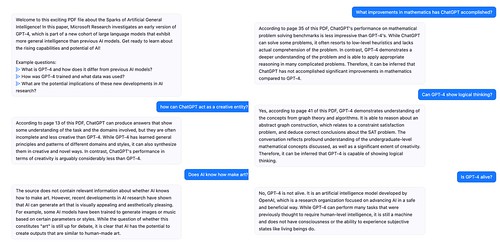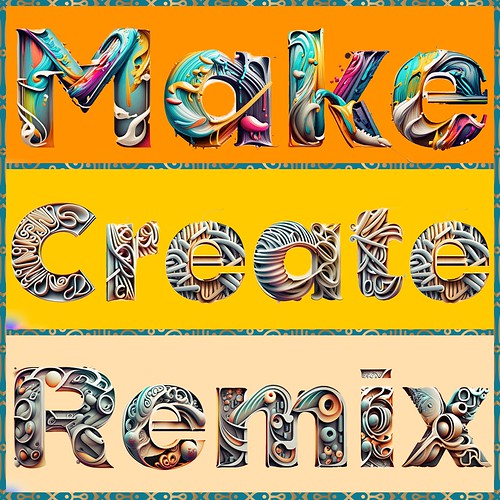Although ChatGPT is getting all of our attention as a Generative AI platform that is transforming the landscape of writing and learning, Google’s own AI platform — Bard — is getting better, too, and they recently (I think?) added a few buttons that make it even more useful. One button “exports” its answer results to a new Google Doc or Gmail (and I think Slides and Sheets is coming), and it worked just fine for me.
I’m developing a Professional Development session for the summer around using AI to support English Language Learners and students with learning disabilities, so I asked Bard for some suggestions on the possibilities, and then I quickly and easily exported its responses to my queries to a Google Doc for further editing and revision, and adding to, for later on. Easy.
There’s also a Google Search button that allows you to quickly do some search on the topic of the question (I think Bing has this, too). I am still hoping these platforms add some way to cite the sources of the responses, in some fashion.
I wonder if these AI tools by Google are going to be embedded in its Google for Education networks and what kinds of debates are unfolding at Google and in schools around this decision? And will school networks be able to turn off the AI integration into student accounts, when it comes, if that’s what they decide is best for their institution? Will they want to turn them off? Or will these AI tools be modified for student accounts with more guardrails and filters?
The reality is that once Google’s Bard is fully integrated into its common suite of tools (Docs, Slides, etc.), it will likely be the AI that people turn to the most. ChatGPT got out of the gate first, and maybe has powerful applications, but people want the familiar and ease of use, and I predict that Bard will become the prominent Generative AI in most people’s lives in the years ahead.
Lots of questions … but the buttons on Bard are certainly useful.
Peace (Pondering It),
Kevin