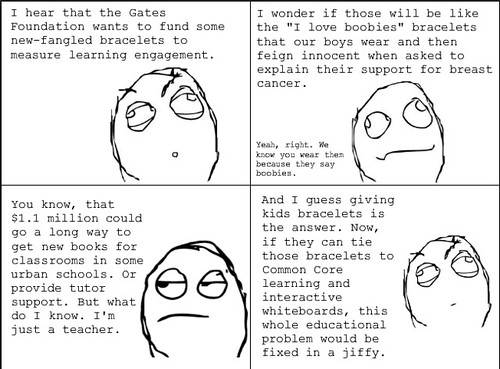On our last day of school, our tradition is to have every staff member standing outside on the sidewalk, waving goodbye to all of our students on the buses, which make about three or four passes through the bus loop. Horns blowing, voices yelling, we end the year in a rather raucous celebration of the time we have spent together and the oncoming summer break. I usually scan the bus windows for the faces of my students, making eye contact and smiling, and shouting out a few words. For some, it will be the last time we have contact, as they head off to the regional middle school and high school next year. There’s a touch of sadness to the day.
Yesterday, one of my students jammed her head far out the window and shouted, “Don’t forget me!”
No, I won’t forget you.
I’ll remember all those times you had books in your arms, and books piled in your desk, and how you somehow discovered every new book that I brought in and put on my desk. I have a feeling you were always waiting to see what came in to the classroom, so you could have first dibs on it. And I won’t forget that just the other day, at our last recess (actually, your last recess ever), you spent the entire time following a butterfly through the playing fields, completely focused on the activity. When I asked you later what you would have done if you could have caught it, you replied, “Let it go, of course.”
No, I won’t forget you. You, and all of your classmates, and all of the years of students, are lodged inside my heart, and in that place, it is hard to lose the traces of memories etched in there, like carvings of daily interactions.
Peace (in the break ahead),
Kevin
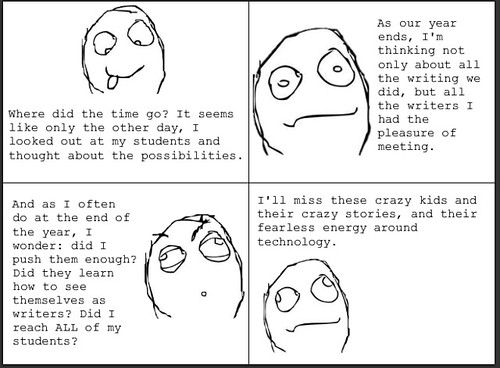

 Curating Our Digital Lives – Register Now — July 9-23rd
Curating Our Digital Lives – Register Now — July 9-23rd Making Writing and Literacy Learning Connections – Register Now — July 9-23rd
Making Writing and Literacy Learning Connections – Register Now — July 9-23rd