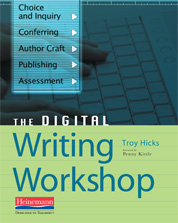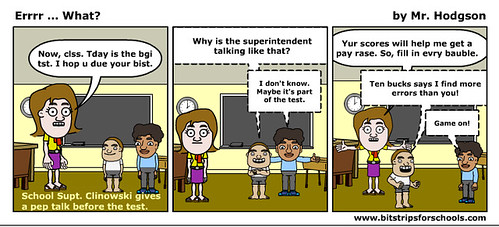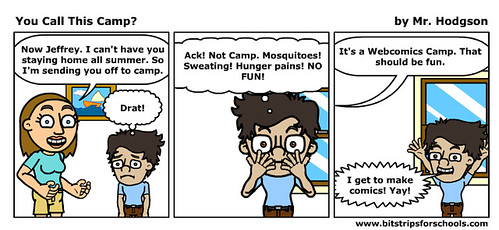It’s July and for many of us who have Ning sites, that means changes are soon to be afoot. I have a handful of sites that I have created in Ning for various elements of my writing, technology exploration and more. Most of those I am going to let vanish into the ether (really, though, do things really vanish anymore? Some echoes will remain in the far corners of the Net). These sites are too small to deal with, although I hate to see them go.
Ning now has a three-tiered pricing plan and for most of the sites that I manage (most for the National Writing Project), the middle tier makes the most sense, but I am still not completely clear on how the change will impact the way the site has run in the past. Can I still embed videos hosted elsewhere, for example?
When Ning announced it plan to move away from the ad-driven model to a pricing plan, there was an uproar of concern from educators who were using the platform for work with students (only 13 and older are allowed by Ning) and other educators. We liked “free” and wanted it to remain “free,” although free meant ads on our sites (which I paid to remove, whenever possible). Ning listened and promised that a company would be providing free “Ning Mini” plans for educators. Many of wondered who that would be.
It’s Pearson, and that has given rise to some mixed emotion in me. I won’t be using Pearson’s sponsorship program. I have done some work for the National Writing Project and Pearson (see my resource around using claymation in the classroom at a Pearson “Profiles in Practice” site). It was fine and I have no complaints. I did opt out of a video interview by Pearson once because I worried about how I was giving them something for free that they could use to gain revenue.
Apparently, you have to be an educator in North America to get Pearson sponsorship, and you have to brand your Ning with Pearson logo, and you have to create a “Pearson member profile” in the network, too. The sponsorship lasts for three years, too.
So, here is my question: Who will own the “content” on the site that is being funded by Pearson? Is it you, the owner (and students, if it is a class site), or is it Pearson, the sponsor? Or is it Ning that owns the content?
This is a crucial questi0n in this day and age of managing information on digital platforms. And the issue is not addressed in any of the Ning announcements, as far as I can tell. I would worry that Pearson, while seeming generous, is gaining access to a vast data set of what teachers are doing, what students are doing, and then leveraging that access down the road. Pearson’s business is built on educational trends, remember.
On the Ning FAQ site, they pose the question of whether Pearson can contact your members directly through your site. The answer (which sounds good) is:
Pearson will not contact members without the Network Creator’s consent. Pearson may contact you, the Network Creator, directly from time to time, but these communications will not extend to your members unless you agree to do so.
Am I being too skeptical of Pearson and Ning? No. These are questions we have to ask before we put our work in the hands of a company who makes their money in our educational circles. Ask the questions and get the answers before you let Pearson into your site.
Peace (in the questions),
Kevin