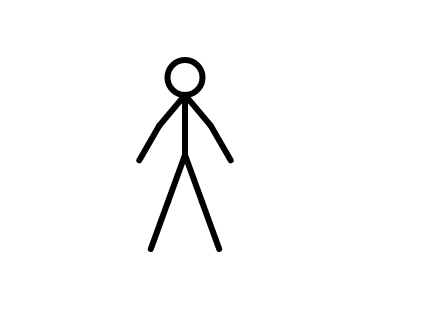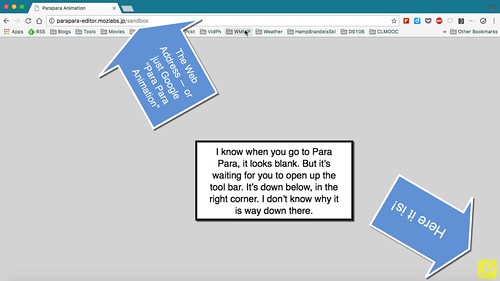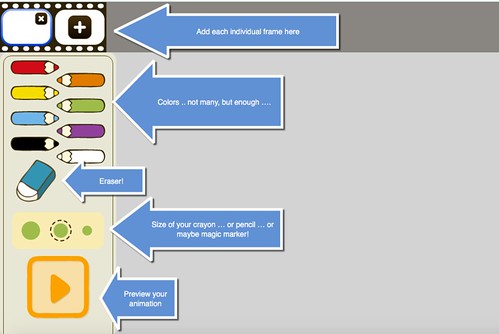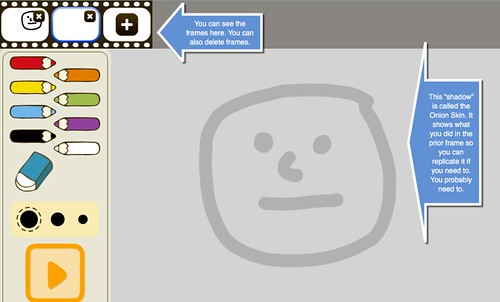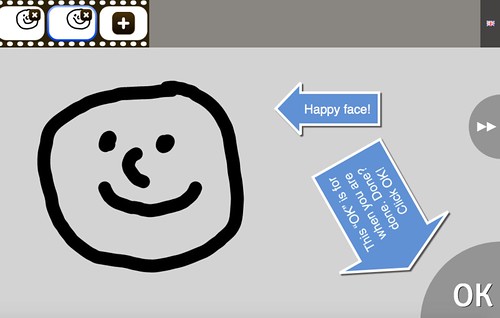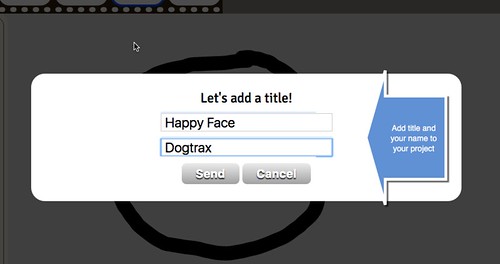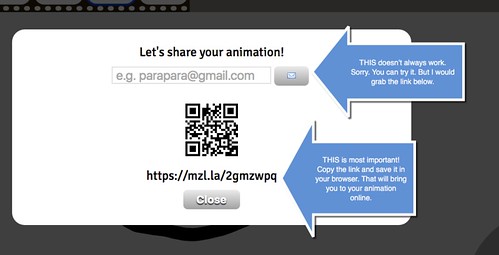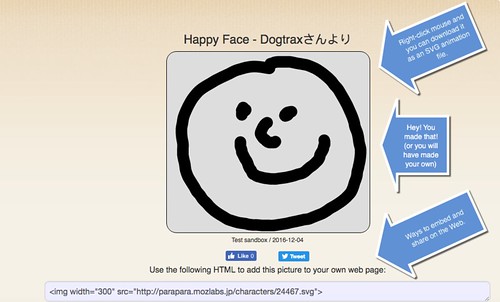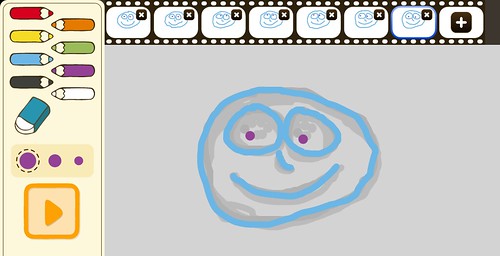A few weeks ago, for the #CLMOOC DigiWriMo Pop Up Make Cycle, the focus was on animation. There are all sorts of apps that allow you to animate now, and StickNodes is one of my favorites (I paid the $1.99 for the Pro version). It’s an update on an old freeware that I used to use with students called Pivot Animator. When we shifted to Macs, I had to move away from Pivot (it is a PC-only freeware) and tried Stykz for a bit.
StickNodes Pro is pretty easy to use, and has a lot of powerful features for animating stick figures. It’s also pretty darn fun to use. You can create and then export your animation as video or gif files, which can be hosted elsewhere.
Here is one of my early experiments: Stickman Walking. (I had uploaded it into Vine, which you can no longer do)
No surprise that there are tutorial videos on YouTube for using the app. Here is the first in a series done by this person.
Give it a try. Or try some other app, and let us know. We’re animating this week!
Peace (in the frame),
Kevin