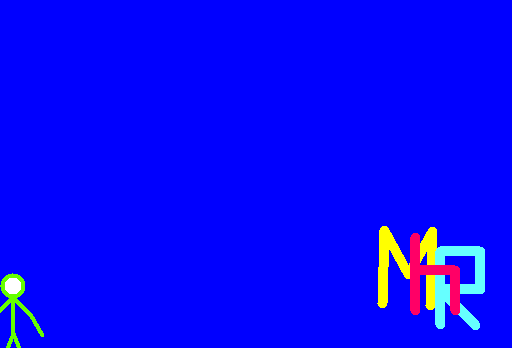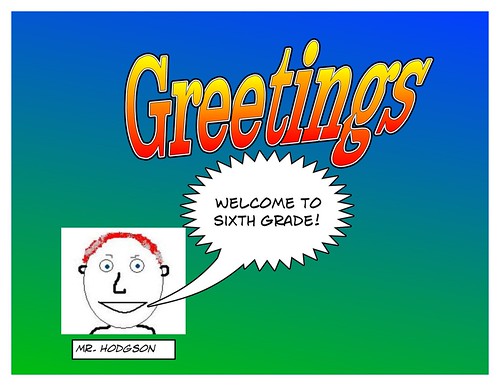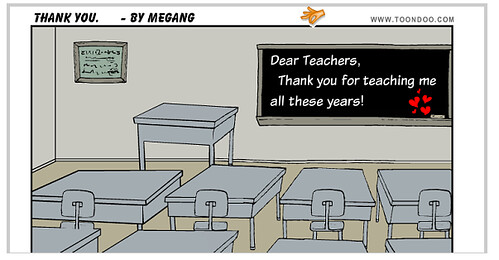We dug right into technology in our first days of school as I had students use Pivot Stickfigure to create short stopmotion animation movies using the letters of their first name. You should have seen the engagement and concentration, and heard the laughter. And you should have seen students reaching over to show another a trick they discovered or share their movies in progress with each other.
It seemed like a real “bonding over technology” period of time and I can already gauge who is comfortable with working on the computer, who is not, and who can meet deadlines and who will have trouble with deadlines. That was part of my learning experience.
I also began showing the movies to the other sixth grade classes (this particular project was just with my homeroom class to start the year) as way to signal that we will be getting creative this year. And my class got raves and applause from the others. Nice.
Peace (in the motion),
Kevin