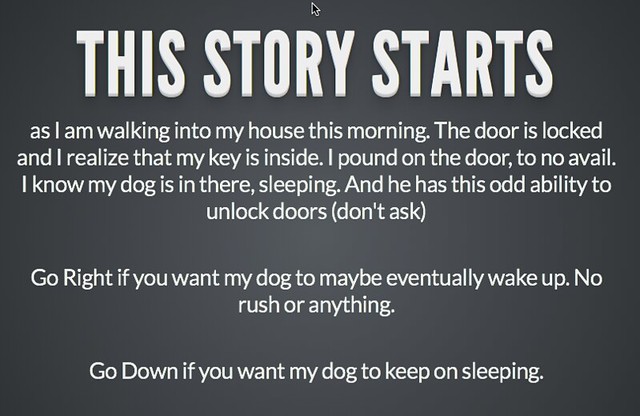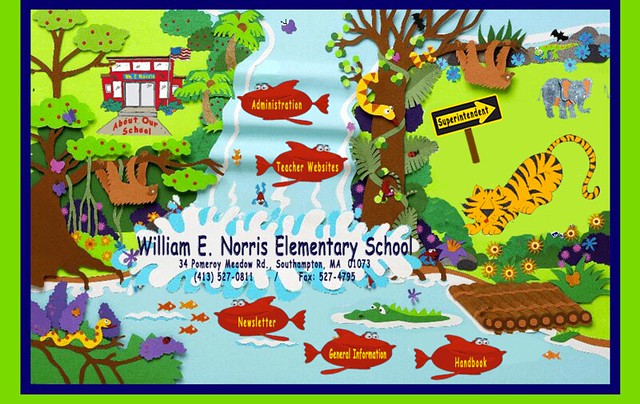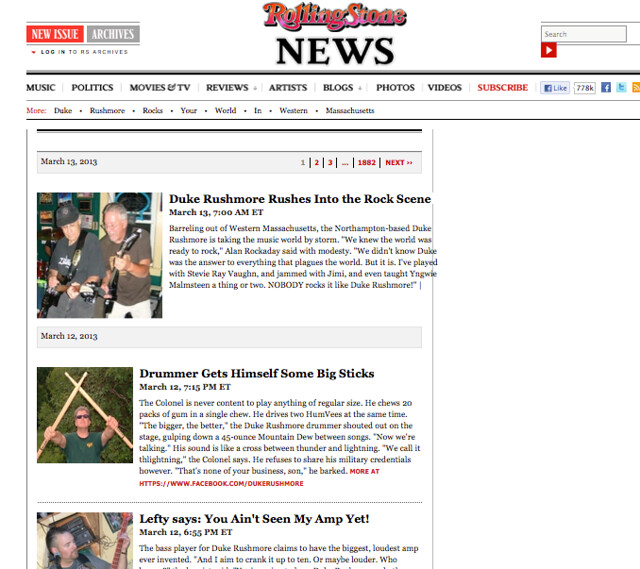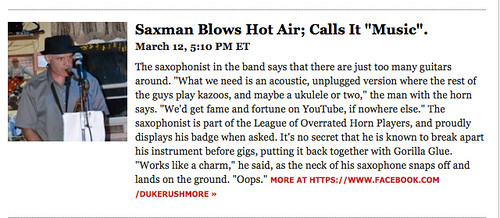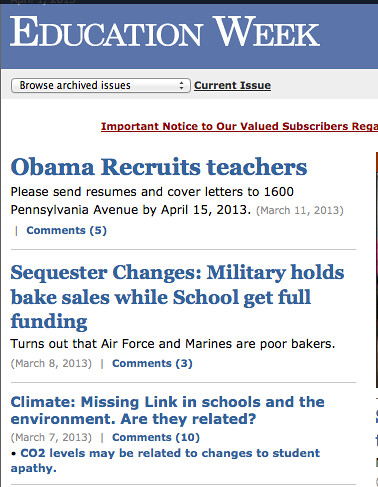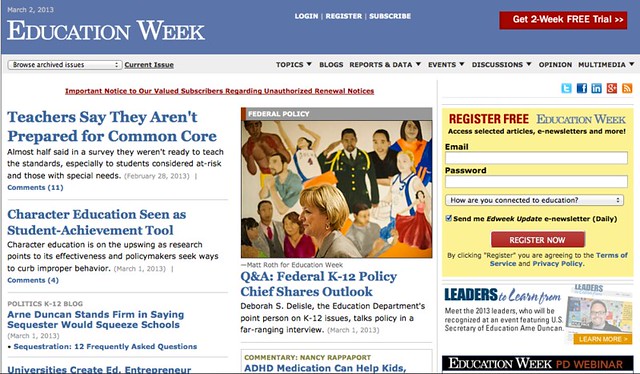Like many school districts out there, we are in the midst of changing the ways us teachers are evaluated by our administrators. For us, this is not a huge shift, as we began a semblance of this new model a few years back — we set goals, have discussions with our principal, await a series of quick classroom visits, self-evaluate on a rubric, and have another discussion with our administrator, who evaluates us along numerous lines. One of the main changes is how we collect and share our “evidence of practice” with our principal, as our new system requires us to construct a portfolio of our work as teachers complete with student samples.
Our principal is moving us into digital collections, so that he and we can have access to a digital file of the evidence. Ideally, it will save us paper and time, and make shared access quick for both of us. Our district is moving into Evernote, the sharing site, as a way to make this happen in a logical, coherent way. I am all for it.
Except …
I keep raising the idea of privacy. While our Evernote spaces will be private (accessible only by the teacher and the evaluating administrator), I keep wondering: will it always be private? Who owns the content once we upload it into Evernote? It is Evernote or is it us? This is not a diss to Evernote but a real concern when it comes to not just our own work but also our students’ work. While Evernote is independent now, you can be sure it is on someone’s radar: Google, Facebook, Pearson. Someone is no doubt taking notice of how Evernote is being used more and more by schools. So, I keep wondering, what happens to student work if Evernote does get bought out?
We don’t know.
And I think we should.
Or at the very least, we need to have a school district policy about how to format materials for Evernote (no names of students, no images of students, no videos of students) so that if the unknown becomes reality (if Evernote is bought out by a company whose policies are not in tune with our own), we have some safeguards in place. My principal “heard me” and made some phone calls, and has our district technology coordinator on the issue, as we try to sort this all out before the digital portfolio idea takes hold.
How does your district deal with this issue?
Peace (in the privacy),
Kevin