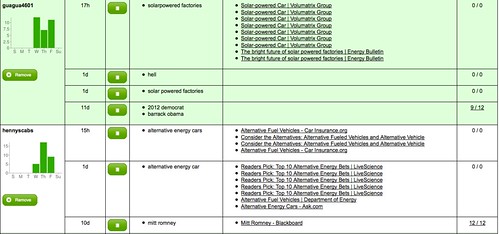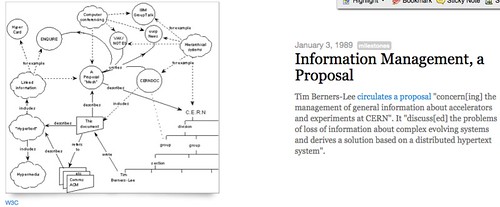I’m a huge fan of the K12 Online Conference. There’s always a roster of thoughtful educators sharing out engaging ideas and projects, and I always find myself thinking about the possibilities of new ideas after listening to the presentations. One thing I do wish, though, is that more folks would get engaged in the conversations about the presentations. I almost always try to leave a thought or a question on the K12 Online site after watching the presentations, but often, I think I am one of the only ones to do so.
It makes me wonder why that is. I’ve even written about this same topic in the past, and I can’t quite figure out why more folks are not using the opportunity to ask presenters more questions or asking for advice on implementation. I am even over at a P2PU Course right now that is using the K12 Online presentations as a launching pad for discussions. There have been a few lively threads, but not too many.
I suppose folks are either waiting to watch the presentations (which is one of the benefits of the conference, as it all gets archived and available for the future), don’t have the time to post a comment or question, don’t know what questions they have to ask, or don’t realize that the site is built as a blog, allowing for and encouraging user engagement. I, for one, would love to see more discussions, particularly if the presentations represent shifts in teaching and learning.
That said, I have been enjoying a number of presentations so far in the 2012 K12 Online Conference (more get released just about every day or so), including:
- Karen Fasimapaur’s keynote about encouraging new ways of looking at curriculum development, and opportunities for learning for kids that fall outside the traditional expectations of the classroom. Karen (whom I know via P2PU) offers an insightful look at how we might engage all kids, in project-based learning opportunities.
- Gail Desler and Natalie Bernasconi give an inside look at a digital citizenship project that is emerging to help teachers help students understand their digital footprints, and how to best manage their identities in a digital world. Really, we all need to be doing much more of this kind of work with our students.
- Bud Hunt’s talk about making and hacking and playing … spot on!
- Valerie Burton showed off how to be begin building student digital portfolios online with some free tools that also teach students about information management and design elements.
- Jane Krauss gives an inside look at the computational search engine Wolfram Alpha, and I am still trying to wrap my head around how I might bring that into our class research projects. I appreciated the time to play around with it, and Jane also shared some resources about using data from the engine to create infographics.
- Bron Stuckey gave us a tour, with student voices, of the Quest Atlantis site, which is an immersive community for students and built around gaming and inquiry and communty. I’m intrigued but need to learn more.
- Ben Rimes showed how simple video collection can transform math story problems with real-life examples. All it takes is a cell phone and a good eye towards examples of math in real life.
- And Matt Needleman’s keynote about apps (It’s not about the Apps) was a great reminder of agency, and how we as users (and our students as users of technology) need to bend devices and technology to our own needs. He talks about photography here, but his larger message is about making shifts from users to creators.
I hope you find something to pique your interest at the free conference, all online, and engage in discussions about these great ideas. I’ll see you there.
Peace (in the exploration),
Kevin