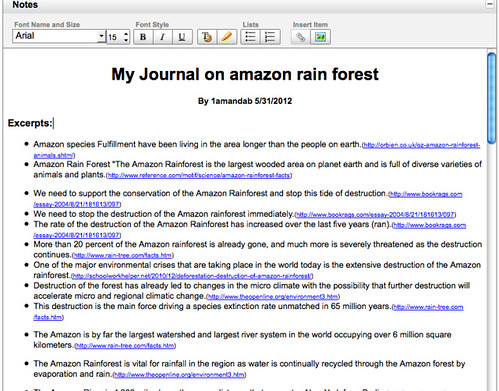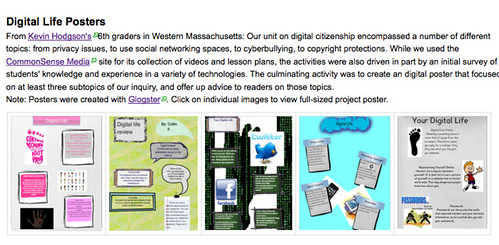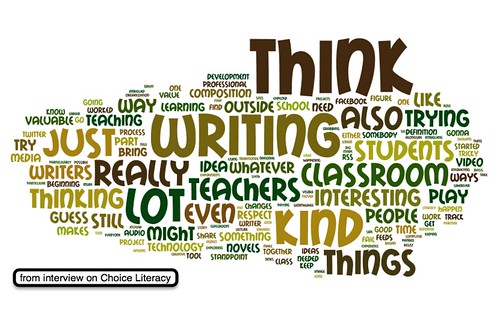Actually, it was the subtitle of this book that caught my attention: 30 Projects That Integrate Technology into Core Lesson Plans (although both the title and the subtitle are mouthful, almost as if Fiona Apple were in charge). That said, this handy resource book covers a lot of ground around ways that technology and media tools like Google Earth, Storybird, blogging and wikis and more can be used by teachers to engage students around the Common Core learning standards. Each section is set out with a very basic format, and the writing — while not that exciting — is straight to the point, which is what you want in a resource guide.
Some of the lessons that popped out at me as being particularly interesting:
- Creating student/peer book review with QR Codes that can be put on stickers, and placed in classroom books;
- Studying the craft of writing by using webcomics for understanding main ideas of narrative structure;
- Using mindmapping software for collaboration with other students around informational topics;
- Tapping into timeline software for sequencing of ideas over a period of time;
- Touring the world of setting of books with Google Lit Trips, and creating your own;
- And more.
The book is put out by the Ask a Tech Teacher website, and the introduction reminds teachers that technology should no longer be a separate activity; Instead, as reflected in the Common Core and many state standards, technology and media production are part of the whole literacy package that students SHOULD be using for reading and writing, and listening and speaking. The 30 lessons in this book provide a helpful framework for teachers who are wondering where to even start, and the writers provide links to paid software and web resources, but also alternative free possibilities, too. I appreciated that.
Peace (in the sharing),
Kevin