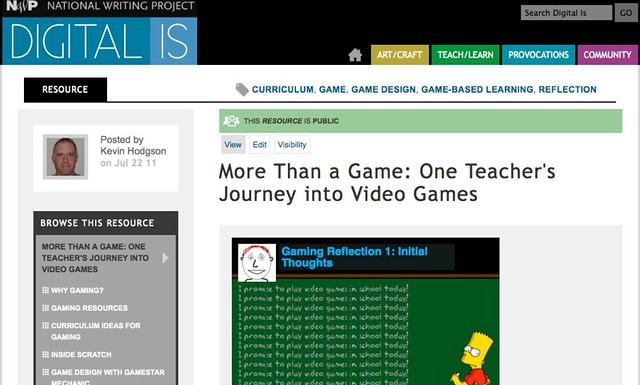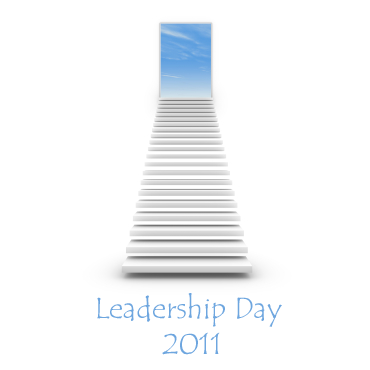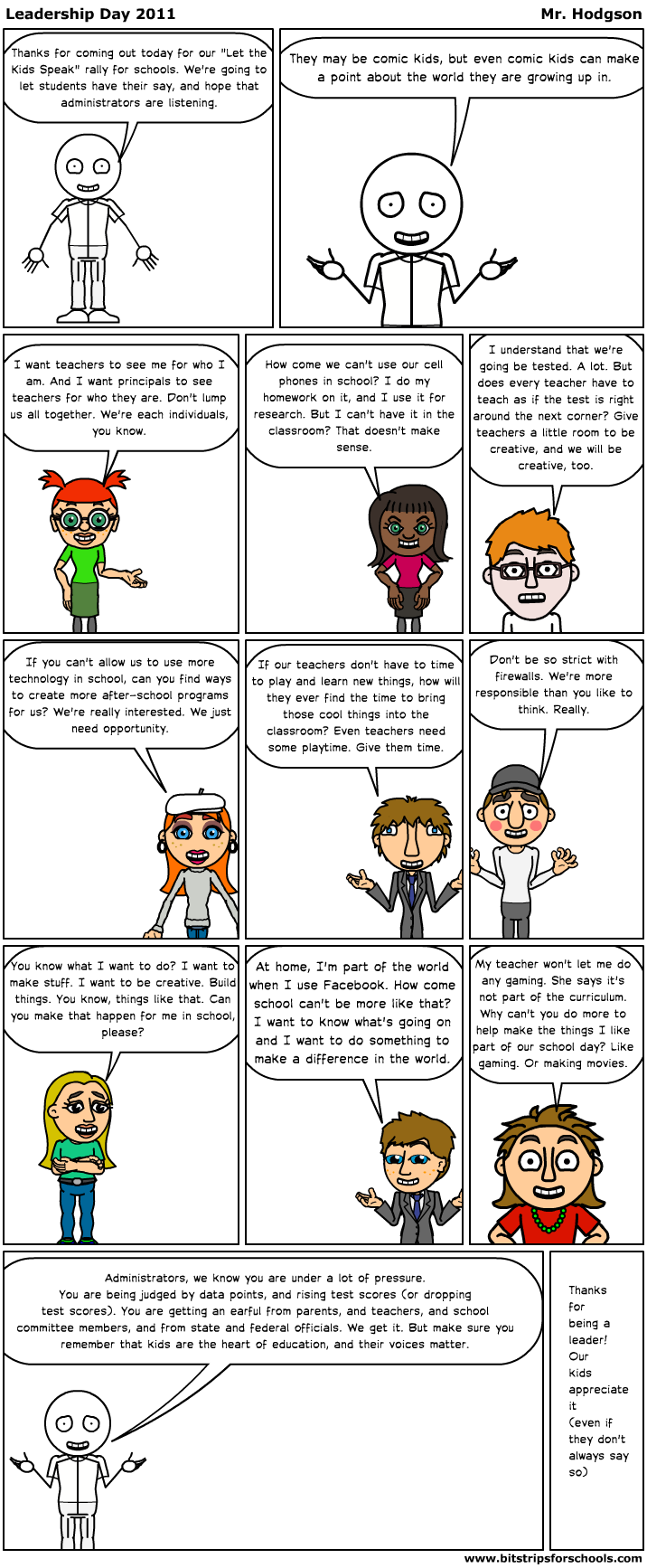Our Western Massachusetts Writing Project is in the midst of planning a Technology Conference in the early spring, with a focus on the ways that technology, pop culture and writing can come together in the classroom. And since the inquiry focus of our WMWP site this year is our state’s shift to its own Common Core curriculum, we’re going to work to make visible the connections with the new frameworks around technology.
It’s a tall order, but I think our plan is in the right direction. Check out our “blurb.”
WMWP Digital Workshop, “Digital Composing and the Common Core: Using Pop Culture to Nurture Diverse Voices.”
February 4, 2012, 9-12:30, snow date, February 11, 2012; Place to be determined.
How many times have you wondered just how influential popular culture is in the lives of your students? This WMWP Technology Conference will examine and then use elements from popular culture as a means for connecting with the new Common Core Frameworks and for examining the influence in the lives of young people. The focus will be on Anchor Standards for use of digital media (#6 for Writing and #7 for Reading). Topics from social networking spaces to media advertising to music videos will be on the agenda, as well as discussions about how to tap into cultural influences in meaningful ways, including through various rhetorical lens. Participants will also work with technology to create examples of how to use pop culture for composition in the classroom. The workshop will be offered by members of the WMWP Technology Team.
We’re working to bring in a local youth video group to give an opening keynote address, and we are planning breakout sessions around video analysis, social networking, video gaming and more. We intend to engage teachers on a variety of levels, from learning about these topics to doing these activities themselves.
The theme of the day is inspired in part by Ernest Morrell’s keynote at the National Writing Project’s Urban Sites Conference, where he talked of the many connections/disco between the literacy in our students lives and how to tap into those experiences for meaningful work and play.
I’m pretty excited about what we have planned. If you are in our neck of the woods, I hope you can come, too.
Peace (in the event),
Kevin