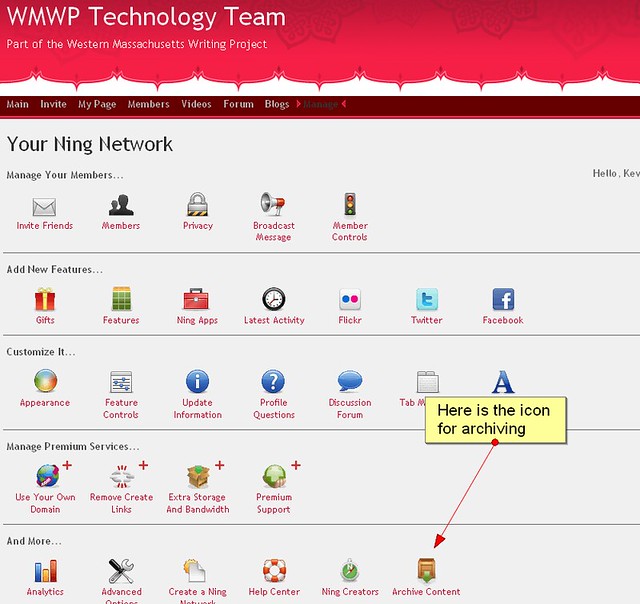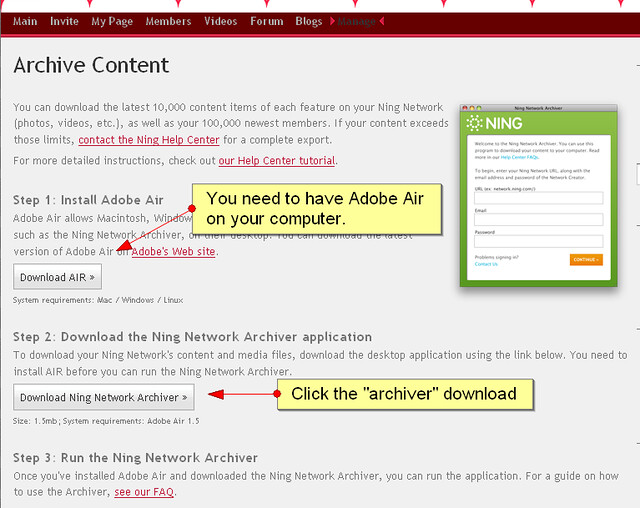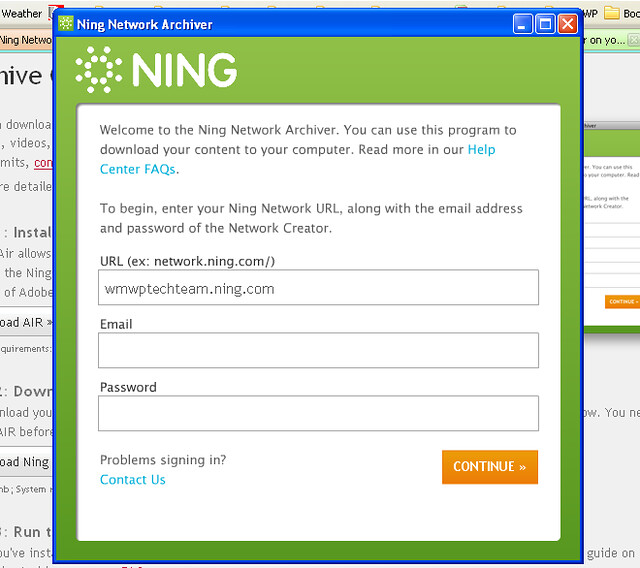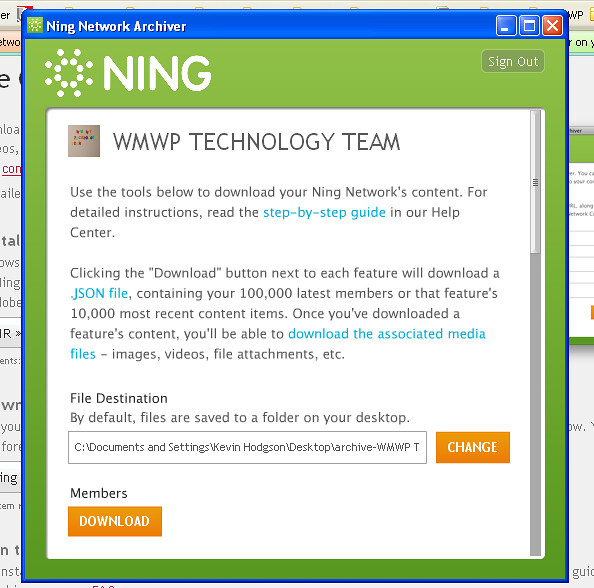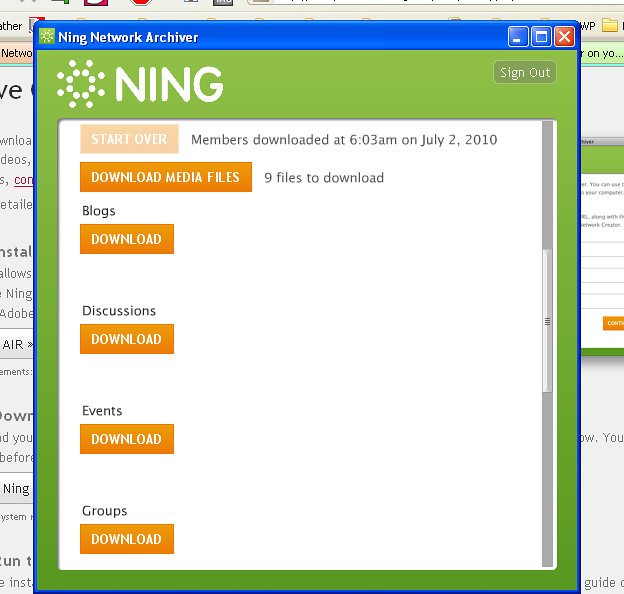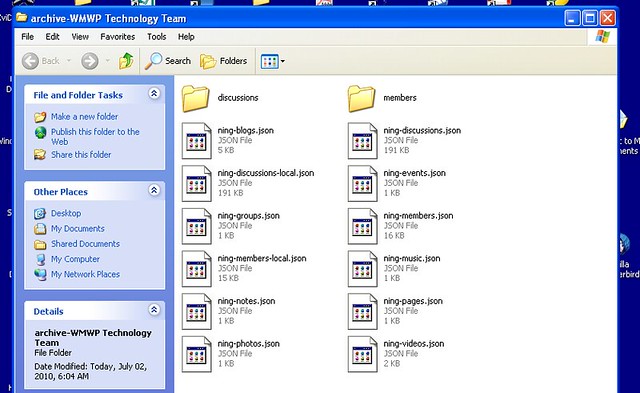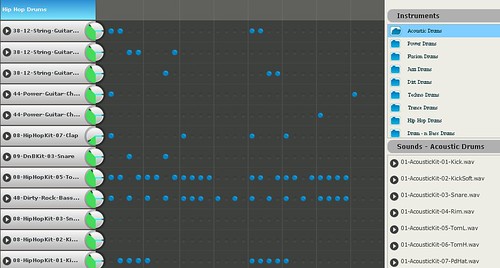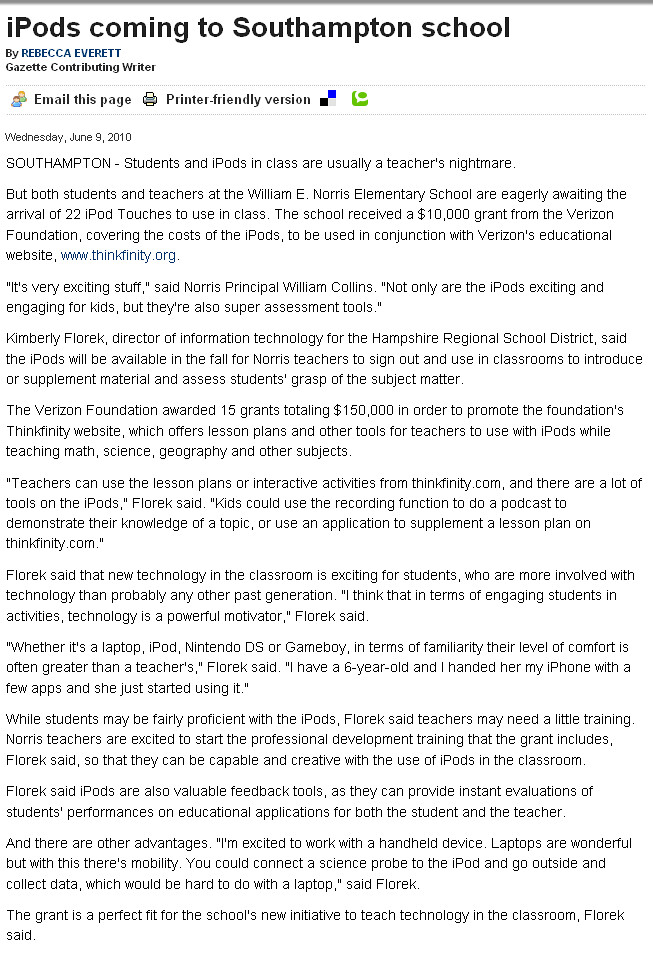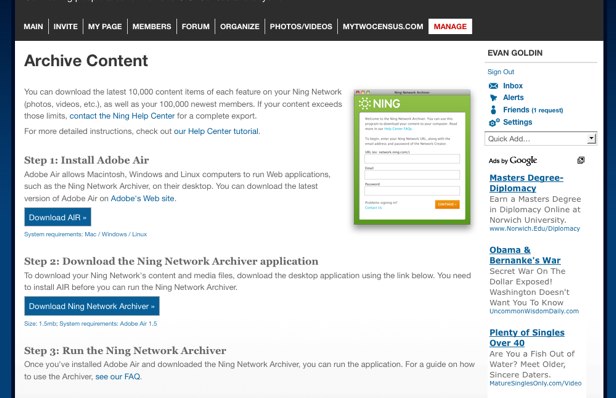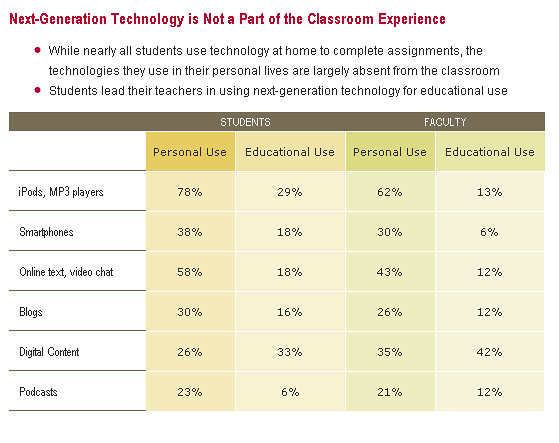
Another report — another glimpse into the chasm between the kinds of media and technology composing, creation and use being done by our students outside of school and inside of school. I don’t think there is too much new in this release of the “21st Century Classroom Report: Preparing Students for the Future or the Past?” by CDW Government LLC, which is a company that seems to sell technology products and plans to educators (so, view the data through that lens).
A press release about the report notes that the survey of 1,000 students and teachers:
“… found that just 8 percent of high school teachers said that technology is fully integrated into the classroom; and the technology that is available is primarily used by teachers and not students.”
That use by teachers, and not their students, is something that is pretty widespread in my experience and we need to do a better job of filtering the tech out of the hands of the teachers (once they understand the tech themselves) and into the hands of students.
The report offers up a few suggestions on moving forward.
In order to successfully prepare students for their future, the 21st-Century Classroom Report recommends that districts:
- Understand student needs: Just one-third of students say their high school seeks student input on classroom technology. Consider using the 21st-Century Classroom survey tool to get an accurate picture of student, faculty and IT staff needs. Use the results to discuss 21st-century skills with students to determine what technology they find most beneficial and seek guidance on how to effectively incorporate technology into the curriculum
- Improve faculty resources: Districts should bring together faculty and IT staff to discuss must-have resources and implement professional development that aligns and reinforces the district’s technology plan
- Look to the future: Focus on professional development and 21st-century skills to create a curriculum and classroom environment that promotes learning and seamless technology integration. Consider how today’s students learn and how to bring their native technology into the classroom
All good advice, even if it comes from a technology business.
Peace (in the data),
Kevin