I saw this via Bill G.’s blog and it was the second time today I came across work from this site called Online Learning (the other was a neat timeline of video games).

Created by Online Education
Peace (in the world),
Kevin
I saw this via Bill G.’s blog and it was the second time today I came across work from this site called Online Learning (the other was a neat timeline of video games).

Created by Online Education
Peace (in the world),
Kevin
There are plenty of mindmapping sites now out there, but yesterday, I decided that my students would use Webspiration, the online companion to the very popular Inspiration software. Webspiration is wonderful and I sing its praises. It’s free (yeah). It’s easy to use (yeah). And you can share and embed the concept maps that you create on other websites (yeah).
I wonder why it is free since it does much of what Inspiration can do, although I guess the newest versions of the software has a lot of bells, whistles and possibilities. I just wanted a site for some collective brainstorming and Webspiration sure fit the bill.
Here’s what we were doing: As we are reading Three Cups of Tea, we are talking deep about the theme of the book — how a character is faced with challenges and then overcomes those challenges. In this book, as most people know by now, the protagonist — Greg Mortenson — wants to build a school in Pakistan but runs into roadblocks every step of the way.
Next week, my students will be writing in-depth about the challenges to building a school, so we worked on a concept map to help them think through the challenges.
Here is what one class came up with (by the way — if you are in Google Reader or some RSS, you may not see the embed so here is a direct link to the Webspiration map):
Peace (in the map),
Kevin
Last night, the winners of this year’s Edublog Awards were announced. There were tweets all over the place as the ceremony was taking place (virtual, of course), but I did have to search around this morning and found the list. Too bad our Longfellow Ten site of student movies didn’t make it, but hopefully, the site got some play and maybe some other teachers might join us this year for stopmotion movies. Anyone?
But I was happy to see my friends — Ruth and Stacey at Two Writing Teachers — catch a win for their great work around sharing best writing practice.
Best Individual Blog is Free Technology For Teachers (Richard Byrne)
Best Individual Tweeter is Web2.0Classroom (Steven Anderson)
Best Group Blog is MacMillan Dictionary Blog
Best New Blog is Kirsten Winkler
Best Class Blog is Billings Middle School Tech Class Blog
Best Student Blog is Civil War Sallie
Best Resource Sharing Blog is Free Technology for Teachers (Richard Byrne)
Most Influential Blog Post is Anseo.net’s Head in the Clouds
Most Influential Tweet Series #edchat
Best Teacher Edublog is Two Writing Teachers (TIGHT CATEGORY!)
Best Library/Librarian Blog is Never Ending Search
Best Educational Tech Support Blog is iLearn Technology
Best ELearning/Corporate Blog is MPB Reflections — 21st Century Teaching and Learning
Best Educational Use of Audio is Xyleme Voices Podcasts
Best Educational Use of Video/Visual is Bitacora de Ánibal de la Torre
Best Educational Wiki Greetings From The World
Best Educational Use of a Social Networking Site is English Companion Ning
Best Educational Use of a Virtual World is Virtual Graduation at the University of Edinburgh
Lifetime Achievement Award goes to Karl Fisch
Peace (in exploration),
Kevin
Thanks to my friend, Gail D., I ventured into Glogster (the edu version) this week and decided to use it to post a book review of William Kist’s The Socially Networked Classroom: Teaching in the New Media Age, which is put out by Corwin Press.
Glogster is a poster-like application, where you use “stickers” and other tools to post text, add video and audio and images, and do things around design. I’m not completely happy with mine, as I think it is too busy. But I wanted to dive in and see the possibilities for the classroom.
Glogster seems school-friendly, allowing teachers to set up accounts for students under one login (haven’t tried it yet but seems decent). I can imagine my kids working on a book report with this site, but it will require lessons on focus and design, for sure.
Here is my book review on Glogster:
Peace (on the glog),
Kevin
I am part of a listserve of some very smart people — the technology liaisons of the National Writing Project. Time and time again, when someone has a question or a problem, these teachers and technology coordinators eagerly come up with solutions and resources. I say this because this week, someone asked about resources for teaching digital storytelling. Within a few hours, there were multiple responses with links for resources. I love that.
Here are some of the resources shared:
It’s always amazing to realize the networks we are building and how much people are willing to go out of their way to help others in the process of learning and integrating technology. It’s just knowing how to enter a network, I guess.
Peace (in the sharing),
Kevin
Last night, after getting tired of listening to “What can we do now” from my five year old, I pulled up Storybird and together, my son and I created this ebook story. He told me the story, I asked a few questions, and he created the pages. He loved it and you can see elements of his fascination with Star Wars in it (or, at least, I can).
The Castle Rescue by dogtrax on Storybird
I had somewhat forgotten about Storybird (which I tried a few months ago in a story about reading called The Book and the Frown) but it is easy to use and could find a nice place in some lower elementary classrooms. There are image groups to choose from and the interface is simple to use.
Peace (in the story),
Kevin
The list of bloggers and blog sites for this year’s Edublog Awards are up and open for voting. Even if you don’t have time to vote, you owe it to yourself to scan through the lists and gather up some resources. One of the projects that I helped with — The Longfellow Ten — is in the running under the use of video in education. How about a vote for stopmotion movies by our students? Go here to vote for LF10.
The Edublog Award Categories….
- Best individual blog
- Best individual tweeter
- Best group blog
- Best new blog
- Best class blog
- Best student blog
- Best resource sharing blog
- Most influential blog post
- Most influential tweet / series of tweets / tweet based discussion
- Best teacher blog
- Best librarian / library blog
- Best educational tech support blog
- Best elearning / corporate education blog
- Best educational use of audio
- Best educational use of video / visual
- Best educational wiki
- Best educational use of a social networking service
- Best educational use of a virtual world
- Lifetime achievement
Peace (in the list),
Kevin
I am experimenting here with a site called Wallwisher, which I learned about from the Little Kids, Big Possibilities presentation by Kelly Hines at the K12 Online Conference, which launched this week. Wallwisher is a sort of brainstorming wall and I want to see if I can use it today with my students as we talk about Article 26 of the United Nations Universal Declaration of Human Rights and the focus on educating young people. We are reading Three Cups of Tea and Greg Mortenson references the UN document in his opening.
I want to use Wallwisher to have each class brainstorm what young people have a right to in this world, including education.
SO, let’s see if Wallwisher will embed in Edublogs:
Peace (on the wall),
Kevin
I created this quick tutorial for our online writing community (iAnthology) for a possible online poetry slam for January. I suggested that we use Vocaroo for voice and posted this step-by-step tutorial. Vocaroo is easy to use and easy to embed, although the quality is not so hot. But it works.
First: go to Vocaroo
Then: click on ‘Click to Record”
It will ask you to allow you to use your microphone.
Click “allow”
At that point, you are recording, so you can do a test.
When you are done, click “Stop Recording.”
Then, click on “post to the Internet”
Copy the embed code and then paste it into a post here at the iAnthology.
Here is a visual tutorial:



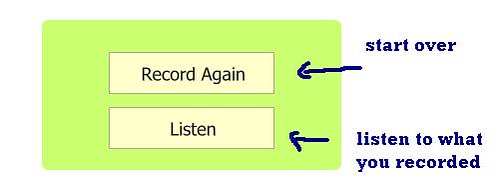


Peace (in the voice),
Kevin
It’s time for nominating some folks for the Edublog Awards of 2009. Here are some sites and folks that I consider worthwhile:
Best individual blog: Moving at the Speed of Creativity
Best Educational Use of Audio: Teachers Teaching Teachers
Best teacher blog: Larry Ferlazzo
Best Classroom Blog: Watch out!
Best individual tweeter: Bud the Teacher
Best educational wiki: Teaching with Thinking and Technology
Best Resource Sharing Blog: Free Tech for Teachers
Best Group Blog: In Practice
Best Educational Use of Video: Longfellow Ten
That’s all I could think of.
Peace (in the nominations),
Kevin