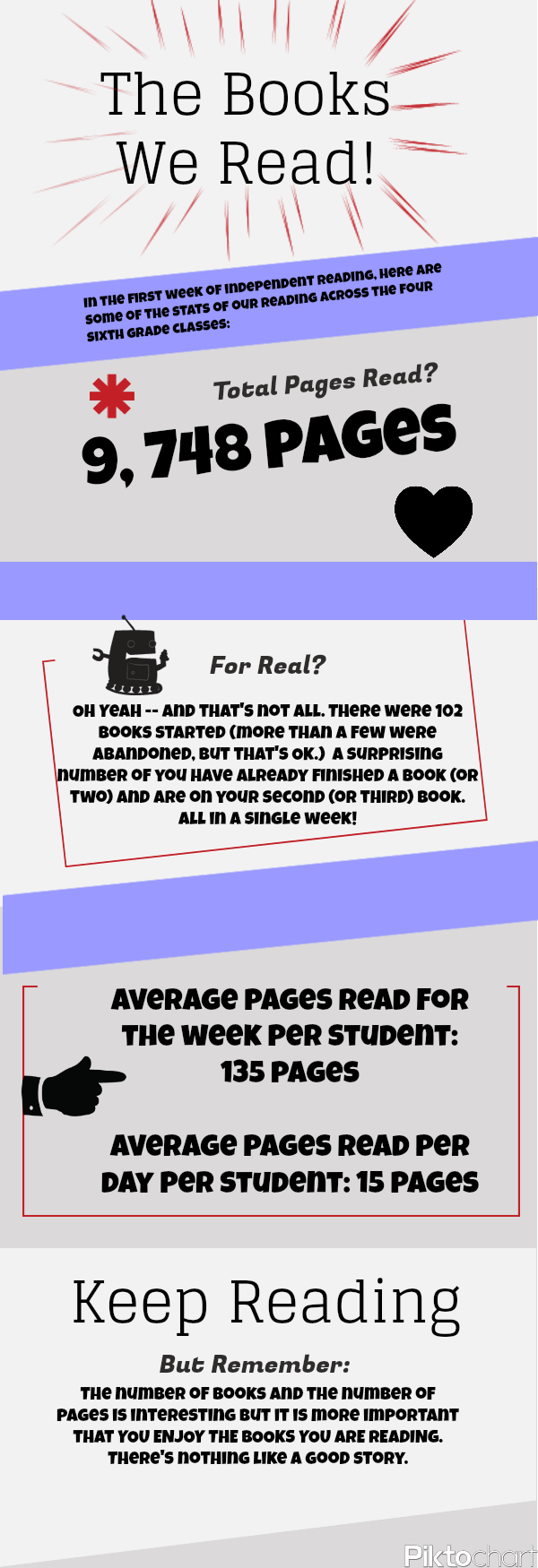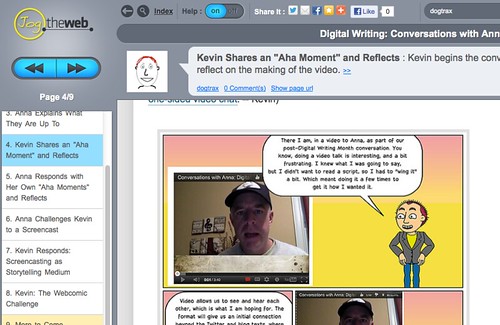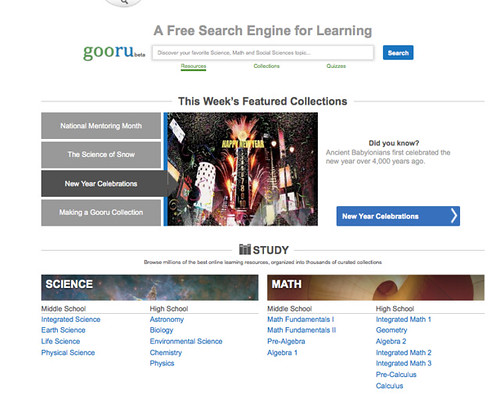
It’s been some time since I checked out Gooru, and boy, it sure has grown since. I went back to the site, which is a sort of filtered/collected search engine space, this morning because I know my National Writing Project friend, Paul Allison, is going to be talking about Gooru tonight on the Teachers Teaching Teachers webcast.
This is what Paul sent out, in case you can join him. (I am going to try …)
How do you teach with Gooru? We’ll be talking with teachers who use Gooru in their classrooms and want to connect and collaborate with other teachers. Hear from Gooru power users, share best practices, exchange ideas, and tell the Gooru team what we can do to improve Gooru for you.
Check out Gooru through the lens of this analysis of OER Project Blue Sky: Big Boost to OER From . . . Pearson?
We’ll be joined by @jackcwest @gooruteacher Xenia Shiah: http://www.linkedin.com/in/xshih , Jody Donovan, @leahousdIT and YOU!Join us at edtechtalk.com/ttt at 9PM ET/6PM PT/World Times: goo.gl/5Vr8M on Wednesday 1.16.13
So, this morning, I went to Gooru to poke around a bit and remember what it is about. When I had been there last, the site had recently launched and I wasn’t quite sure what they were up to. There didn’t seem to be a lot of content. Now I understand. The site is another way to help students streamline their research queries (sort of like Instagrok, which I use) and for teachers to build up “collections” of resources that can be shared. I like the overall feel of the site — it takes a few minutes to get a sense of what to do, but once you understand it, you will see there are powerful paths to follow.
First, there is the basic search, which breaks down queries into categories, such as video, lesson plans, resources, etc. And along with peeking at the collections of other teachers, you can begin to create your own, too. (I started building one about Civil Rights, and then added in some collections of other teachers who had already been doing some of the same work, so that I did not have to do it all over again). There are places to add interactive quizzes, study areas for math and science and social studies (they note that ELA is on the way) and … more stuff that I had time to play with.
In the end, I think Gooru is another interesting research tool that can help students find information they need, in a meaningful way, and might allow teachers another opportunity to teach web-based search for projects. My history colleague is teaching Cuneiform writing right now, and so I did a search on the site for him, and what came up would be very valuable for his work with students, I think. Same thing for my science colleague, who is teaching volcanoes and has students doing some basic research right now. (In fact, we had a discussion at lunch about how so many of our students don’t have the basic search skills — even though I did a whole unit around it with them at the start of the year! Ah.)
Peace (in the share),
Kevin