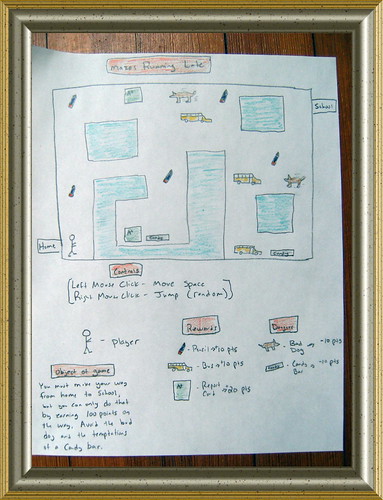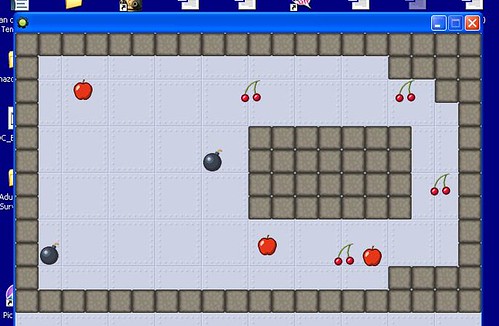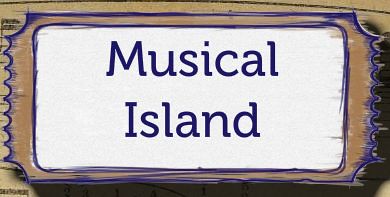Yesterday, I just about threw up my hands and said, enough.
What had me in a huff was the tutorial that I was using to create a video game (I’ve been writing all week about my adventures in creating a video game using Gamemaker8 software). At first, the PDF tutorial on how to create a maze game seemed pretty straightforward. But it took a turn for the worse in a single section that I needed the most: how to program the game so that the player can move their character through the maze with the arrow functions on the keyboard.
The tutorial just jumped over about five steps and clearly, the writer thought I knew more than I knew, or that I had enough programming mojo to figure out what I should have already known. I didn’t, and I couldn’t, which is why I was using the tutorial in the first place.
So, I almost gave up, and came close to declaring that this kind of project would never work in the classroom. If I was frustrated, what would happen to my students?
So, I thought, what would my students do?
I turned to YouTube, and sure enough, I found a tutorial posted by umarshiekh2002 that walked me, silently, through the entire process of setting up a very simple maze game. (Thanks Dude!) I was pausing, playing, creating and going over it a few times in this strange silence (we expect sound from videos, don’t we?) except for me talking to myself and suddenly, I had my simple maze up and running.
Success!
It reminds me of how many resources there are out there and how powerful search engines can be. I was reminded of the recent NWP Makes! session that I took part of in Orlando, where we talked about an entire online culture of people sharing how they do things through videos and screenshots, and this video tutorial that unlocked the maze for me is certainly a prime example of that.
As to my thoughts of applicability in the classroom, I am still mixed on it. Now, I am thinking, this might be better for a summer camp for a smaller, more focused set of gamer kids. Much to mull over …
Meanwhile, I wanted to try to post my simple game to the YoYo Games site (home of Gamemaker8) and that was breeze. Wanna try my simple maze? You might need the Gamemaker plugin to launch the game.
I still need to learn to add roaming elements to the maze, and award points for collecting items, before I can start in real development to my game idea I am calling Running Late. But I feel as if I am on the right track (notice I was able to use my own avatar icon in the game, which means I can draw my own game pieces for my Running Late maze. Another mystery solved ..)
Peace (in the game),
Kevin