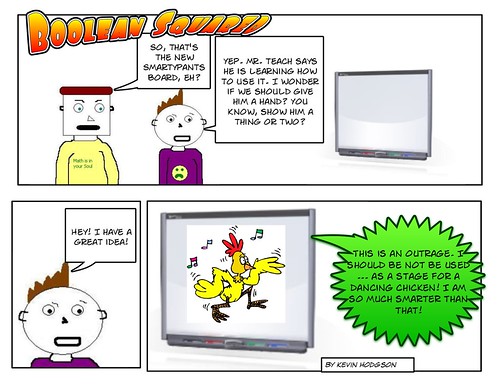Since the spring, I’ve been beta-testing a new site with my students called ToonDoo Spaces for the ToonDoo organization. The open/public ToonDoo site is a social networking site for comic creators of all ages with easy-to-use tools and loads of clip art, backgrounds, options for creating your own characters, tools for compiling comics into an ebook format, and more. It’s really fun to use. But the public ToonDoo site is not really appropriate for my students, as it features risque humor, language and more. I’ve often used Make Beliefs Comics because it is a closed site. But Make Beliefs has many limitations at this point (but it is free).
So when ToonDoo announced that it was experimenting with closed comic networks for schools, I signed on to beta test it. All spring, my sixth graders (11 and 12 year olds) were fully engaged in the use of our ToonDoo Spaces site. They would walk in the door and immediately ask: Are we going to make comics today, Mr. H? And they give a little shout of “Yeah!” with a fist pump when I say “yes” (after we do whatever other work we have planned).
In the summer, I used the site again with a Webcomic Camp, and again, the kids loved it.
As of this morning, my students had created almost 1,800 comics. (Yes, you read that number correctly, 1,800 comics.) That’s a lot of writing and creating!
Here are some of my reflections:
THE GOOD
- I love the ease of use of ToonDooSpaces. It really is quite simple to use, both as a user and as an administrator. I had my site up and running in no time at all, added 75 student users in the time it took me to type their names, and we were ready to go. Simplicity is beautiful.
- The closed nature of the site allows you to foster a creative community of writers, without the outside world looking in. And, like other networks, this closed community is not bound by physical space. So you could easily collaborate with others in the world.
- There is a separate site for the administrator, where they can do such things as add elements to the homepage, monitor users, change passwords, block inappropriate comics, highlight comics for the entire network, remove clip art from the gallery that students have access to and add new users in seconds.
- I like the various options that students have as writers. Comics can be collected into ebook collections. Students can create their own cast of characters for their comics. They can even use the drawing tool to add their own art. They can leave comments on each others comics. The site using the framework of a social network, but with comics as the main focus of the writing.
- The clip art collection is extensive and features many different artistic styles. And ToonDoo keeps adding more art to the sites.
- Comics created in the closed site can be easily embedded in other online spaces. You just grab the flash code and embed it. It’s a nice way to move from the closed work area to a public sharing of student work.
- Students have access to the site at home, and many of mine were eager to keep writing at home. You can’t beat that, can you?
- The ToonDoo folks are using a Ning for gathering feedback and offering support. I’ve been trying to post some reflections there as we go along.
- A new filter also flags comics with inappropriate content and allows you to either freeze a student (no one else can see their work) so that you can talk with them, hide the offending comic from sight so the creator can fix it, or remove it from the site completely.
The Possibilities
- I’ve used the ToonDoo Space for Comic Strip Poetry. Haikus and other short poems are a natural for this format, and it really led us into a discussion about “design” and how backgrounds and art must complement the writing and not come into conflict with the words. Some of my students “got it.” Others? Not so much.
- I love that students can collect comics into ebooks (flash-style, with pages that flip). I’d share one but that is one of the bugs they are working on. When I try to embed a book from our closed site, the code reverts to a book from the open ToonDoo site. But some have already created books of their poems and others are creating longer comics by stitching together a series of comics in the ebook format.
- At my summer camp, students were making all sorts of comics around characters that they created in the ToonDoo tool that allows you to invent and create a character. They had a lot of fun with that.
- You can also upload photos and, like Photobooth, morph and mix the photo on the site and then use it in your comic. It’s strange fun.
- This kind of comic creation could be used across the curriculum. Comics could be used to explain a math problem; to investigate a moment in history; or to demonstrate a science experiment. I think there are a lot of possibilities here.
Some Final Thoughts
I think ToonDooSpaces and others are on the right track. Comics seem to be a natural platform for all levels of writers. My advanced students move into complicated stories and poems while my struggling writers are interested in the art-writing element of comics. It really reaches across different levels.
If you are interested, I notice that the ToonDooSpaces site is offering a 15 day trial period and you can use their chart to see how much it would cost to get a subscription for a longer period of time. Whether it is worth it is up to you and your budget. But as someone who used the site and watched my students ask every day if they could make comics, I think ToonDooSpaces is a great asset to the Language Arts class.
Peace (on the funny pages),
Kevin