I am always interested in the various online, but protected, sites offering students and teachers a way to make webcomics. I use ToonDooSpaces with my students, and I love the variety of artwork and other options at ToonDoo, but I keep an eye out for other sites, too.
Recently, the National Writing Project finagled a deal with Bitstrips to let NWP teachers give the Bitstrips for Schools a trial run, so I jumped right in (big surprise) and started up an account, established a “classroom” and began making a comic. Later, I created an “activity” that will show up in any student account that I create.
Some observations:
- The Bitstrips site is pretty intuitive to use — no major hurdles in the set-up as an administrator;
- I like that the teacher can set up moderation of all student comics (or not).This could be a good comfort level for teachers just making their way into an online environment;
- The version I am using seems to have a limited number of set characters, and they are all people. I needed a dog. I could not find a dog. Not anywhere. I wonder if there are more options if you are a playing customer. I would hope so.
- But, you can create your own characters, although it seems like they are mostly people. Perhaps Bitstrips is just very people-orientated.
- I love that teachers can set up “template” comics as part of “activities” and then put those into the “classroom” for students to work from. The students click on a teacher template and then begin making their own versions. Nice.
- I liked having access to other “activities” from other teachers in the Bitstrip network. I could easily borrow their activities and assign them to my class, which is pretty cool sharing. While some activities are obviously specific to a certain lesson for a certain teacher, a number of them are not. There were activities around reflections on reading, character development, use of dialogue and more.
- I really liked that I could keep adding rows of boxes, or frames, so that I could build a story longer than a traditional one or three-frame comic. This ability to add rows allows a user to create a graphic story, rather than a punch-line comic.
- Unless I missed it, I could not find a way to grab embed code from my “walled comic garden” to share work with the outside world. One thing I like about ToonDoo is that while students work behind the virtual walls, I can share their comics and e-books at our public blog site or wherever.
- The cost for a Bitstrips license seems a bit steep and for me, with 80 students, I could not justify it. ToonDoo is much more manageable because it is priced on a per-student/per-month basis. In fact, given that I can only add 40 students, I probably won’t bring it to my classroom (but I may use it for a Comic Summer Camp program).
There is a 14-day trial that any teacher can do with Bitstrips to test-drive the site, which I mostly liked for its interface and useability and I would recommend Bitstrips as an option for teachers wondering about dipping their toes into the world of webcomics.
Here is a comic that I created (bigger version at Flickr):

And here is an activity that I set up (bigger version at Flickr):

Peace (on the virtual funny pages),
Kevin

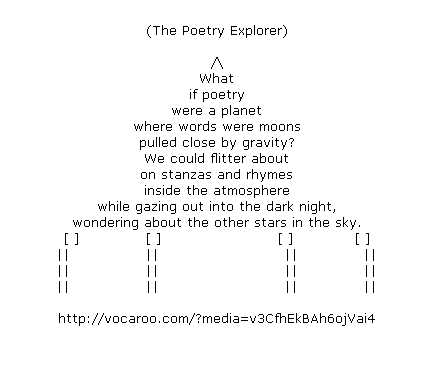




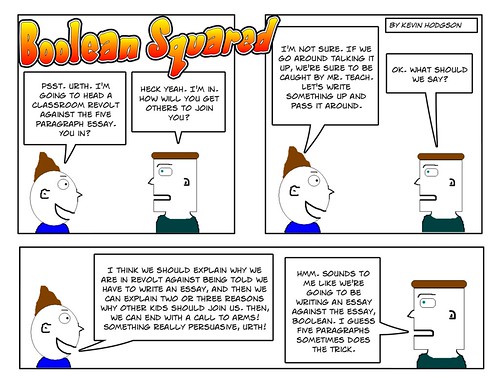
 As a technology explorer (I have a badge! naw), I run a few Ning social netw0rk sites. I have a few within the National Writing Project, I have a few within the Western Massachusetts Writing Project, and one for the techies at my school. I’ve liked Ning networks because they are easy to set up and are pretty simple for even beginners to wrap their head around (although the difference between a blog post and a forum post can be tricky). Like many, I got my Ning start over at
As a technology explorer (I have a badge! naw), I run a few Ning social netw0rk sites. I have a few within the National Writing Project, I have a few within the Western Massachusetts Writing Project, and one for the techies at my school. I’ve liked Ning networks because they are easy to set up and are pretty simple for even beginners to wrap their head around (although the difference between a blog post and a forum post can be tricky). Like many, I got my Ning start over at