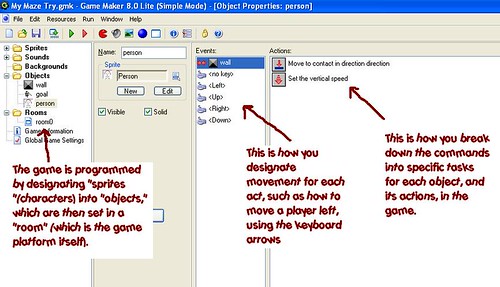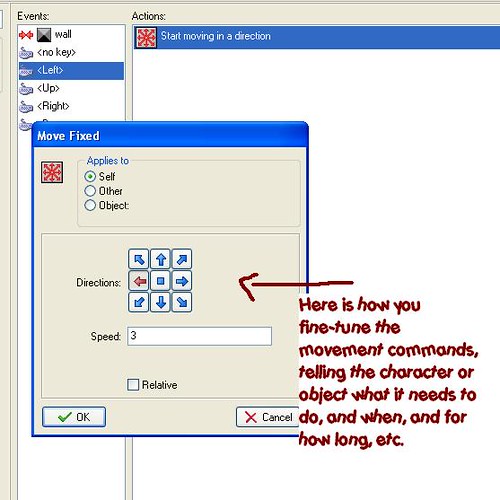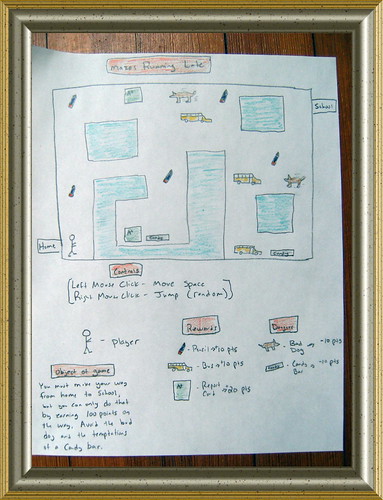I am rambling a bit here in this post because I am still trying to make some connections, and I do that best by writing it through. The writing helps me think, and glimpse the bigger picture.
Yesterday, two of my sons played organized basketball and both events offered some glimpses to me about learning. First of all, my oldest boy has been playing basketball for years now, and is on a traveling team. He’s in middle school. My little guy is in kindergarten. So the context of these experiences are very different.
My youngest son started on a kindergarten team with the city’s recreation department. He was so excited the other day, he started to do push-ups to get “strong.” He’s been pulled to many basketball games for his older brothers, so he has some sense of the game. Or so I thought.
Lesson One: Don’t assume (I seem to remember that from The Bad New Bears movie, but I won’t break down the word into its parts as Walter Matthau did.)
He is on the Wizards, which has him all in tizzy (he loves magic, Harry Potter audio tapes, etc.) The volunteer coaches seem nice, but when the kids were asked to dribble the ball, my son was clueless. He could barely bounce the ball. It kept bouncing off his foot. When the coaches told the kids to shift to the left hand, my son did not know which was his left hand. It was comical and that inner voice of mine was saying, how come the boy doesn’t know his left hand?
Then, the coaches started up with some drills. Now, remember, these are five and six year old kids. In the span of about 20 minutes, one coach talked about “crossover dribbles” and “pivots” and “in the paint” and “athletic position” and “the BEEF method of shooting.” The kids all nodded, but I don’t think a single one knew what they were nodding to. It’s a good thing they weren’t signing over the deeds to our house.
Lesson Number Two: Teaching requires appropriate vocabulary
The hour of practice ended, and we started to go home. My son was jumping around, yelling about how “magical” the Wizards were. His first practice was a resounding success, in his mind.
Lesson Number Three: Don’t suck the fun out of learning.
As we headed home, I mentioned that he might need to work on his dribbling a bit. He nodded (just like he did to the coaches, I noticed, so he may have not heard a word I said), and I suggested we get his older brothers to show him how to dribble the ball. He smiled, liking that idea.
Lesson Number Four: Use your natural resources.
Later in the day, my older son played his first game of the season in a regional tournament. You know how President Obama used the word “shellacked” to describe the recent election? The same word applied here to this game, and our team was on the bad end of it (we sympathize, Mr. President). It was a blow-out from the opening drive. The other team was bigger, faster, quicker — in just about every category.
Lesson Number Five: Sometimes, the odds are against you, and it is all about how you respond to the adversity.
My son’s coach kept calling timeout, gathering the guys around him. I wondered what he was saying to keep their spirits up. The boys played hard, as hard as they could, but it didn’t do much good. I watched the coach cheering on his team, shouting out encouragement and rewarding good plays with claps and cheers.
Lesson Number Six: Celebrate the accomplishments, even amidst difficulties.
The game ended, and I expected my son to be bummed out by the blowout. He wasn’t. He was disappointed, but he laughed at some of the plays. He seemed to shake off the losing in no time at all and turned his mind towards the game today.
Lesson Number Seven: Perseverance is part of learning.
So, there you go: seven lessons learned from the hard, wooden stands of two basketball events. I guess that idea of sports being a metaphor for life, and for learning, does hold up. It’s all in the lens we use to view it.
Peace (on the court),
Kevin