A few weeks ago, I was talking with one of the folks at Gamestar Mechanic, and she asked if I had begun using the “projects” element of the site (which teaches students about video game design and then allows them to build and publish their own video games). As it turns out, while I have a teacher account for my classroom activities, I regularly use a student account that I created, so that I can “see” what student see. So, I had not even know the project option was there.
Boy, am I glad it is. It’s a growing wealth of templated, adaptable projects that a teacher can assign their students, allowing a teacher to track progress, give feedback in updates, and keep the focus on a particular game idea. There are projects covering science and social studies, and basic and advanced game design. You can even create your own (which I have done here for my summer camp, where I want them to create a version of PacMan as an early assignment).
What’s nice, too, is that each project comes with a sizeable bank of characters and tools. This is important because students earn those tools and sprites as they play through the Quests. You start out with a minimum amount of tools. Using the projects allows students contained access to a nice range of options not otherwise available early in the gaming.
Peace (in the game),
Kevin
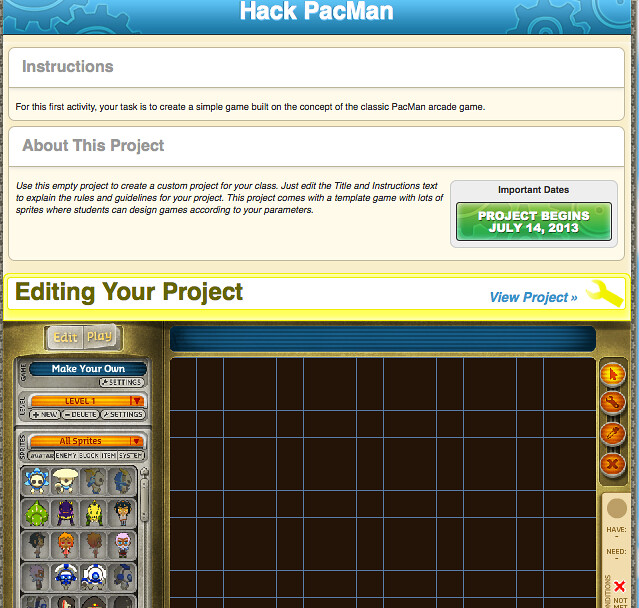
Could you explain HOW to set up a project? I know I did it once a year ago, but now I can’t figure it out. I think they may have made it premium content. Did you pay for a subsription in order to do it?
We do have a premium service, so not sure if that is only for premium accounts. Probably, now that I think about it.
Kevin