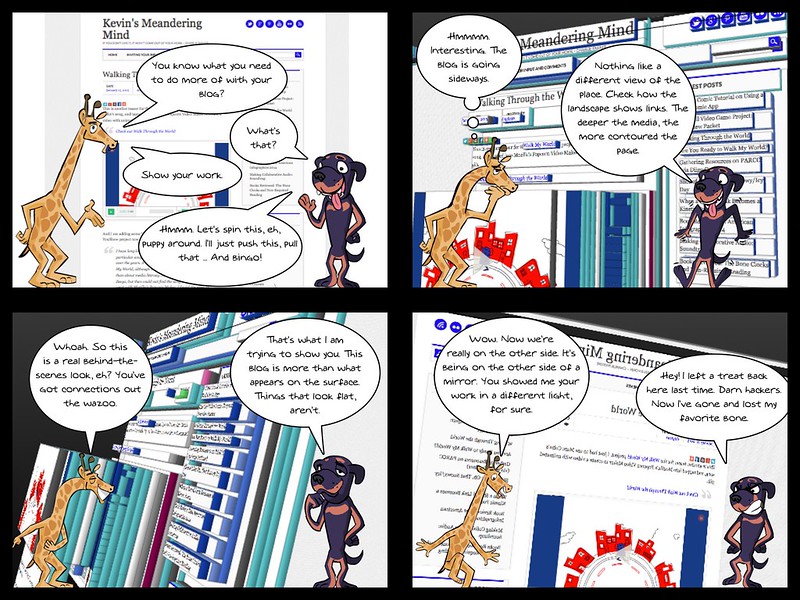
The other day, Terry left a comment here about the need for more of us to show our work when creating digital compositions. It not only provides reflection points but creates a path forward for others to also make things and learn from others.
That led me to create the comic there (I guess Terry is the giraffe), using an interesting view tool in Firefox that allows you to access a 3D version of a website, and then twist and turn it.
In the interest of showing your work, here is how to use Firefox (I think it only works with Firefox browser) to explore the architecture of a site and its connections beyond.
First, with Firefox open on a site, right-click mouse on your screen. Select “Inspect Element.”
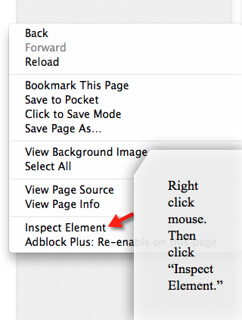
Second, there is a little 3D box in the lower corner of the screen. Click that to access 3D view mode.
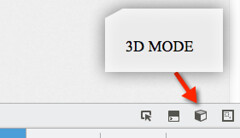
Now, use your mouse or cursor and drag the screen. The perspective will shift and spin, giving you a view of links and media, and even a true behind-the-scenes views of a website.
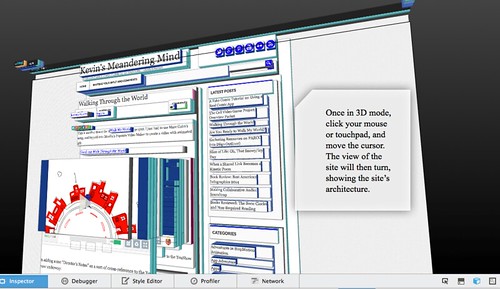
Have fun!
Peace (in the share),
Kevin
Wow. How about that. Good show, Kevin. Might try that.
I remember when this came. Messed with for ten minutes and then moved on. Now I see how I could have played so much more. I think I will go back and play. Thanks for the comic context. Really helps. Besides I like to be thought of as a creature who sticks his neck out.
Anti-spam 4 2day: hog visor