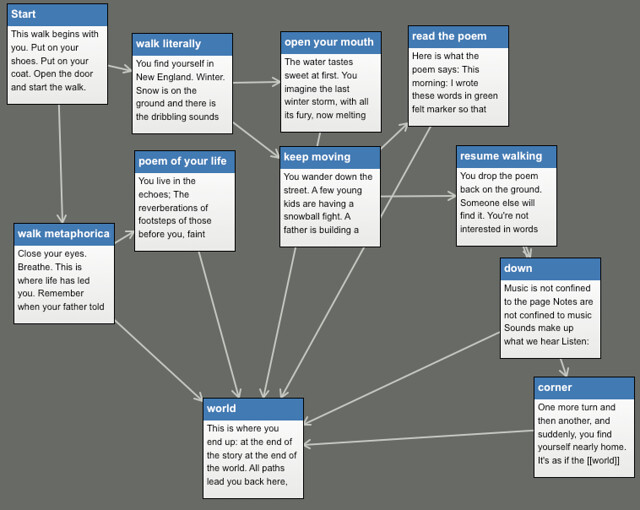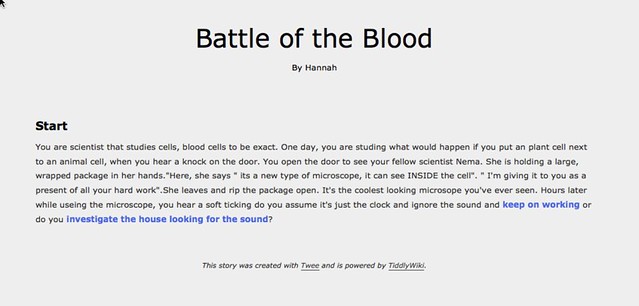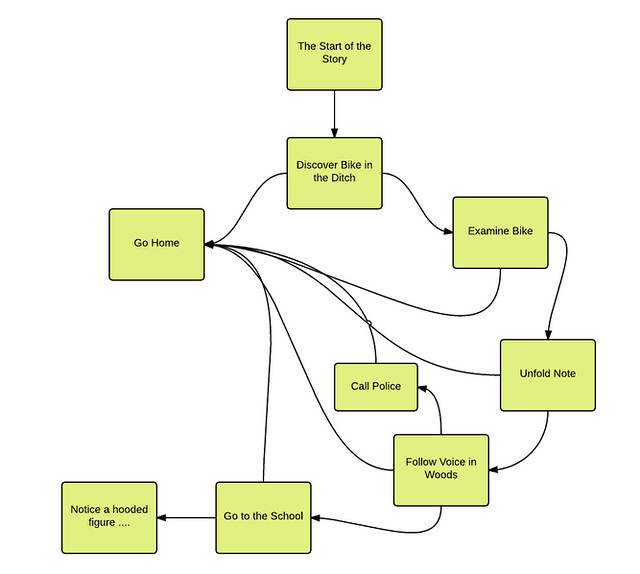
I’ve been doing my best to bring elements of Digital Writing Month into my sixth grade classroom. We worked on Sound Stories and with images earlier in the month, and now, during this theme of “transmedia,” I have my students working on Interactive Fiction pieces. Interactive fiction is a designed story/game in which the reader is given choices to follow, and every choice branches off into another aspect of the story.
I’ve done these before with Twine, but the freeware didn’t always play nicely with our computers, although the new beta Twine 2.0 as online experience might be worth another look, and hosting the final products has become problematic now that Google Drive has changed the way public folders are set up. Here is a map for a Twine 2 story I did the other day for Digiwrimo:
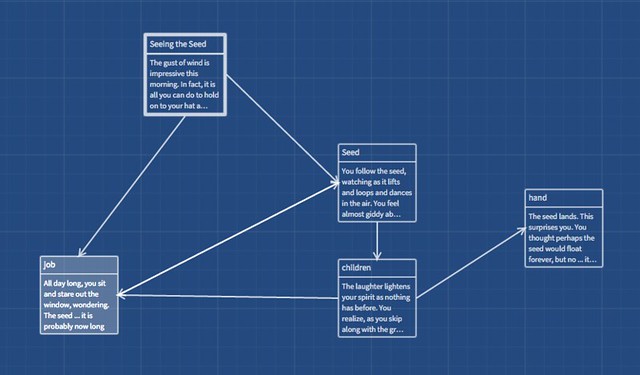
So, with my push this year around digital portfolios within Google Apps for Education, I am teaching my students how to use hyperlinks within a Google Slides project to create Interactive Fiction.
Using Google Slides for this style of writing is not perfect, but it works, and along with creating a non-traditional writing experience, it gives me a chance to teach them more about design and hyperlinks within presentation formats for the purpose of storytelling.
My students are writing historical interactive fiction, as I am connecting our project with work on early civilizations being done in our Social Studies class. Students are writing in second person narrative point of view, of an early human, surviving (or not) in the Ancient World, using sensory details and descriptive writing.
Yes, my students love this Interactive Fiction writing project, although most have never read the Make Your Own Ending stories (I have a class set that we read and talk about) and they are so deeply enmeshed in the writing experience right now. And yes, it is a very complicated writing endeavor. You have to plan for multiple story-lines in a single story experience, and let the reader “play the story,” as I have been saying each day.
Here are a few of their “story maps” — which I require to be done before they even touch a computer.
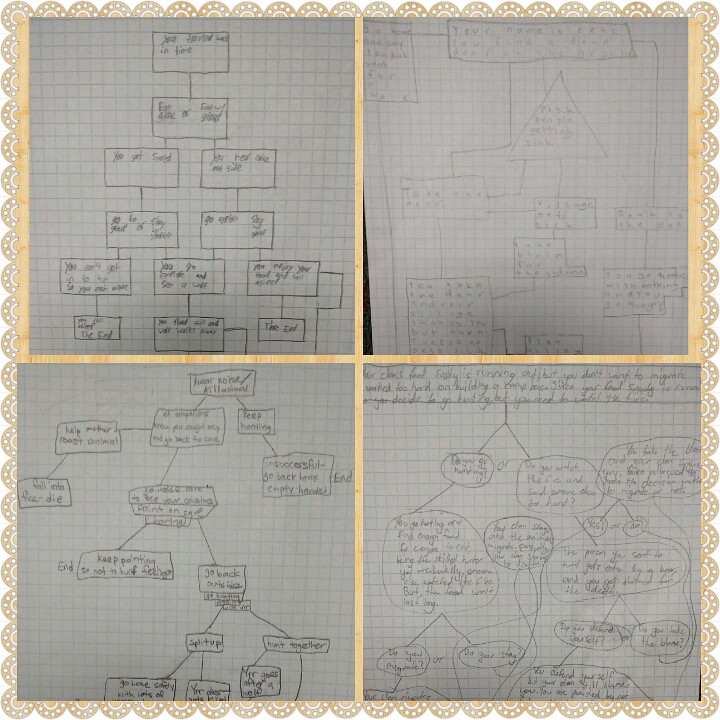
I’ll be sharing a bit over the next few days …. including a screenshot tutorial on how you might do similar stories in Google Slides. If you want a taste of what I am talking about, this is an Interactive Fiction piece that I wrote last year as a mentor text for my students (designed more as a mystery story, not historical fiction, which is what we are doing this year).
Come, play my story.
Peace (in the interactive),
Kevin
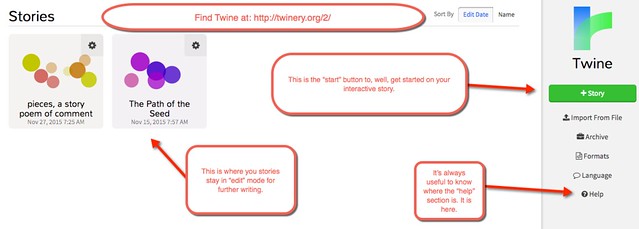
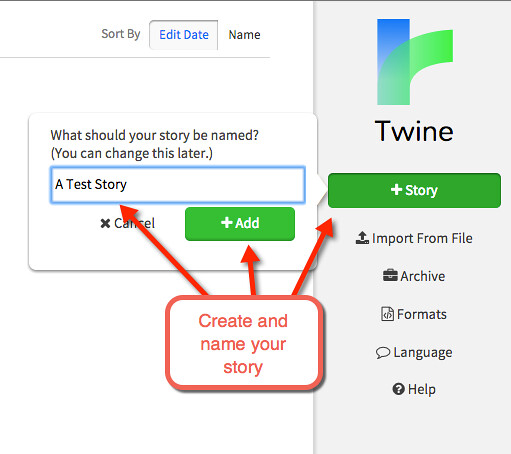
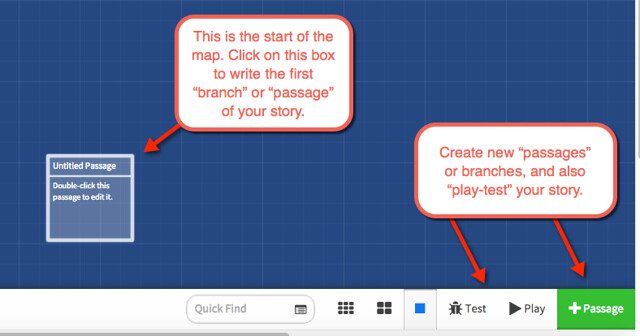
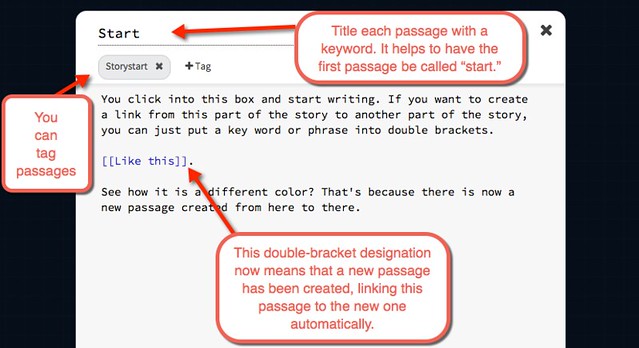
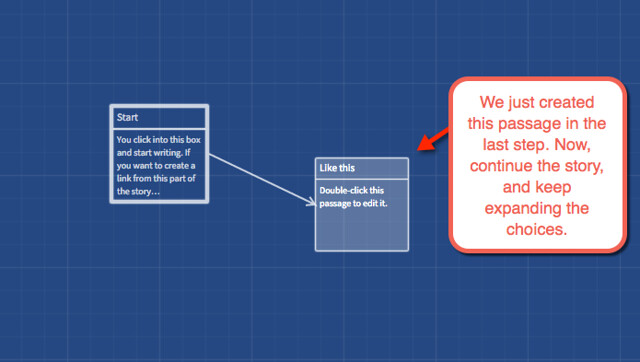

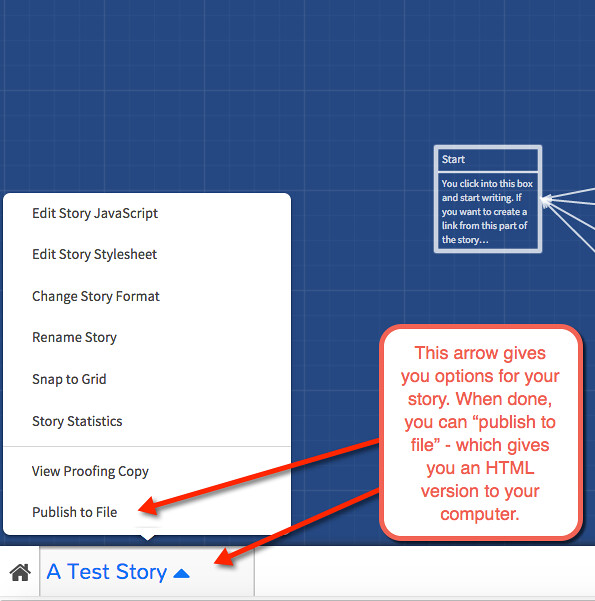
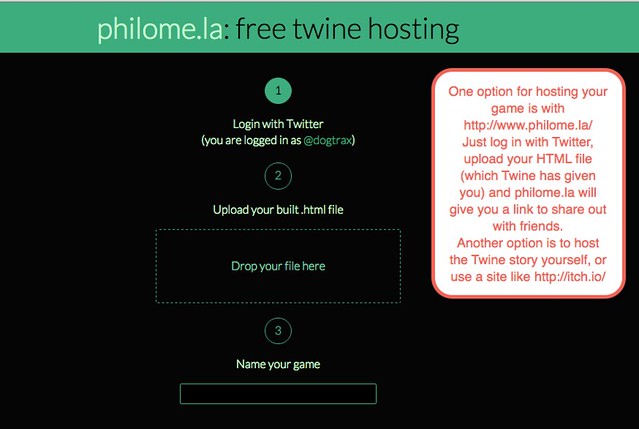
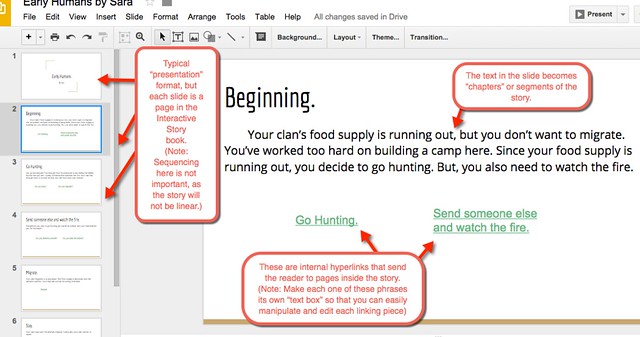
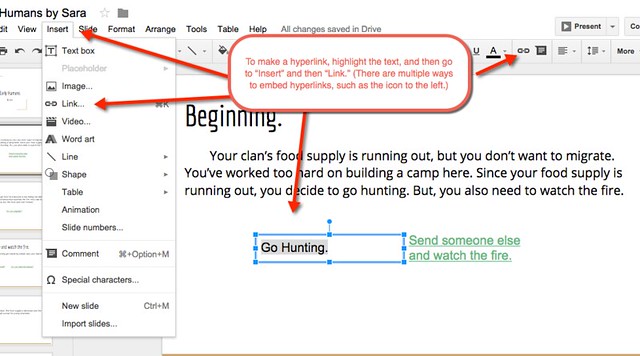
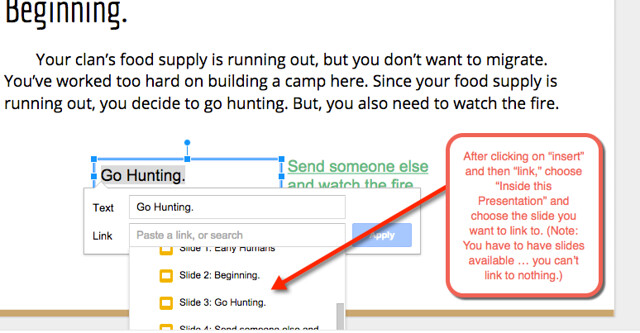
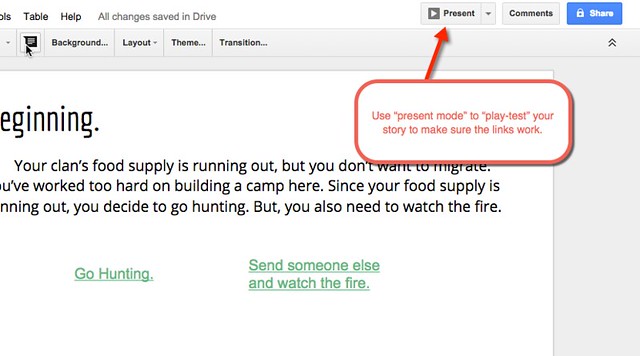
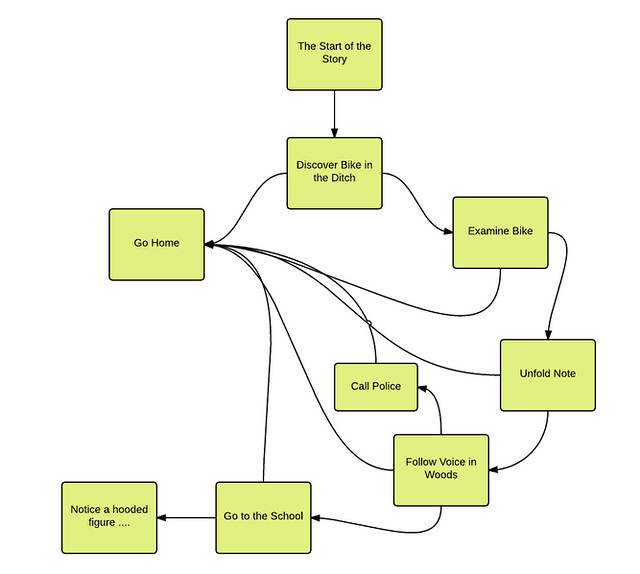
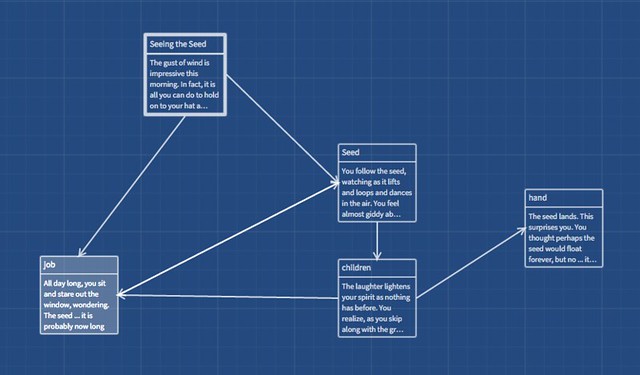
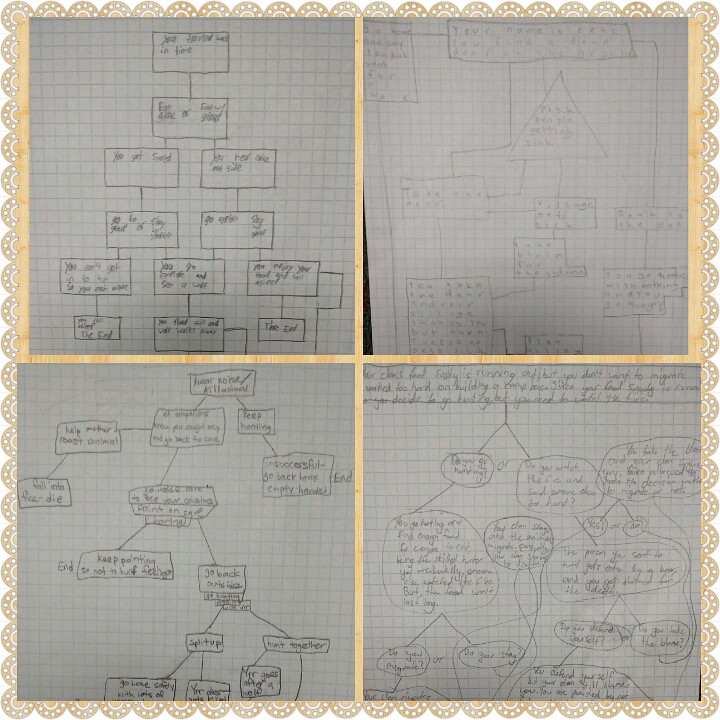
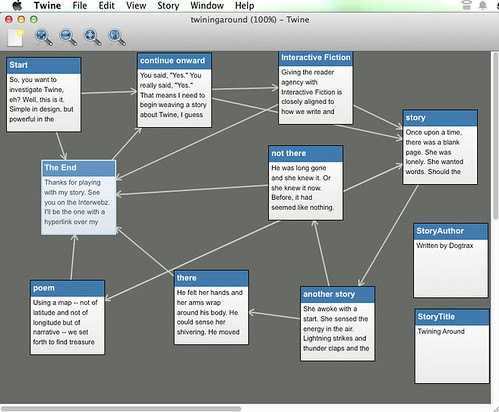
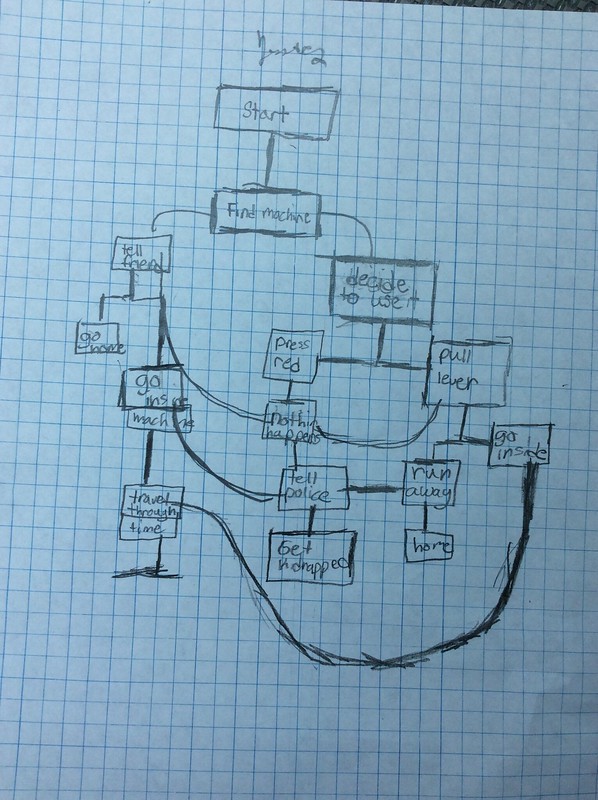
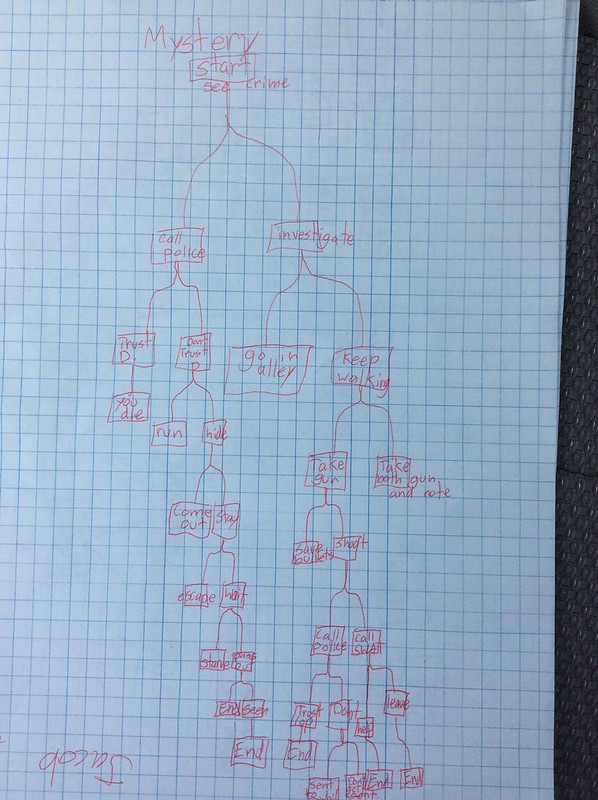
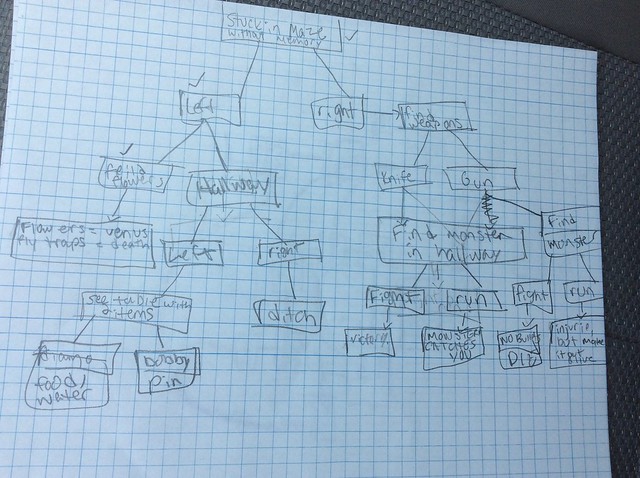
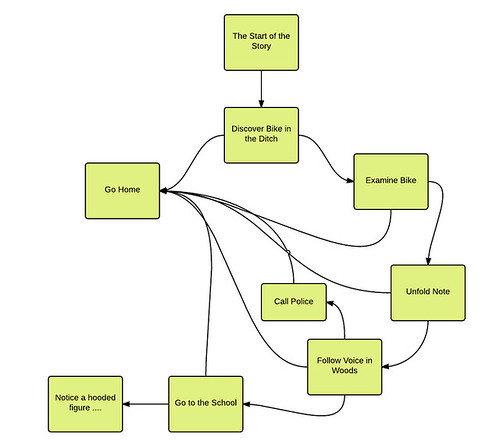
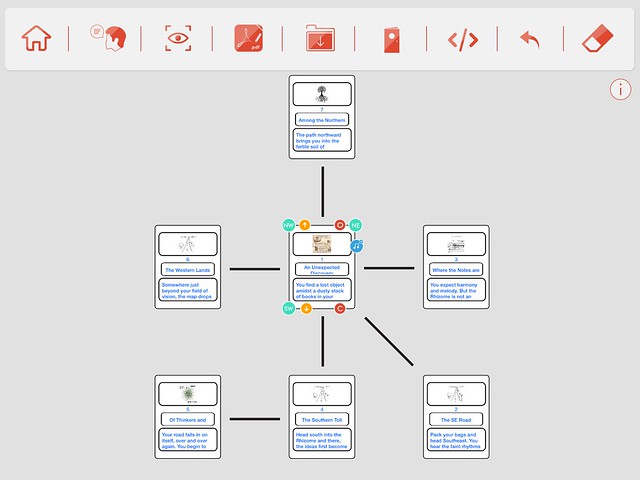

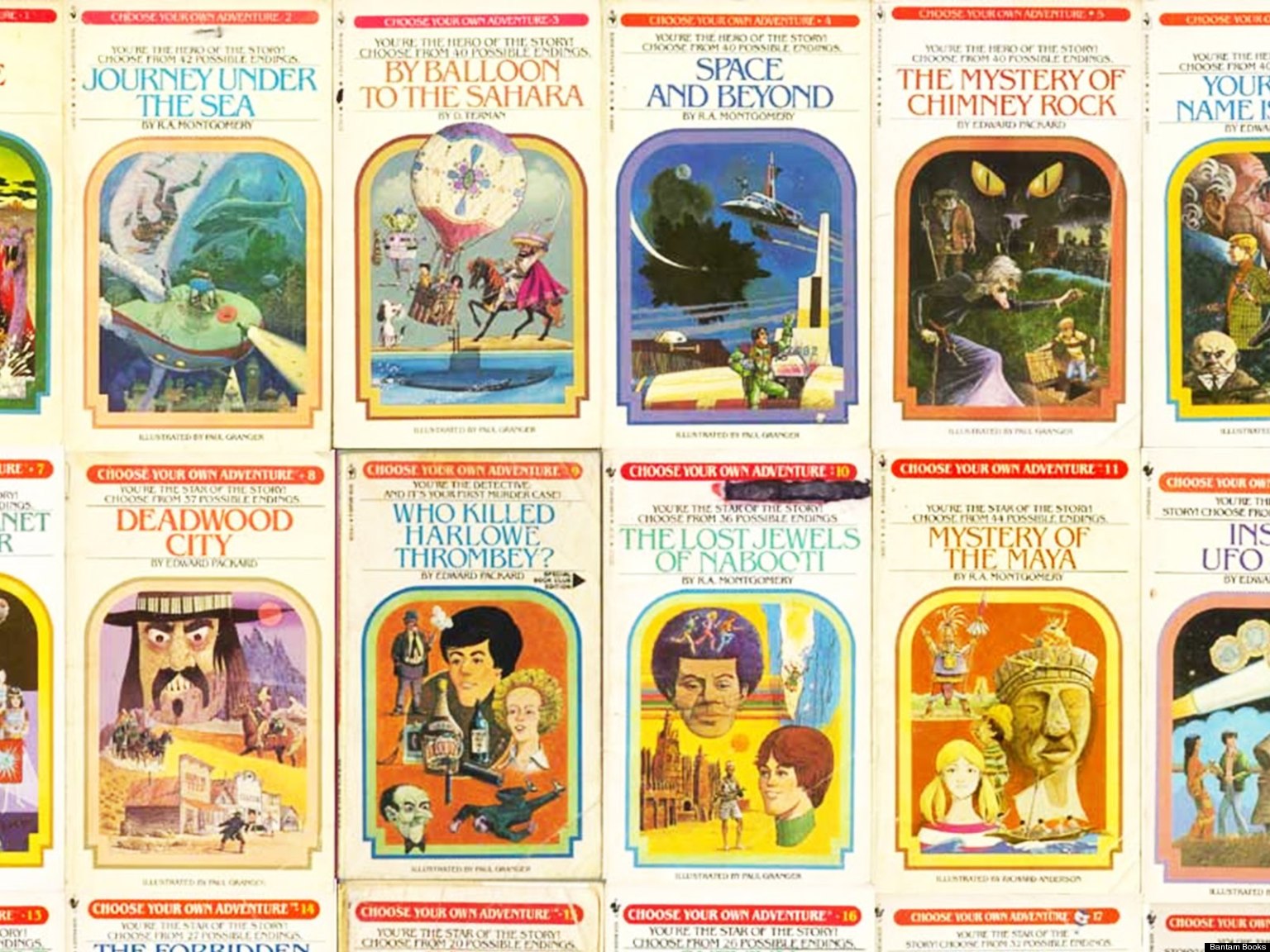 The key is not just the reading, but the writing of these stories. Yesterday, I brought two of my classes into the freeware called
The key is not just the reading, but the writing of these stories. Yesterday, I brought two of my classes into the freeware called 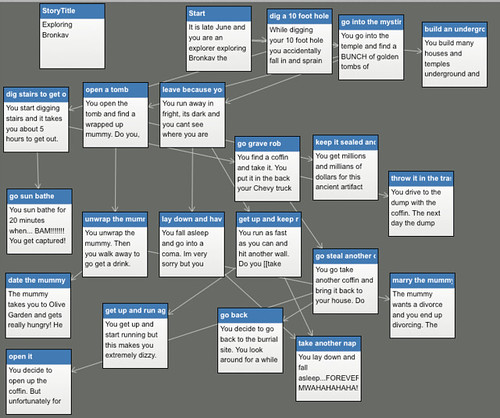 There was so much laughter and discovery yesterday as I told them “to play” with the software and not worry about the project. Just go on and make something. Make a story, build branches and see what works and what doesn’t work. Ask questions.
There was so much laughter and discovery yesterday as I told them “to play” with the software and not worry about the project. Just go on and make something. Make a story, build branches and see what works and what doesn’t work. Ask questions.