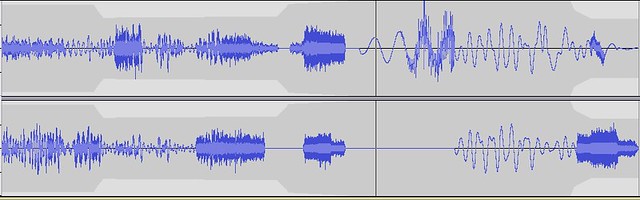Now this is cool … as part of my exploration of audio and light with the Making Learning Connected MOOC this week, I stumbled across the idea of taking an image and converting into an audio file … quite literally. I’ve been trying to find some easy software to do it for my Mac, to no avail, and instead, went to my PC netbook with some freeware called AudioPaint that only works on the PC.
This what it says about the process at the AudioPaint site:
A picture is actually processed as a big frequency / time grid. Each line of the picture is an oscillator, and the taller the picture is, the higher the frequency resolution is. While the vertical position of a pixel determines its frequency, its horizontal position corresponds to its time offset.
I took the collaborative Star Chart that we have been constructing in the CLMOOC and put it through AudioPaint and then moved my way into Audacity. Check out what the file looks like in wave form:
Wow, right?
Now, take a “listen” to the image of the CLMOOC Star Map.
OK. I tinkered a bit with the file and added a little narration under the file. Not quite subliminal, but getting there.
🙂
Peace (in the sound of light),
Kevin