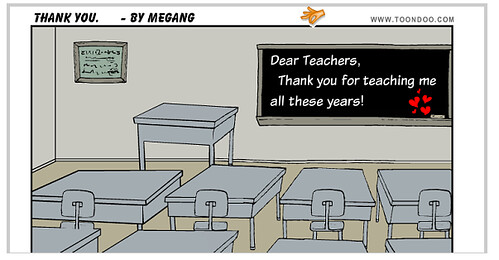
(from a student)
The school year finally came to an end yesterday (Kids left on Thursday) and I am left in a bit of a reflective mode, even though the end of the year rush has not yet settled in for me. (Plus, I have two summer camps to get ready for — Claymation and Webcomics). But, I am thinking about my increased use of technology in the classroom these days and so, here, I present a brainstormed list of some of the projects we did that integrated technology into my curriculum:
- Before school even begans: Blogging at The Electronic Pencil
- First two days of school: Dream Scenes digital stories
- Writing Prompts that became Podcasts
- Using Wordle to demonstrate power of words of collective student writing
- Using Google Forms to collectively brainstorm social action projects and then vote on ideas
- Using Webcomic platform (Make Beliefs Comics) to pose questions for presidential candidates
- Stop-Motion Animation movies at Longfellow Ten site with literary themes (authentic publishing and collaboration with other schools)
- Origins of English Language: collaborative, across-years wiki/podcasting with Wikispaces — The Crazy Dictionary
- The Heroic Journey— using Google Maps and Picasa to tell a story of a heroic journey (after reading The Lightning Thief novel and The Odyssey graphic novel)
- Podcasting letters to the new president (in collaboration with social studies teacher)
- Podcasting Expository Writing (how to do something)
- Narrative Paragraph Writing — as digital storytelling
- Blogging with high school students as part of our transition process (moving from our elementary school to a regional high school next year)
- Digital Picture Books: cellular mitosis as frame for fictional story (in collaboration with science teacher)
- Podcasting Poems for Multiple Voices
- Creating Webcomic poems with ToonDoo networking space
- Claymation Movie Projects — on the theme of tolerance
- Hyperlinked Digital Poetry Books
Wow. That seems daunting even to me. But it all did seem to come pretty natural and the students were very engaged in all of this work. Technology was a huge hit with my students and I saw many benefits to their learning process.
Peace (in reflections),
Kevin
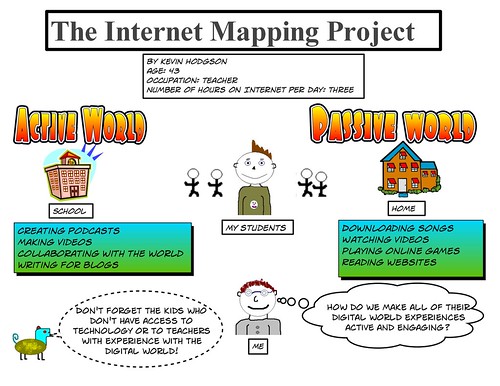
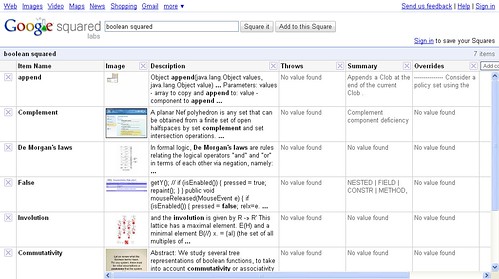


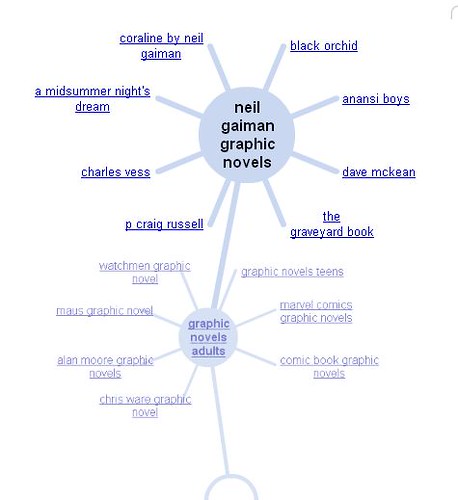

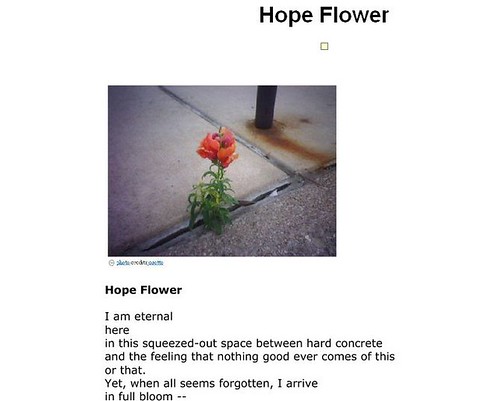 ‘
‘