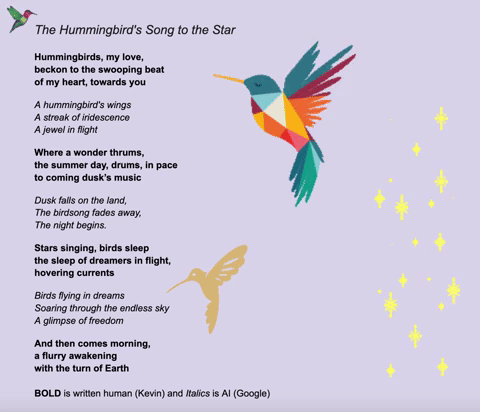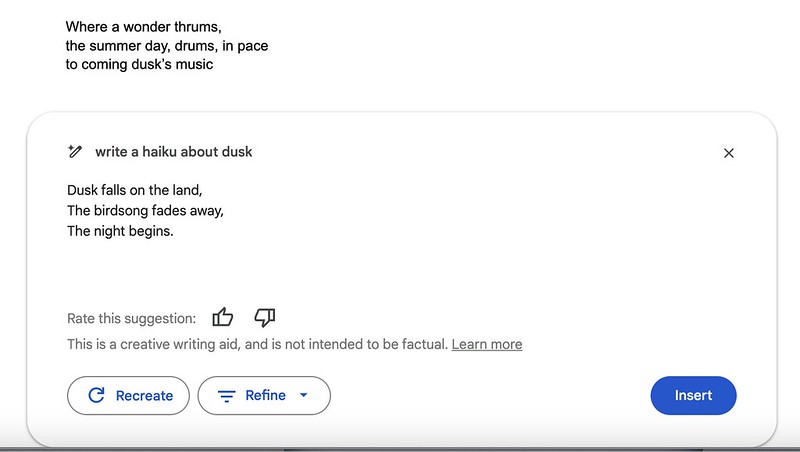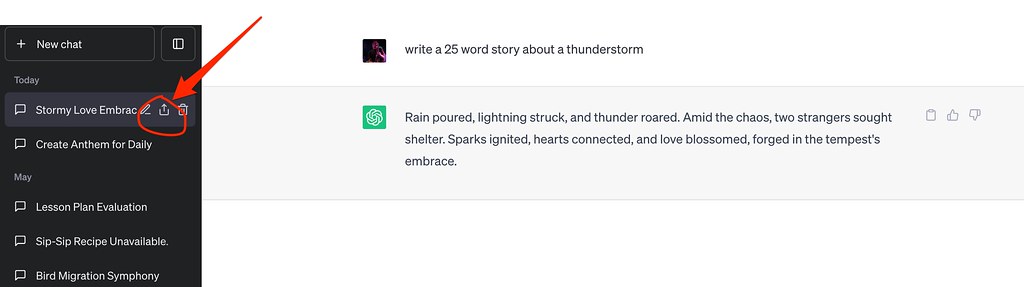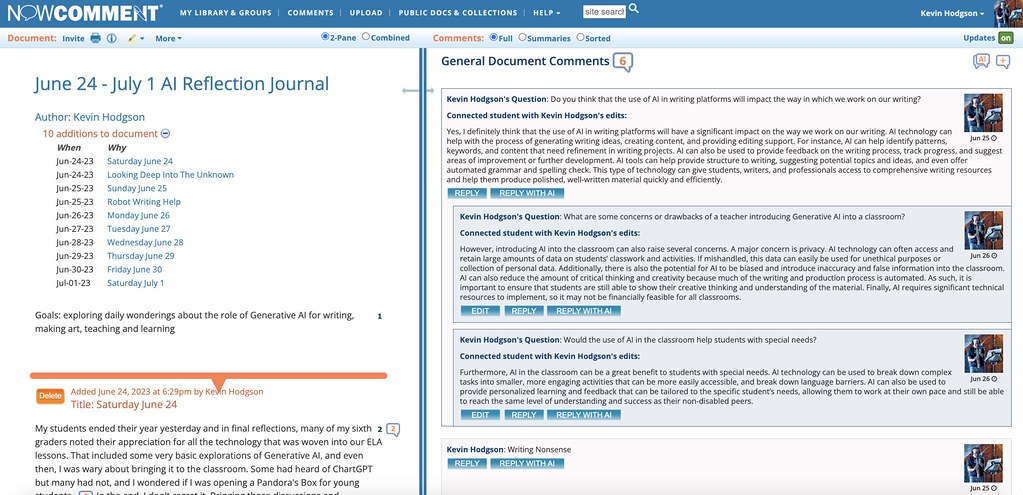I did one final summer workshop presentation about the rise of Generative AI and the impact on schools. This one, like my last presentation, was with a group of school librarians, who were doing a week-long professional development around reaching all students, including those with disabilities.
My themes for this presentation centered first on the ethical considerations of using AI like ChatGPT and Bard, and then moved into how to begin thinking of school/classroom/libraries policies for students, and then ended with some ways that new AI-themed tools could help educators support students with some disabilities. I then provided a wide range of resources for them to explore and consider. (By the way, Eric Curts has done an amazing job in this area of inquiry, gathering resources on this topic.)
This is the third workshop I have given this summer (first with teachers in the Western Massachusetts Writing Project and then with another group of school librarians), and interest in all three has been very high by participants. We’re all wondering how AI is changing the educational landscape, and how we can adapt to meet the moment. Even for educators whose students are too young for ChatGPT or other tools, the interest is there to learn more.
I’ve tried to balance the concerns we all have with an open mind to the possibilities the AI might bring to the classroom. Threading that needle in these conversations can be tricky, but mostly, I have found, when educators learn more through discussion and explorations, the more open they are to considering the possibilities along with any pitfalls.
Our Western Massachusetts Writing Project is starting to plan a gathering of educators in the fall to do more of this work around AI, and I am likely facilitating part of that discussion with a professor from Westfield State University, our new home for WMWP.
Peace (and purpose),
Kevin