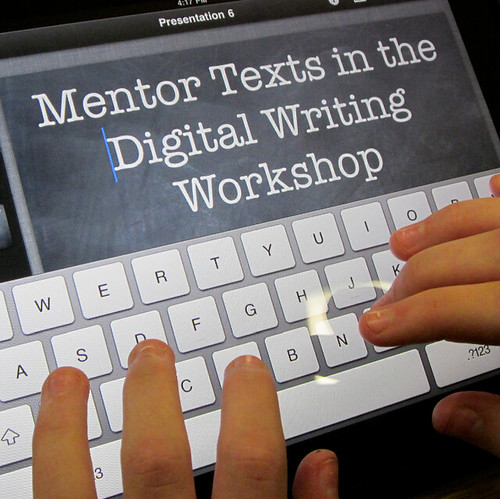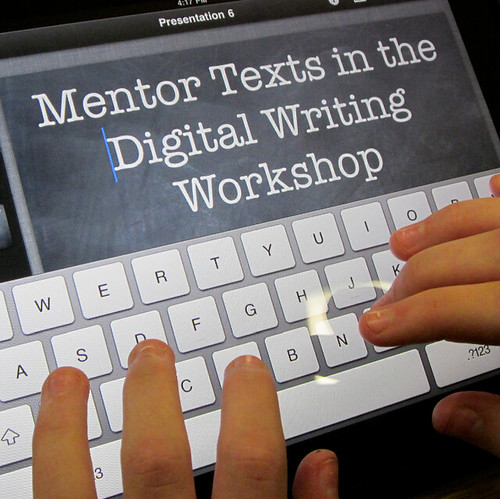
(Note: this blog post and a few more this week is part of a series around mentor texts and digital composition. The blog posts are all being collected over at Mentor Texts in the Digital Writing Workshop)
A few years ago, I was part of an initial gathering to talk about and begin planning content for the National Writing Project‘s Digital Is website. The conversation often turned on the name of the site. In fact, I often had trouble getting my head around it. NWP Co-Director Elyse Eidman-Aadahl, however, patiently and continually explained that the concept of the resource site would be to acknowledge that we are now “in the moment” of a world infused with digital technology, and the time had come to determine where such a movement would be taking learning.
“Digital just is,” she would say, acknowledging that technology had already become a fabric of our world.
I think I get it now. And I know that Digital Is is one of those sites that continues to explore the various angles of intersection between the “why we use technology” (as opposed to the how to do it) and “why it matters for learning.” One of the valuable elements of a site such as Digital Is is that it provides a framework for discussion, and provides some mentor texts for teachers to consider, which is crucial. A few years later, we may still be “in the moment” and that means that, with some exceptions, there is still a decided lack of digital examples of composition with technology that we can turn to as educators and provide as samples for our students.
For me, this conundrum often means that I am creating my own mentor texts just ahead of my students, and then sharing those reflections of my process with my class as a way to make visible the success and failures of my work. I’ve been making stopmotion movies, webcomic collections, digital picture books, digital stories, hyperlinked poetry, and even science-based video games over the years.
Teachers don’t need to be complete experts — heck, no one is quite the expert yet when it comes to composition with technology, which is the whole point of us being “in the moment” — but we do need to be intrepid explorers alongside our students. For some educators, this is scary business. You need to expose yourself as less than an expert. You need to be ready for failure on your exploration, and make quick turns in expectations. You may need to cede direction to your students, who may have more experience in an area than you (for me, this was with video game design). You need to see the “end goal” in mind (backwards design) and tiptoe forward along the path towards those goals. You need to document your journey, and reflect afterwards, and collect data and examples. In general, I have found that students respond well to the understanding that their teacher is trying something new and they appreciate the honesty of a teacher exploring new terrain.
What we need to be doing is constructing our own mentor text collections, even as we keep an eye out for what others are doing. This means, too, that we teachers need to be sharing our worlds of exploration with our colleagues, and with the world. Don’t keep your work hidden inside of your classroom. Use the tools of the modern publishing age to share out your expertise, and together, we can begin building a database of mentor texts in the digital age. And push the limits of what technology can do.
I realized this early on, when I began to teach my class how to create stopmotion movies, starting from the storyboarding, right through scriptwriting, and into production. At the time, there was very little out there. The Wallace & Gromit movies were not yet as popular as they are today and yet, I was determined to help my students become filmmakers. But I needed something to show them, something that they could build upon in their own way.
So, I started at home, working with my own young boys on our own little movie, which turned into a three-part series (they loved it that much). This short film is what I later shared with my students, talking through the process that we went through: what kind of props; what kind of story; what problems we ran into; how did we collaborate; etc. The result was a piece of work that we could dissect together, and then, when my student were working on their own movies, they could use that experience. And I, as the teacher, had first-hand experiences with stopmotion movies.
Here is what my sons and I produced:
Here is an example of student stopmotion movies:
Just last month, we launched into a video game design unit with a science theme. I could not find a game that represented what I wanted them to see, and not just emulate, but build upon. I struggled until I realized: I guess I better do it myself. So I did, creating a video game on the theme of Women Scientists in History, which then allowed me to deconstruct my entire design process for my students. They then designed and created their own geology-based video games. (Note: I purposely landed on a theme that I knew would not influence the content of their own games — this brings up the balance between providing a mentor text that provides a path forward, and one that is easily emulated by our young learners.)
Here is my video game (Women in Science):
Here is a student video game (Volcano Valley):
The experts are us, and our students. We need tor recognize this fact more often, and exploit the journey as much as the task, as we seek to build knowledge and experience to push learning and creativity in new directions.
Peace (in the exploration),
Kevin
PS: Also blogging about Mentor Texts and Digital Composition this week are:
Bill Bass, Technology Integration Specialist in Missouri and author of the upcoming ISTE book on Film Festivals tentatively titled, “Authentic Learning Through a Digital Lens” will be blogging on his blog MR. BASS ONLINE.
Katie DiCesare, a primary teacher in Dublin who runs an incredible writing workshop will be blogging at her blog, CREATIVE LITERACY.
Troy Hicks, author of THE DIGITAL WRITING WORKSHOP and BECAUSE DIGITAL WRITING MATTERS. He will be blogging at his site, DIGITAL WRITING, DIGITAL TEACHING.
Tony Keefer, an amazing 4th grade teacher in Dublin, Ohio will be blogging at at ATYCHIPHOBIA.
Franki Sibberson, a librarian of many skills and knowledge, and also from Ohio, over at A YEAR OF READING