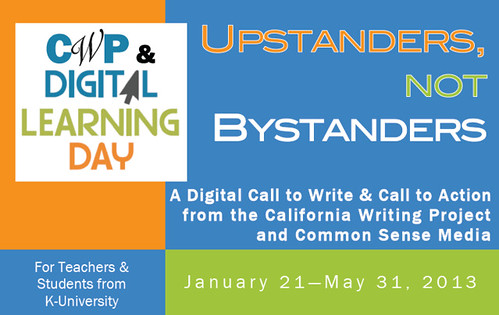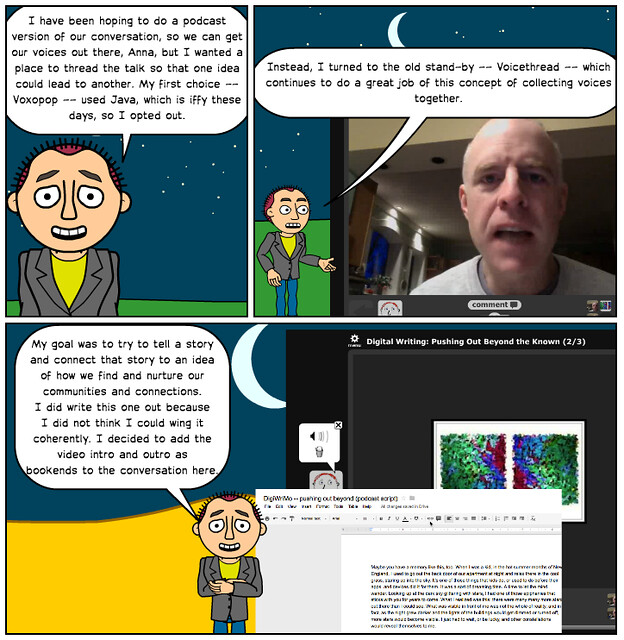(Note: This is part of a short series I am sharing about trying out Interactive Fiction as a writer. Today, I am sharing the overall experience. Tomorrow, I will share the first story that I wrote, and well as provide some advice on how to play it. Later in the week, I will try to share out resources that I have discovered. – Kevin)

I’ve had the idea of trying out Interactive Fiction on the back burner for a long time — at least two years. I even bought a large resource book about Inform (the software built for Interactive Fiction) and did a little bit of research on text-based gaming adventures, but then lost that thread of interest. I can’t say why. I was/am intrigued by the use of writing and language in a gaming system that is not visual, which is such a difference from the video games kids are playing now. Interactive Fiction reminds me a bit of Choose Your Own Adventure stories, mixed with a Dungeons/Dragons map idea and computer programming thrown in (you don’t program code, but it can feel that way at times.) But wrapping my head around the concept was difficult.
Then, I saw this post over at the National Writing Project’s Digital Is site by Jason Sellers, explaining how he brought Interactive Fiction into his English classroom, and I got intrigued all over again. While Jason’s high school students are older than mine, I began to wonder what using Interactive Fiction might look like in my sixth grade classroom. Could it work? On the surface, it seems a nice fit: writing and technology and critical thinking, plus publishing for authentic audience. And Jason’s post turned me to a site called Playfic, which is built off the Inform platform, but seems easier to use.
Or so I thought.
The reality is that I needed to dive in myself and figure out what composing Interactive Fiction is really all about. The result was a lot of frustration and then intense exhilaration, and yet, I am still unsure of how I can bring this into the classroom. The frustration began with my story construction. I had this idea of a story in which the player has to choose which writing device to use for getting an idea down: a Tablet, a PC computer or paper and pen. Each device is in a room off a hallway. I drew out a map (see above for a version of the map) to help me think it all through, and then read/played a few stories on Playfic (including Jason‘s). I thought I had the concept down.
I was wrong.
But each time I tried to build my story, I got error messages from Playfic. Lots of error messages. The messages, by the way, are very helpful, on one hand, because they are written in a way that feels as if a guide is sitting next to you. I appreciated that. But for an inexperienced IF writer like myself, there were a few messages that I just could not make heads or tails of, and it was no doubt a reflection of my lack of background knowledge in the structure of the Inform code that Playfic is built upon. Later, I was reminded of a message on the homepage of the site, which tells the writer that:
Writing Playfic games may look like English, but it can be confusing.
You got that right.
I thought I was doing it correct but I apparently wasn’t, repeatedly, and I could not for the life of me figure out what was wrong with my writing. Was I missing a word? A punctuation? Was that sentence phrased right? Was it my syntax? It was a bit of a feeling of getting a research paper back in college where you were told you had done it wrong, but the advice to make it better was undecipherable.
Looking back, it is clear that I had not grasped (and maybe still don’t) the nuance of the language of Inform/Playfic, and how specific words have specific meaning/power. I almost gave up on my story at that point, and then I was struck with a better idea. Why not use Playfic’s option for looking at the code of other stories, grab someone else’s story, and then rebuild it off the basis of that?
So, I did.
I became an Interactive Fiction thief, which is acceptable practice at Playfic (every story comes with a link to the “cheat code” so you can examine what a person did to build a story to learn from that experience). And it worked, and when it worked, I felt this wave of triumph that comes from hitting a wall and then finding a way to scale that wall (even if you use the ladder left behind by the person in front of you). My story worked. (And I will share it out with you tomorrow.)
The larger question: could I bring this to my classroom? I don’t yet know. It seems like I would need to plan for a simplified process that allowed students some success early on, and then have them emulate (steal) coded stories to build their own. That runs the risk of every story reading the same, though. Still, I remain intrigued by the possibilities and appreciate that Playfic has built a site that opens the door to experimentation. (and thanks to Jason for his post)
Peace (in the fictional paths),
Kevin