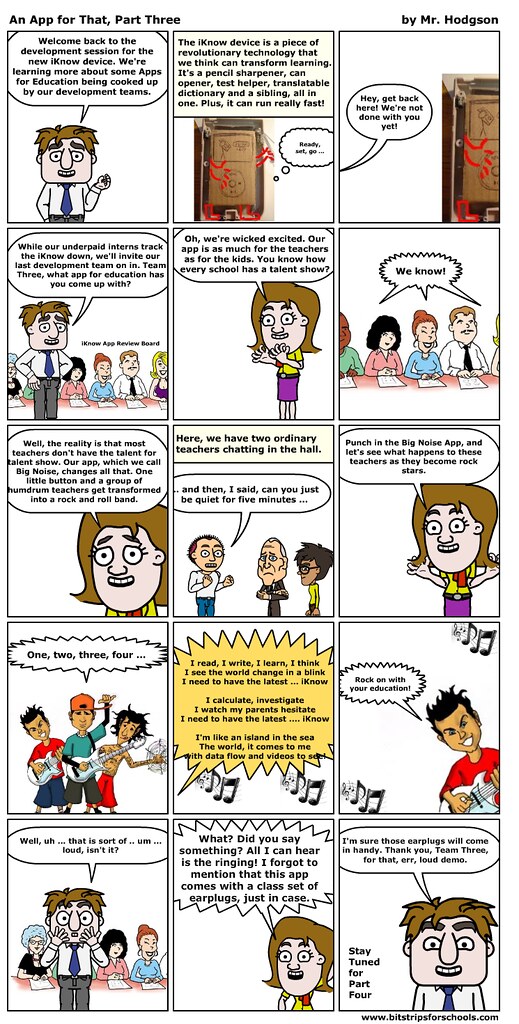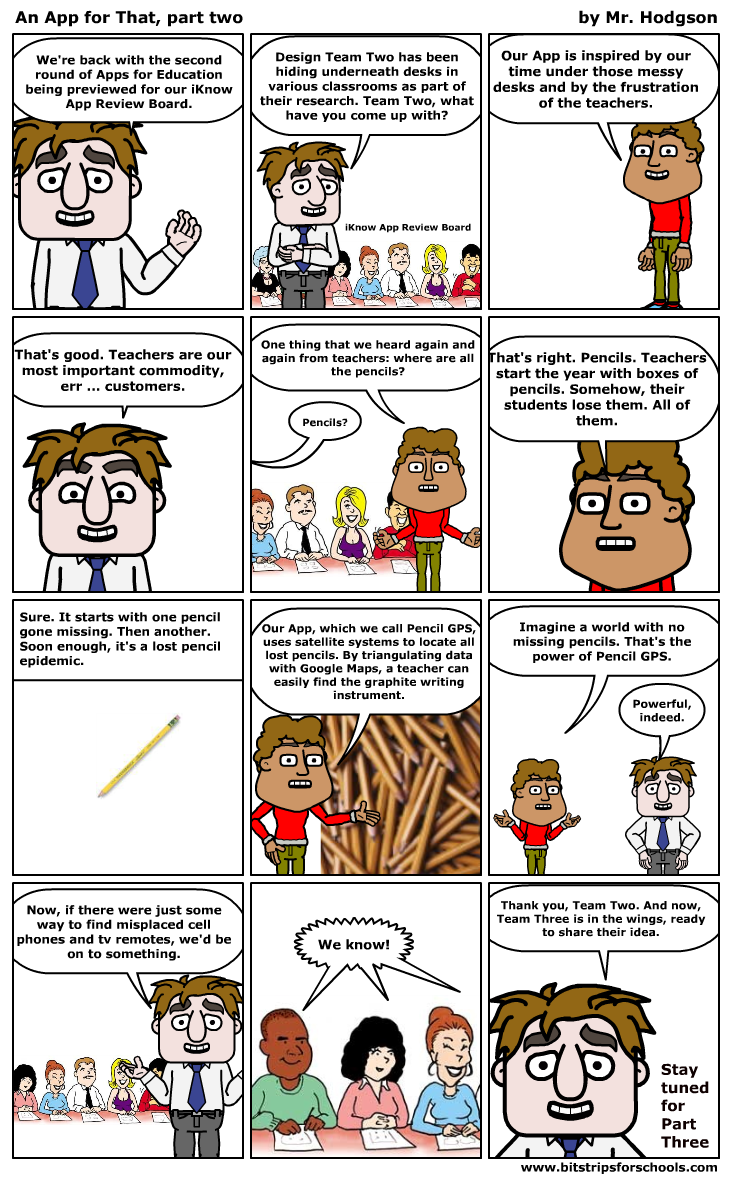I’m heading into a nearby school district this afternoon and tomorrow afternoon to work with two groups of teachers on a technology workshop with the theme of “no cost technology for teachers.” I’ve been trying to figure out the best game plan (one day will be mostly middle school teachers and one day, mostly lower elementary).
Here is what I decided. First of all, it’s not going to be me, talking. It’s going to them, playing. I just hope and cross my fingers that the tech people at this school have not gone overboard with their filter, although I have been assured that the filter will be turned off for my workshops. We’ll see.
I am going to:
- start with Wallwisher and get them brainstorming and sharing out ways they already use some technology in the classroom. These folks are from different subject areas.
- move to using Make Beliefs Comix for some webcomic creation, which is always a hit in workshops because the site is just so darn easy to use and requires no registration. This and Wallwisher are tools they could use tomorrow, if they wanted.
- shift to Glogster for the middle school teachers (this is where I worry about filter issues) and have them create a glog about a favorite book or author. I have set up accounts for them under my classroom.
- for the lower elementary teachers, instead of Glogster, I am going to have them use Storybird for picture book story creations. This seems like it would be more useful for them than Glogster.
- I have also created a list of “extension activities” that includes PicLits, Search Story Creator, and Voicethread.
We’ll see how it goes. The workshop will end with another visit to Wallwisher for some virtual exit slips on what technology they can envision using with their students.
Peace (in the sharing),
Kevin