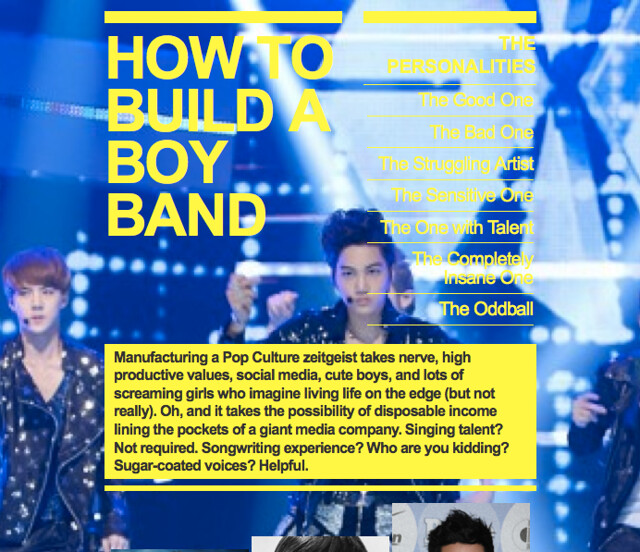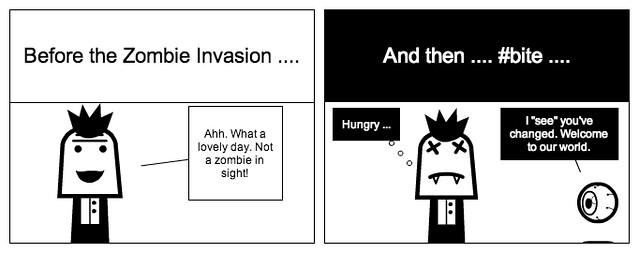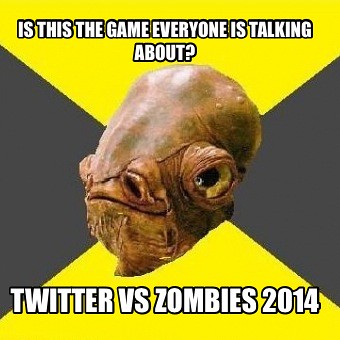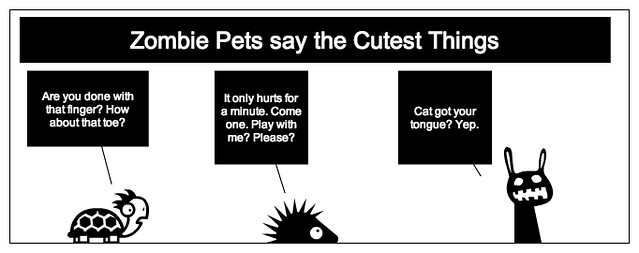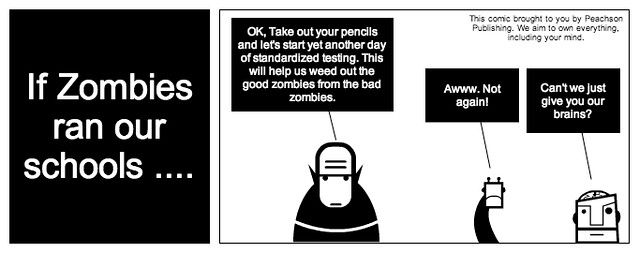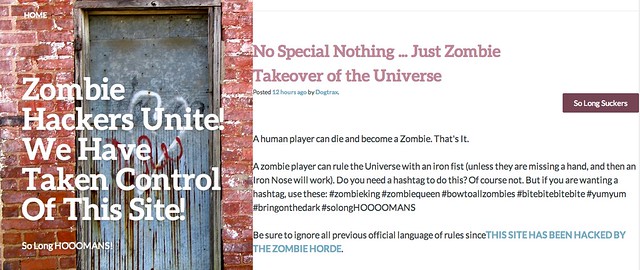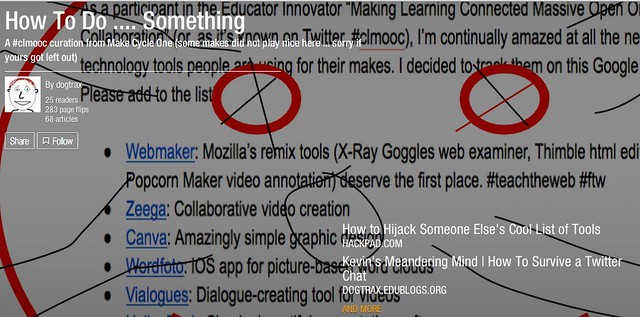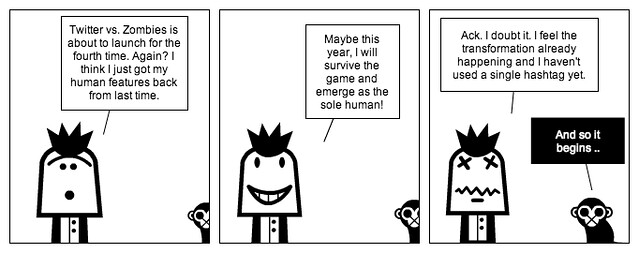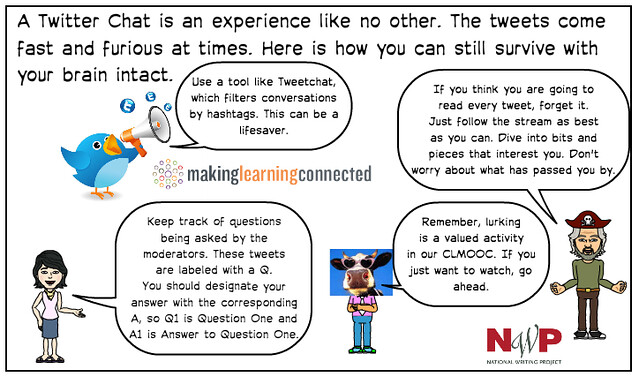There is never an end to our Make Cycles at the Making Learning Connected MOOC (You can enter in and make things whenever you want) but as we begin to shift towards the launch of the second Make Cycle, I realized I had two How To projects that I never shared out, for different reasons.
The first one is How To Build a Boy Band, and the inspiration for it was during a gathering of Connected Learning folks last summer, when we were chatting about the recipe for pop music (and New Direction had just started to play on our airwaves). I remixed a project via Mozilla Webmaker, creating the ways to build a Pop Band, adding in some humor (I hope).
I had planned to share it this past week and then got busy with new Makes, so scuttled it in favor of what I was working on during the week. But, as we now at the end, I decided to bring it back, in hopes that maybe someone will remix it yet again (maybe, How to Build a Girl Pop Band?) Actually, Alan Levine had once remixed it in a funny way, creating How To Build a Dog Band. Ha.
The second Make is something I created this week, entitled How To Make an Odd Song. I never shared it because it didn’t turn out the way I wanted, and I could not figure out why. Then, I realized, it become more of a showcase of me playing, and less a project to show you how to do it.
Part of the reason is that I wanted to keep the video file around 3 minutes, and skipped through some steps for the viewer to replicate the actions I am showing. The result was less than satisfactory for a How To project, which requires an unveiling of the architecture of the explanation, and I think mine failed on that account. I could not get past that kind of fail when I was thinking of sharing it during the week.
But, feel free to check it out as part of my Make Leftovers here, as I use an app called BeatForge (which costs 99 cents, by the way, and is not free, as I suggest in my video) and a small device known as the Kaossilator.
Peace (in the next Make),
Kevin