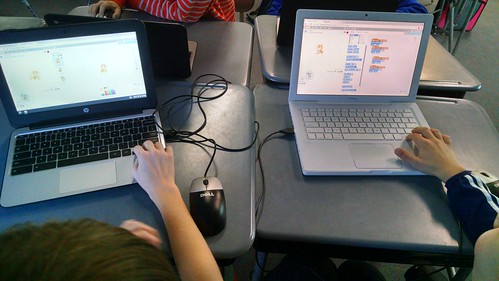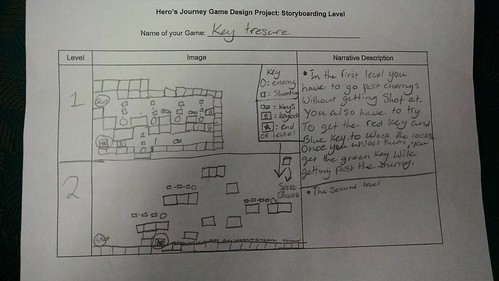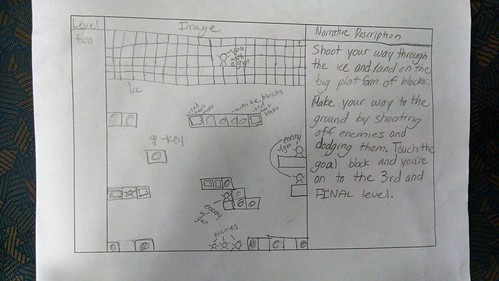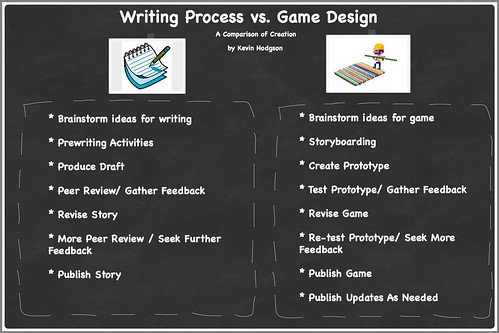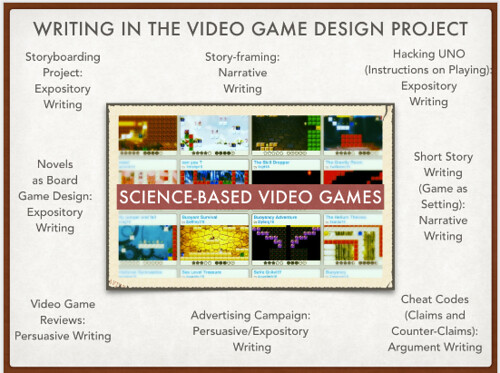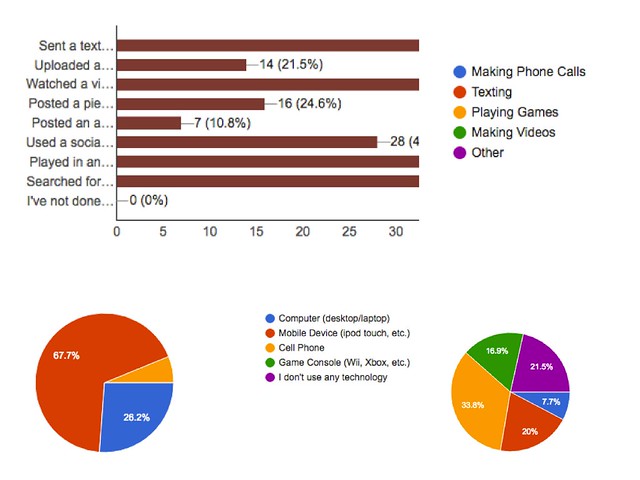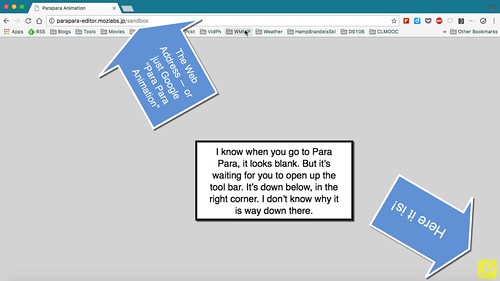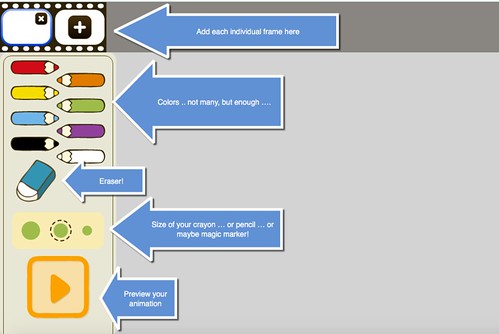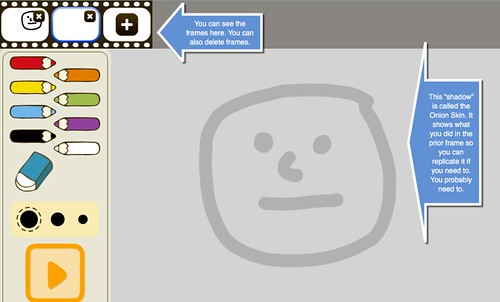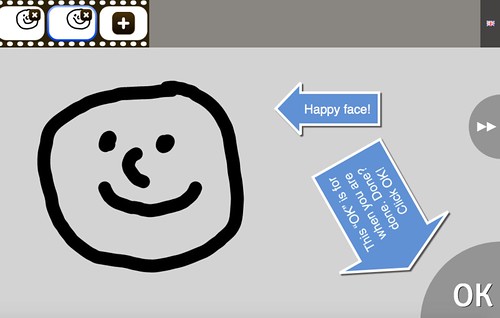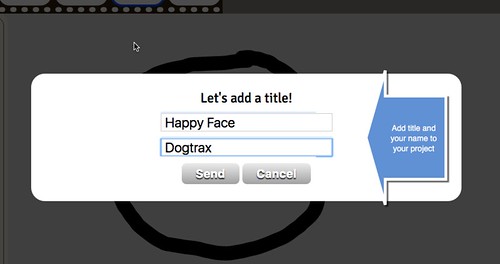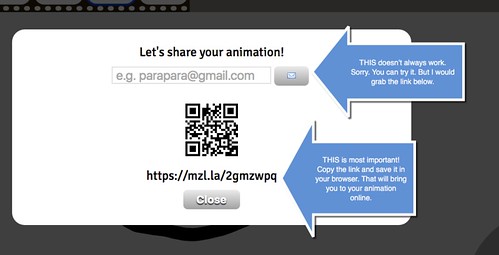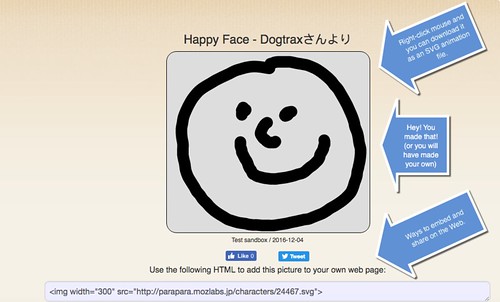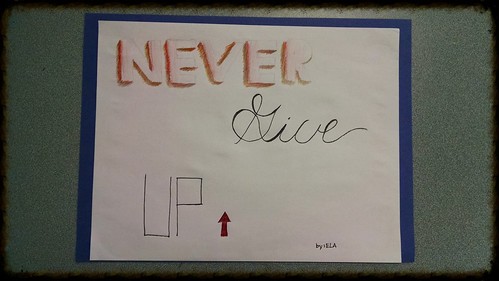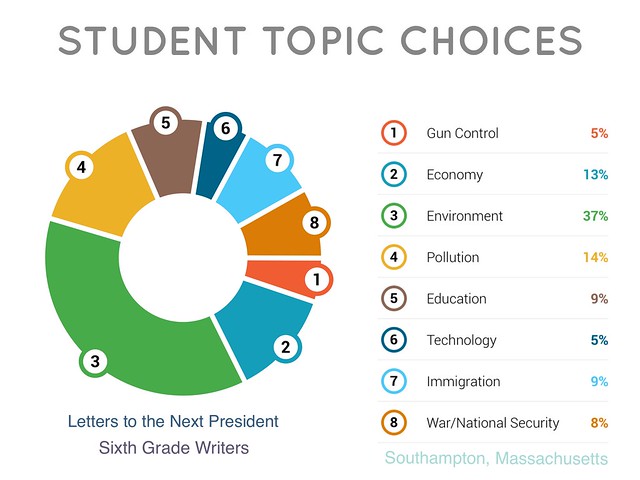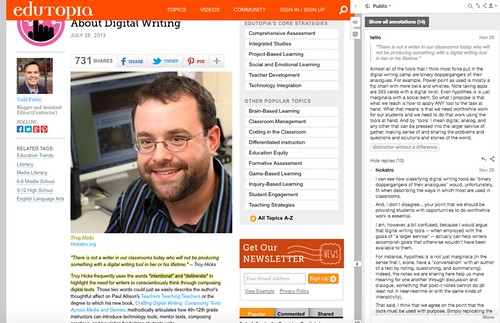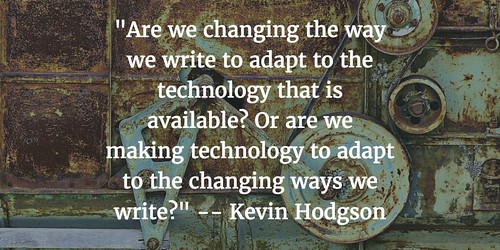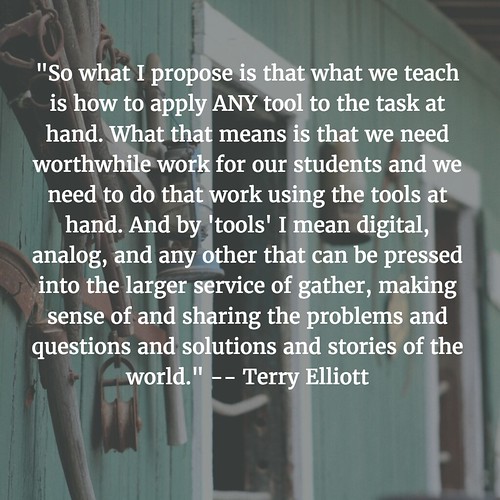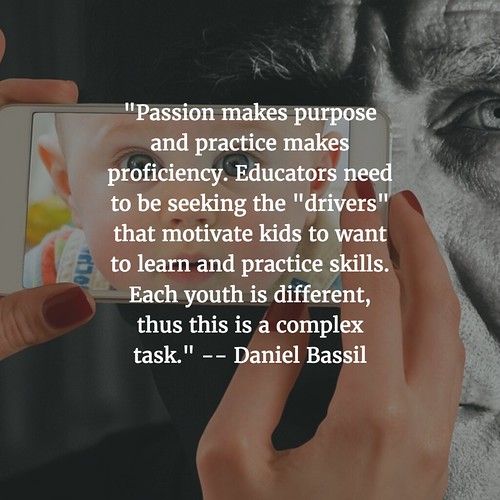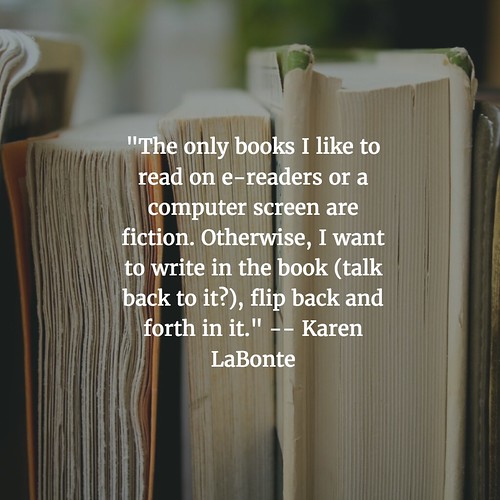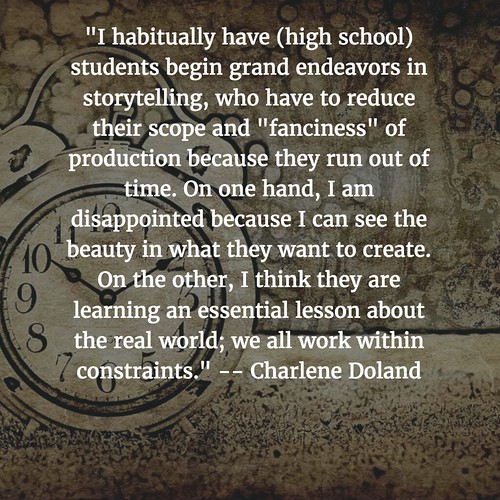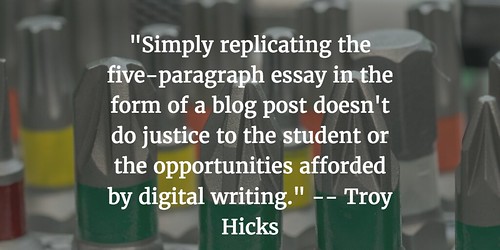flickr photo shared by *Robert* under a Creative Commons ( BY-SA ) license
In the past six weeks or so, I have found myself being interviewed by three different people I respect greatly: Howard Rheingold, Greg McVerry and Ian Guest.
All had different reasons for reaching out — Howard has been doing a series of video interviews for Connected Learning; Greg and Sarah Honeychurch are exploring an open research project about literacy and leadership; and Ian is interviewing educators for his own research on how Twitter might impact professional growth of teachers.
Kevin Hodgson on Connected Learning from Connected Learning Alliance on Vimeo.
I was honored and humbled to be on the other side of the screen with these people. Howard, of course, is a towering figure of the Internet Age, whose thinking about the ways we interact and write and create community on the Web stretches back to some of the Web’s origins. Greg is someone I have known from when I took part in the Massachusetts New Literacies Institute (while Sarah has been a long friend through many projects, including the most recent CLMOOC), and he and I (and a few others) have remained connected, through projects like Walk My World. And Ian is someone I know from online activities like Rhizomatic Learning.
The Internet, and the possibilities of connections and sharing, is pretty amazing, with lots of potential and lots of barriers. I hope I was articulate enough in answering their questions. As a former journalist, I think I am more comfortable on the other side of the microphone. But I appreciated that all three wanted to share their interviews out in the open.
I know that the discussions swirled in my head even after we had turned off Skype or Google Hangout, so their questions about learning, technology, digital literacies, leadership and more continue to be part of my reflection.
Here is the link to the podcast interview with Ian.
Peace (shining a light),
Kevin