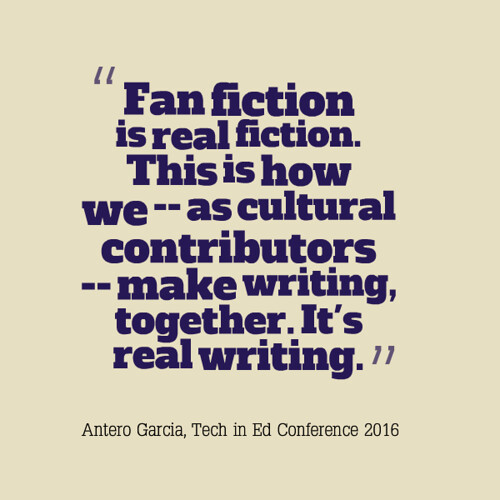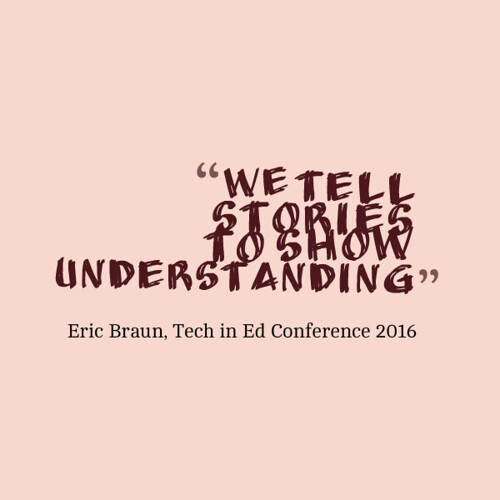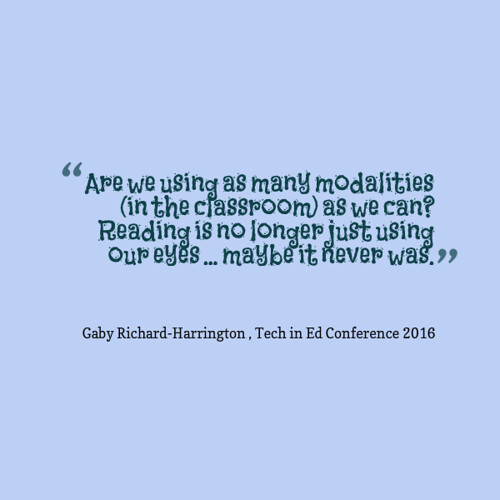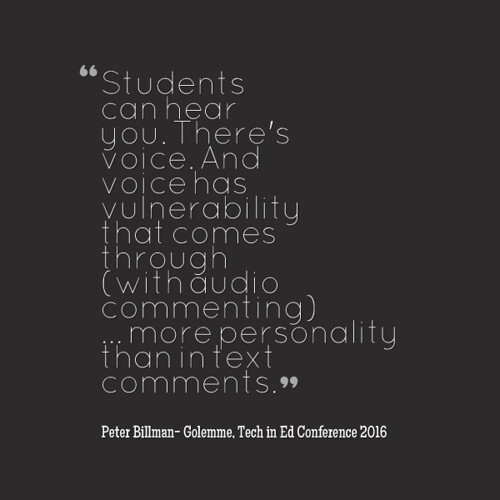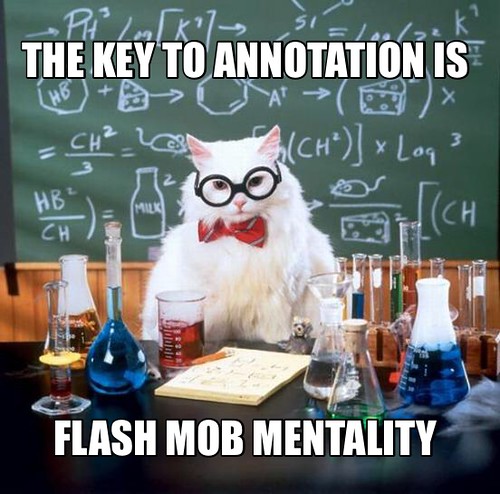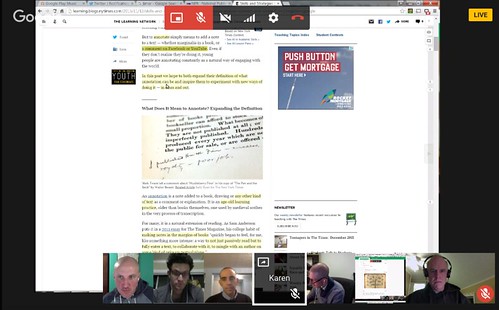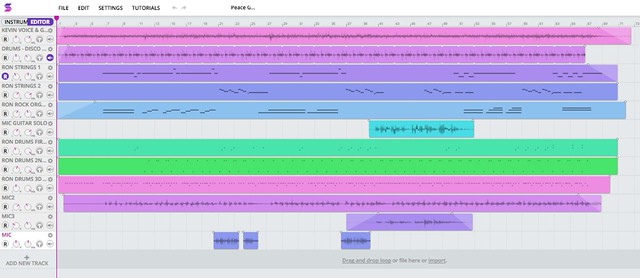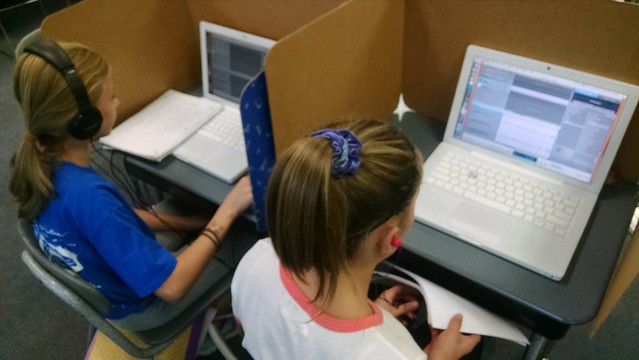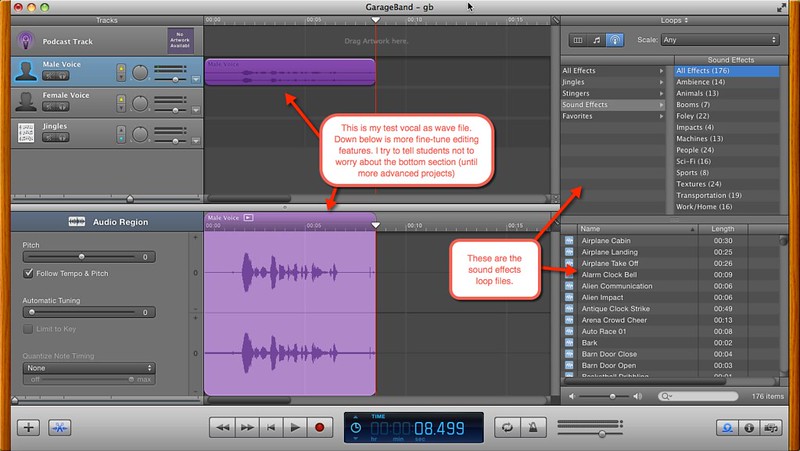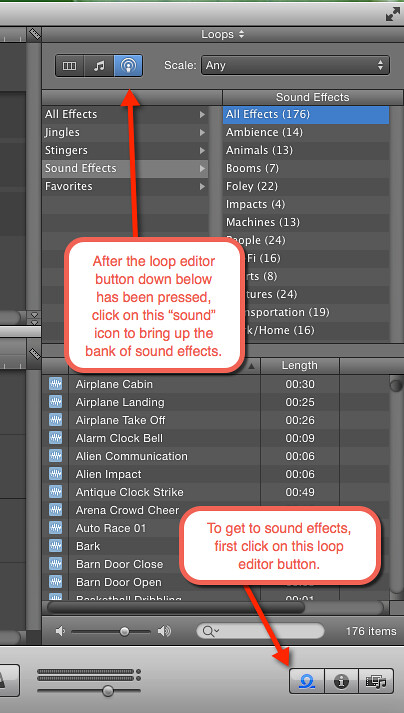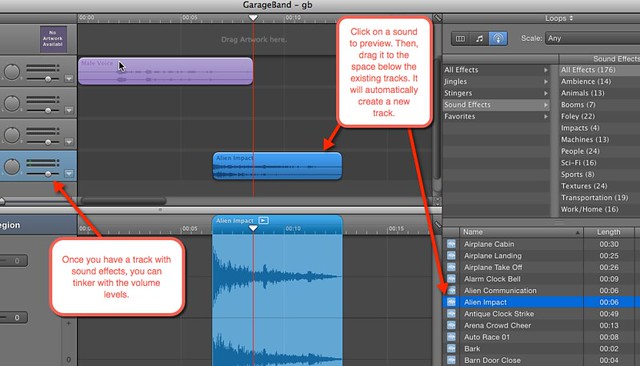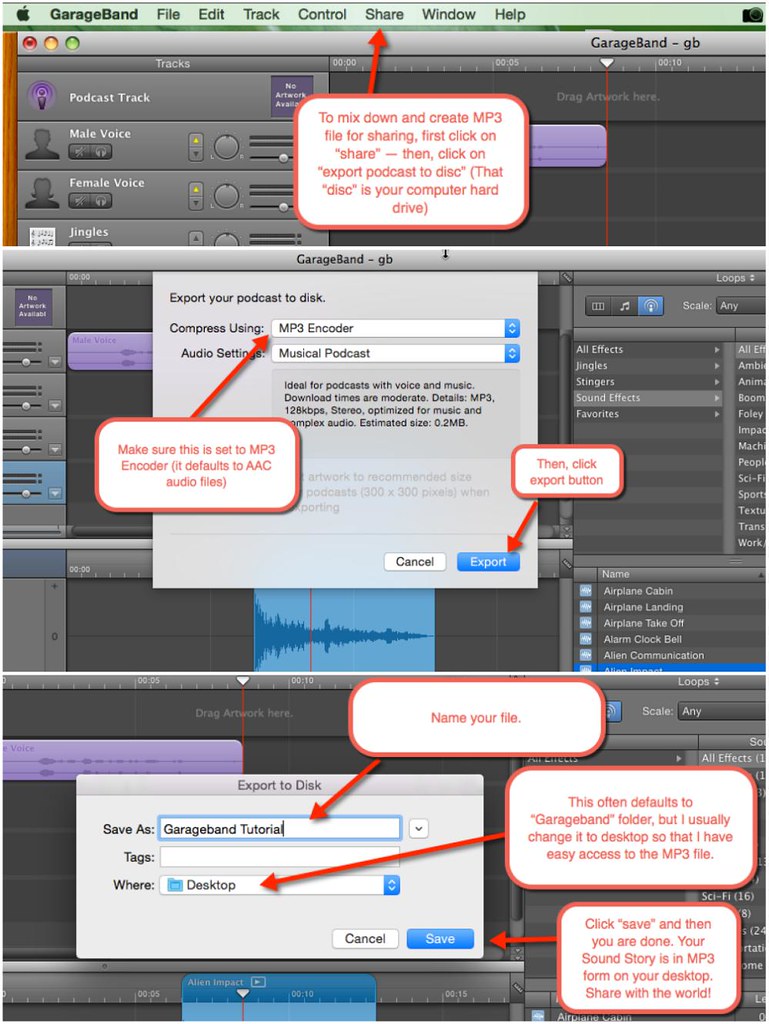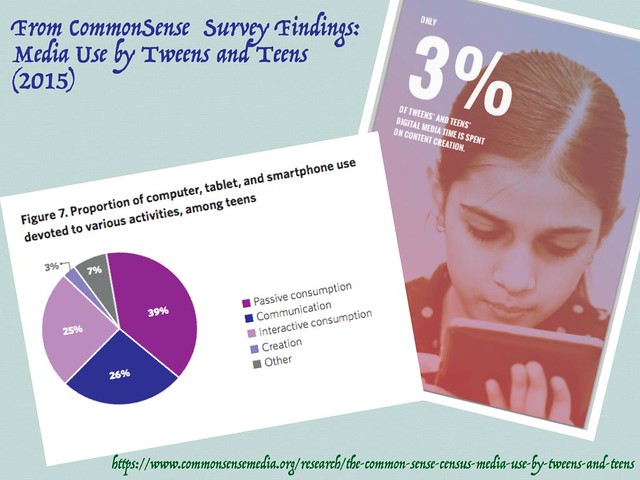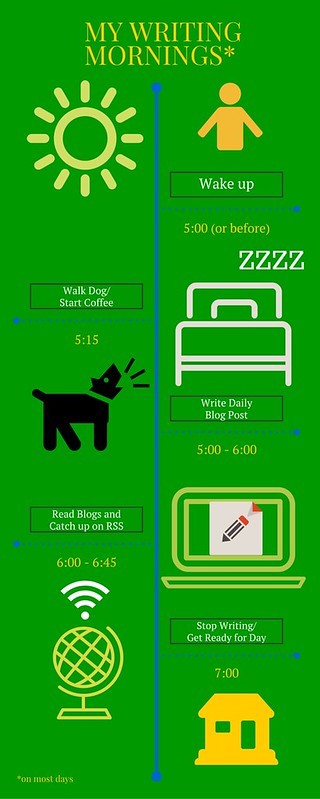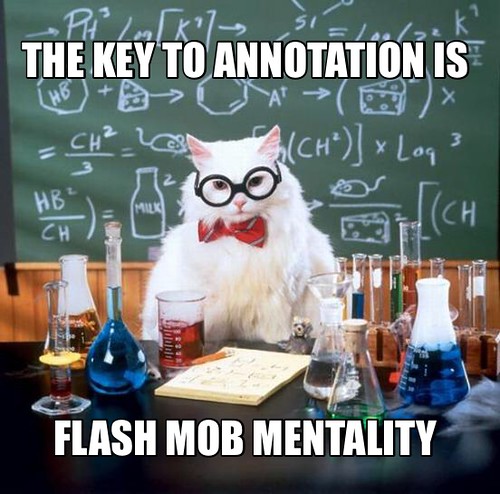
That was interesting. Last night, I followed an invitation of my friends, Terry and Joe, and took part in an online annotation Flash Mob experience, where a bunch of folks mostly used the tool Hypothesis (a browser add-on) to close read and annotate a New York Times article … about annotation.
The article is worth reading, just for the read. (if you have the Hypothesis add-on, you can also read all of the annotations on the article, and add your own)
But the act of annotating an online article together, as a crowd, is always an interesting experience. There are a lot of tools out there to do this, from the comment feature in Google Docs to Genius to Diigo and more. Hypothesis is a nice tool, clean to view, and if the tool is activated, when you come to a page that someone else has annotated, it allows you to view and comment and add to other people’s annotations. You can also add images, video and animated GIFs. It saves your annotation into your own “home” stream.
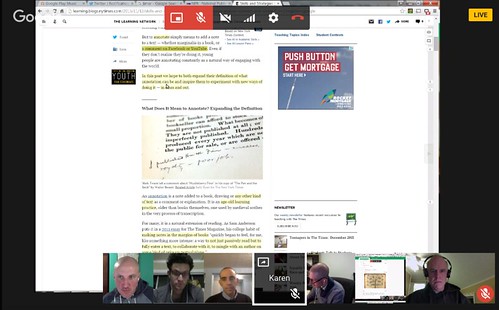
The way the Annotation Flash Mob worked was a bunch of us hung out in a Google Hangout, talked about annotation, and then got to work — all the while talking through the annotation process and screen-sharing what we were doing. Well, I found I could not really talk and listen closely, while also reading closely and annotating, so I sort of found myself in my own little cloud of thoughts for a big chunk of time. There was a bit too much “noise” for my brain to handle, but I did the best I could to listen, read and write.
For me, the best part was the end, when we stopped annotating and starting talking reflectively about the implications of this kind of online annotations for learning in the classroom.
- Ian talked about having students in his college courses annotate the syllabus with suggestions and comments.
- Joe talked about the power of the crowd, coming together on a single document (apparently, that is going on tonight with the State of the Union speech) as an example of social networking.
- Jeremy (of Hypothesis) talked about (or wrote about) how teachers can keep track of student work, and the article references how this might fold into student learning portfolios.
- Terry noticed Karen working all through the hour, and talked about how one might video-capture with reflection the act of annotation as a way to show your learning and thinking.
- Remi noted how this kind of active annotation might have more value than Twitter chats and other social gathering activities, where too much affirmation and cordiality might soften some deeper learning and sharing of insights.
Many of us, including me, wondered, as voiced by Terry, So now that you have all this “noise” of annotation, how do you find the signal? How do you curate your annotations, and your crowd’s annotations, into something useful that moves beyond that single moment of time?
We did not have a solid answer, except to note that teaching the art of curation is getting relatively short-thrift in a lot of our classrooms. Ian noted that by not teaching curating, we are missing an opportunity and important skills in the information-rich Digital Age.
I agree. This blog post is one way that I am doing for myself. I am trying to make sense of our Flash Mob activity, but to be frank, the idea of now going back through more than 50 annotations on the page from last night seems rather daunting …
Peace (in the signal),
Kevin