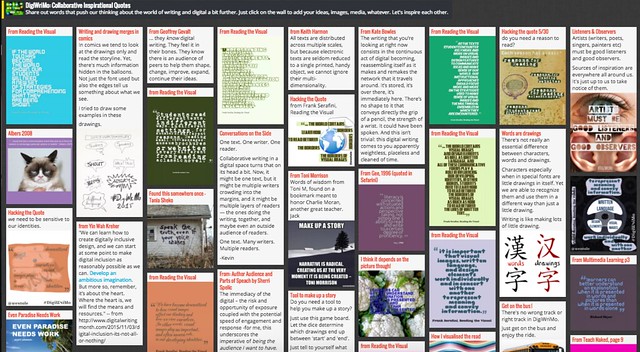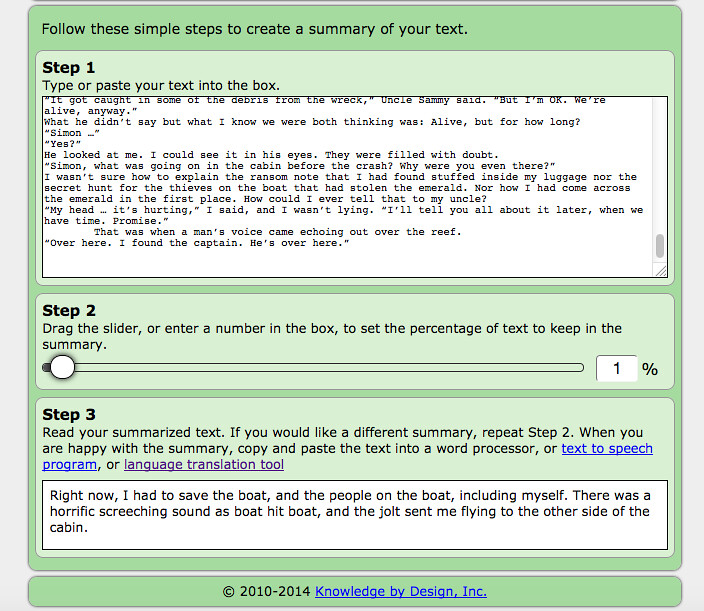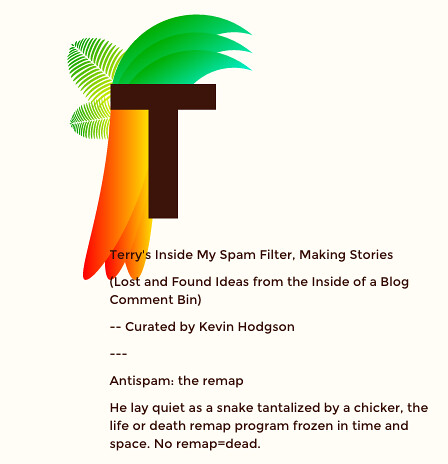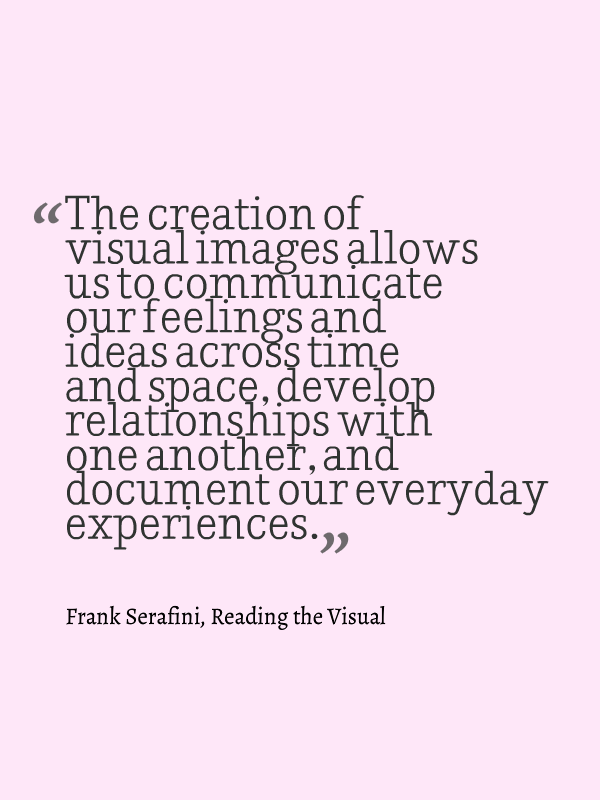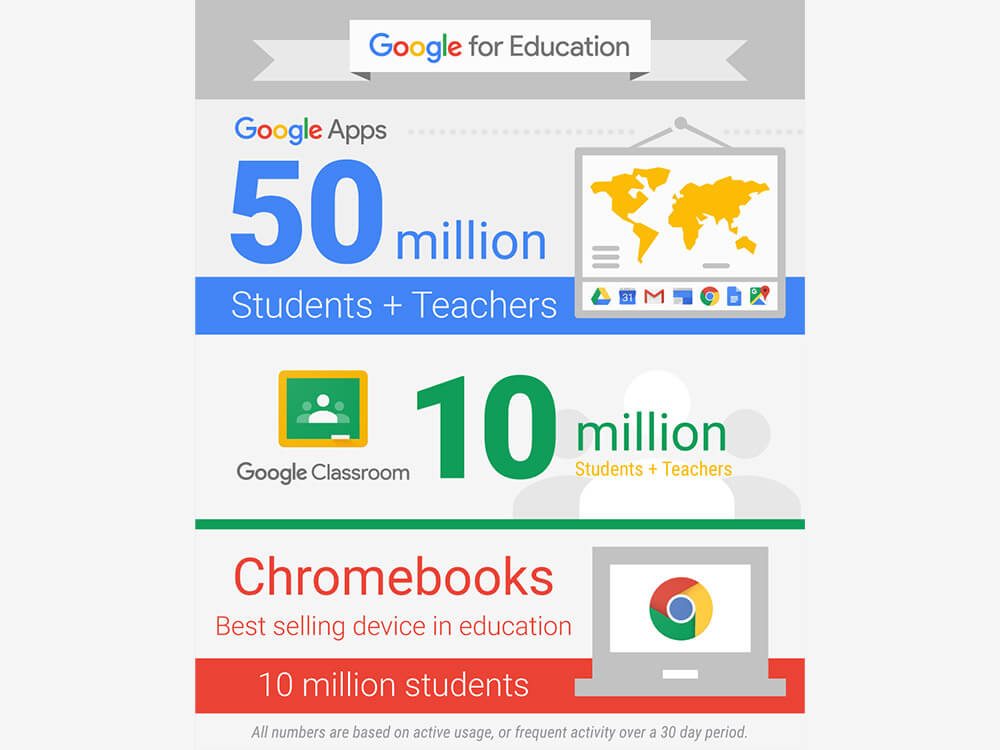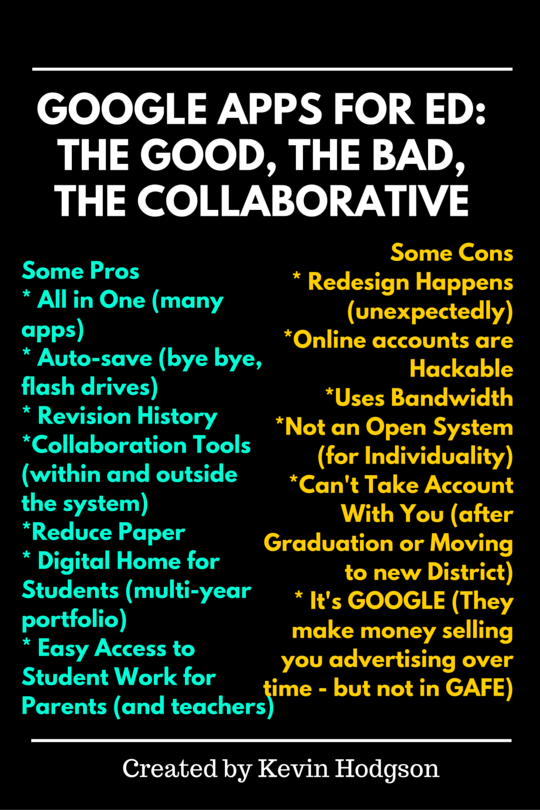(Periodic Table of Fonts from Cam Wilde)
I was in a PLC (professional learning community in garbled edu-speak) last year with a cohort of reading specialists. Although I teach reading, I am a classroom teacher, not a reading specialist. I was in that PLC because our district was launching (yet another) math initiative and I am an ELA teacher.
I didn’t mind. I learned a lot from hanging out with these interventionist reading teachers.
At one point, we started to talk about digital reading skills (ie, reading on the screen and how different it is from reading off the screen), and I brought some of my knowledge and perspective into the mix (citing work that folks have down at the University of Connecticut with Don Leu with online reading comprehension and others). But it was a comment that another teacher brought up that had me thinking a bit beyond what I was expecting.
She noted that students in classrooms where teachers use interactive whiteboards see the whiteboard as a sort of “primary text site” for the learning environment. Daily agendas, and messages, and interactive activities … they all spring from the huge digital board hanging in the front of the room.
She then noted how many of her students with learning disabilities often have trouble with “fonts” — of the physical act of reading letters in fonts that are unfamiliar to them (vowels, in particular, can be troublesome). To help address this issue, she has been suggesting that classroom teachers regularly change the fonts they use on their whiteboards, to give students a wider range of “reading” the style of letters and to expose them to different design practices of writing.
Brilliant!
And so, that’s what I have been doing this year, changing the fonts on my whiteboard on a regular basis. Most of the time, students don’t say a thing. Sometimes, though, they ask about a letter or a font design. We’ve talked about how some fonts conjure up certain emotional responses from the reader, and how different publishers use different families of fonts.
As adults, this kind of “reading” skill gets overlooked, as if design were not important to reading. But just like anything, if a reader gets stuck on the screen — if they can’t quite figure out what is being written — then the flow of reading is impacted. By immersing young people into the basics of font design, and by showing them various models of it, we can expand their knowledge.
Certainly, my students will spend inordinate amounts of time choosing fonts when they are writing. I often have to say “You have five minutes to find a font and then get writing” or else, time will pass and only a sentence will be written. Yes, it will be a lovely font, but not enough writing to justify it.
Peace (in design),
Kevin
PS — I once published an entire collection about font, design and writing at the National Writing Project’s Digital Is site. You can view that collection here.