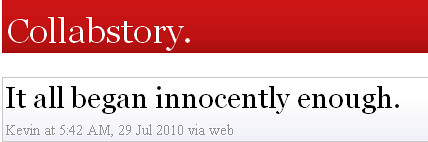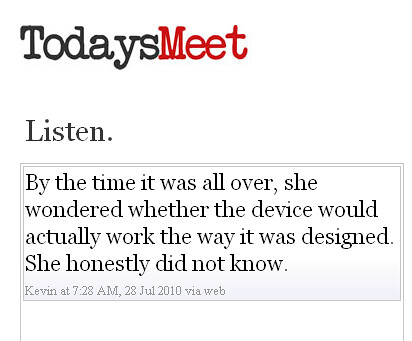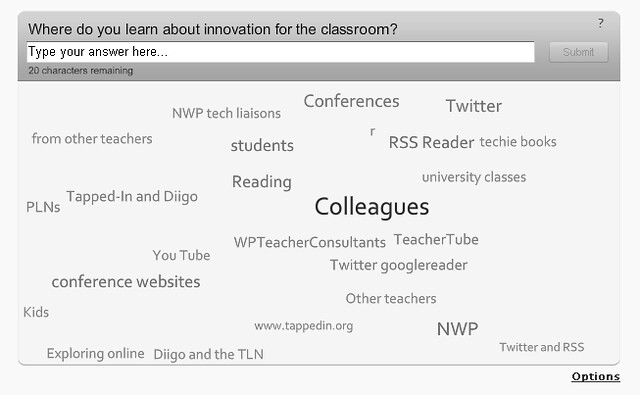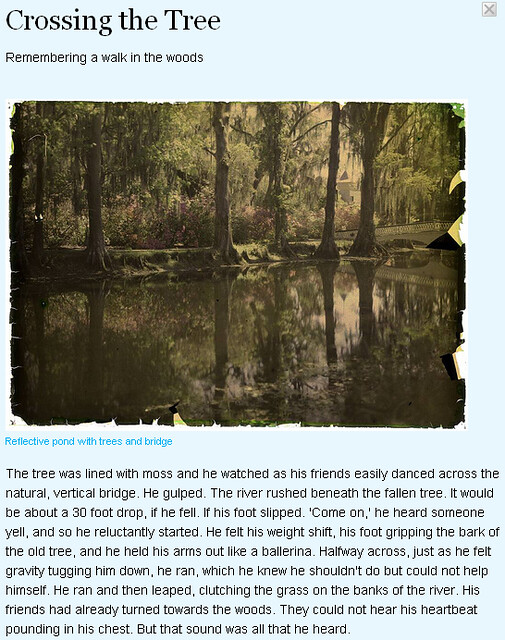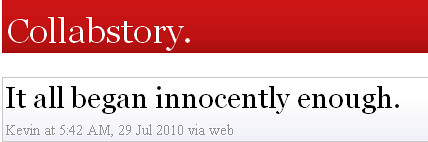
You know that movie by director Christopher Nolan — Momento — where the action moves in sequence from the finish to the start? I’ve always been intrigued by how Nolan could not only conceive such a thing, but how do you pull it off? I was reminded of the movie yesterday as I launched a collaborative story project via a site called Today’s Meet.
Today’s Meet is a backchannel site that can be used during lectures and conferences. It’s a nice design. Easy to use. Each new post in the channel moves to the top, sort of like a blog. I was playing around with it the other day and wondered if it might be possible to use it for writing a story.
The trick would be that the story would have to be told in reverse by the writers, who would have to add their next part of the narrative in time sequence before the part they are reading. In other words, if a character is eating an apple, the next part to be written would be the character getting the apple and preparing to eat it, and before that, the character expressing hunger for an apple. Everything is one-step backwards.
Which means I had to start the project with the story’s ending and then allow folks to backfill the plot. Here’s my first post, which is actually the last few lines of the story: By the time it was all over, she wondered whether the device would actually work the way it was designed. She honestly did not know.
I know. Confusing. But intriguing as a writer who likes to explore the off-kilter world of composition. And eleven brave folks, mostly from my urgings over at Twitter during the day, joined me, adding elements of the plot during the course of the day. Oh, and each post could only be the size of a tweet — 140 characters. Thanks to: Tony, Cindy, Matt, Larry, Sabi, Linda, Gail, Dennis, Doris, and Mike for coming along for the ride. Your words were magic! (and thanks to connections with the National Writing Project, since a number of our writers are part of my NWP network)
The plot of our collaborative story revolves around a woman who has been given some sort of secret device and needs to meet her friends, who are not showing up. There’s a hint of danger in the air, and secrecy. A few minutes ago, I ended the story with the first line of the story: It all began innocently enough.
As we were working on it, I was reflecting on whether this is a possibility for the classroom. I suppose, but I think the backwards-design of the story would be way too complex for my sixth graders. Their critical thinking skill levels are such that they need to see things develop in proper chronological order. But it might be possible with high school students. A few of the posts to our story seemed out of sequence, or slightly jarring to the posts around it, and the problem with Today’s Meet is there is no editing. You write, you post, you’re published. That’s tricky business for writers.
Go read the Collaborative Story-in-Reverse(note: I had to update this as a PDF file because the Today’s Meet site expired on me.
It was a fun experiment, and I kept checking in to see where the story was unfolding towards. We never really answered crucial questions (what is this device anyway? And why such secrecy?) but I think the story is interesting to read.
Peace (in the collaboration),
Kevin