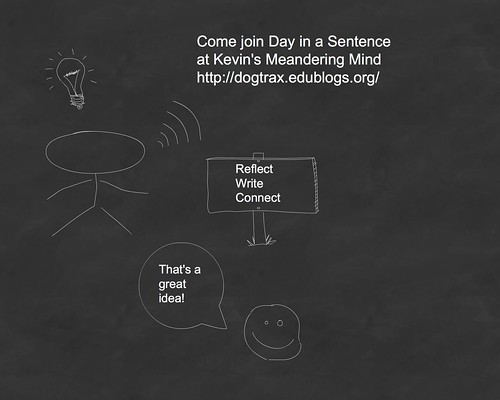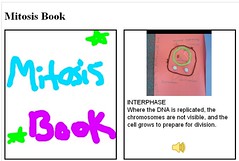I walked into a room the other day, thinking my son was talking to me. He wasn’t. He was talking to his iPod.
Using the free Dragon Dictate app, he was doing his “final version” of an essay about Sparta for class, moving from a rough draft on paper to a final version on his iPod. I watched as he read his piece, and then edited the text on Dragon (for Greek towns and words that it didn’t know), and when done, he emailed it to me to print off for him. I have to admit: the final product looked pretty decent.
I had to ask him — why use Dragon instead of typing?
His reply? “It’s easier this way. I can get it done faster.” Of course, I would have preferred something along the lines of “This captures my voice in ways writing can’t!” or “My writing improves when I use this device!” or something that teachers want to hear. But the 13 year old boy is seeking the quickest path to completing the project.
I know of one of my own students who has some writing difficulties who also uses Dragon at home for some projects. So, I asked him if he had used the app to create any final versions of projects for me this year. He told me he had done his entire environmental essay on it, moving from his rough draft outline and notes to a final version.
I would never have known, and I guess that is the point. The app and device — and others like it — are available for students with and/or without learning difficulties and if the final product looks good and reads well, does it matter how it came? It might for some teachers and I am unsure about it, too.
It raises the question: Is it writing if an entire piece of writing has done orally?
Peace (in the impact of the app),
Kevin