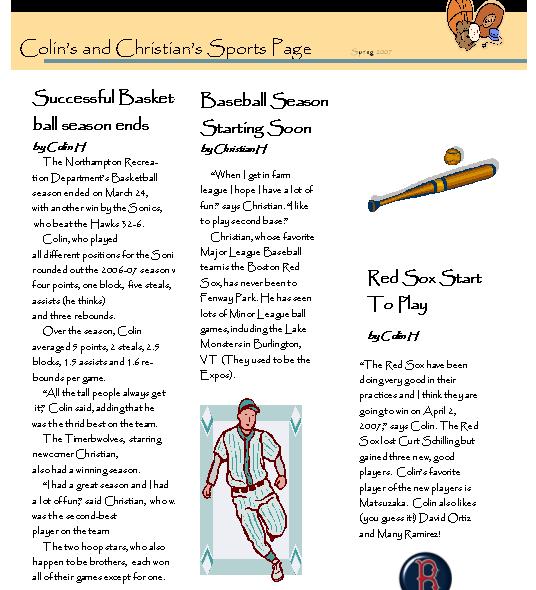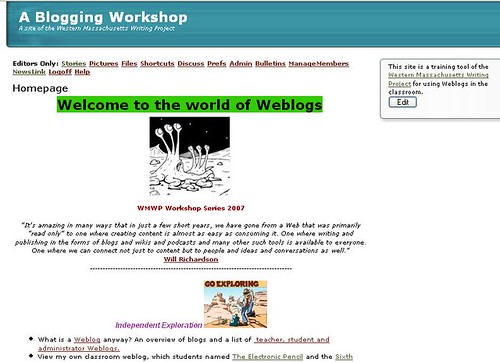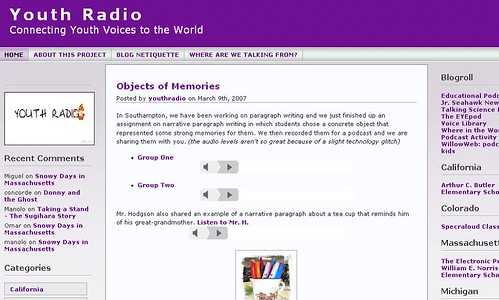This weekend marked the second in my series of workshops for fellows at the Western Massachusetts Writing Project around blogging and podcasting. Note: Three hours is barely enough time! As part of the series (funded with a grant from the National Writing Project), I have all participants create a blog with Edublogs, post a technology autobiography, and then — using a free MP3/voice recorder and Audacity — create a podcast of their writing. It’s a lot to take in but everyone has come away saying it has been a wonderful experience.
Listen to Susan
” During graduate school, my job in Harvard’s African American Studies Department brought me in contact with my first computer. Thank goodness! I can’t tell you how many late nights I snuck into my office to use the computer to transcribe all the interviews I was conducting and write all my thesis papers. It quickly became hard to imagine all those undergraduate English papers I wrote on the typewriter–talk about a hindrance to revision! ”
Listen to Carole
“I started out in teaching by not teaching. After student teaching, I was not at all sure that I wanted to continue, so I took a job as a Radio Shack manager. Personal computers were just hitting the market in a big way, and “user friendly” was not part of the vernacular yet. Explanations in manuals for how to correct problems often involved patches to correct a “misunderstanding” between the hardware and the software. I will always be thankful for that year. Users and sellers were much more exposed to software and hardware code. We had to pick up a lot of information to make computers work for our customers. As a result, without any real training, I can more easily pick up software that is new to me.”
Listen to Mike
“My first successful experience with technology in the classroom came as an undergraduate student at the University of Massachusetts. In 1997, the chemistry department pioneered an online homework system called OWL (online web-based learning) for use in their general chemistry courses. This system allowed professors to assign homework modules to their students and then monitor their progress throughout the semester. Before OWL, professors weren’t able to check or correct homework assignments in an efficient manner. Test grades suffered because students didn’t have the motivation to complete their homework. OWL gave students deadlines to help them budget their time more appropriately and to avoid the last-minute cramming sessions that became all too common. Another feature to the OWL system was instant feedback. If students selected incorrect answers to questions, the system would explain why that particular answer was incorrect.”
Listen to Tammy
“When I started this year, my team had a smartboard. I had never heard of this piece of technology before. What made it so smart? I had created a blog for my students to use and the math teacher on my team told me that the smartboard would be a great tool to help me show the kids how to use the blog. She and the computer lab teacher showed me various things I could do with the smartboard. I could circle pages in red, green, blue, or black! I was so excited to use it. Then, we came to the issue of moving the board from the math room to my room. There was also an issue of where to put the projector. On top of that, the cables and cords were too short to actually reach the outlets and computer and projector all at the same time. We literally had to fidget with it for two days. But we got it to work.”
Listen to Jane
“When I was attending library school in 1996, the first thing we had to do was pass a Technology Test to show that we had at least mastered some rudimentary uses of the computer. Among the tasks were to send an email, link to some appropriate websites, do some simple research using a database. I was terrified and sure I would never be a librarian ever ever ever. We had four weeks to send in our assignments, which meant that if you didn’t know how to do it, you could learn. I used the very clear tutorials they had fashioned for us, passed with flying colors, and felt very proud of myself; much more so than getting into grad school in the first place.”
Listen to Corinne
“I thought that this workshop was two Saturdays ago. When I came into the computer lab, there were people in the room for a workshop. At that moment I didn’t have anything to make me think a was early. Then the workshop started and everyone knew everyone. Still I didn’t click in. As the conversation continued I began to think I wasn’t in the right place. These people not only knew each other, they had been working for some time on a project together. Even though I then knew that I wasn’t were I was supposed to be, I was sucked into the project these people were working on and the ideas of what I could or would do with something like this–blogging. My thought began to take off.”
Listen to Joanne
“My writing history started with a notebook and pencil, moved up to ink and then I actually owned my own typewritter. The first computer I owned was an Apple and I loved the idea that making changes in what I wrote didn’t involve erasing carbon copies. Can you still buy carbon paper? I’m glad I don’t even know.”
Words from Chuck (but no sound)
“I’ve resigned myself, prematurely, to being the opposite of a technogeek. An all-thumbs Luddite, but that’s not who I could be. I don’t see myself as a whiz at this, but at the same time, I can learn it. It’s so darn user friendly these days, idiot-proof as they said back in the 1900s. So, I’ll keep trying”
Listen to Mary
“Some thirty plus years ago my dad gave me a Texas Instrument chessboard and a cassette tape. He told me it was a computer. With wires and plugs in hand, a portable cassette recorder and an old black and white TV I proceeded to enter the world of technology. It was exciting. Once I figured out how to connect each device (Device not being in my vocabulary as a tech term then.) I played chess with the computer. It amazed me. I knew then that there was no turning back for me. I had ventured into a new world.”
Listen to Abbey
“I would like to expand my technology knowledge to have a real interactive blog with my AP Language class this summer as they read their summer reading books. I would like to make blogging part of assignments, not just a place for me to post. I am also interested in podcasting because other schools have done “This American Life”-esque shows, and that just sounds really cool to me. Some of my top kids are capable of making really amazing presentations and movies for classes, and I would like to use some of that energy to make our language applications more interesting to them and more connected to the real world.”
Listen to Margaret
“We thought we were so cutting edge, working in the computer lab with our classes connected to the internet. We now realize that our ‘cutting edge’ activities were merely worksheets that the students filled out using the same internet source as a reference, but it was a start. As we continued to learn more about the internet, we were able to develop lessons and activities that allowed the students more flexibility concerning topic and searching opportunities. This workshop is my first introduction to blogging and podcasting, so I am once again delving into another layer of technology in hopes of expanding my knowledge so that I can share new learning experiences with my students as well as my colleagues.”
Aren’t these wonderful? I am proud of our brave WMWP blog explorers.