Our weekly writing prompt over at the iAnthology had us thinking recently of telling the story of teaching via game theory. I went in another direction and created this video game to share over there, and here.
Peace (in the game),
Kevin
Our weekly writing prompt over at the iAnthology had us thinking recently of telling the story of teaching via game theory. I went in another direction and created this video game to share over there, and here.
Peace (in the game),
Kevin
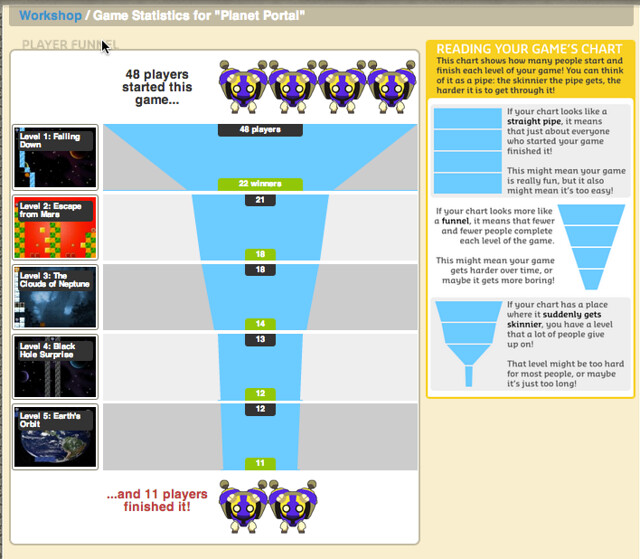
I want to thank everyone who gave my video game a try the other day. I had asked friends to play my game, Planet Portal, so that I could share with my high school students some of the useful data stats generated by Gamestar Mechanic as part of a lesson around game design. The image above is what got generated by the play of my game, level by level. You can see how many people started the game and how many ended, and where they abandoned the game along the way. This is a critical piece of information around design because it helps the designer find a balance between easy and difficult.
And here are the level maps from my game, in case you are interested.
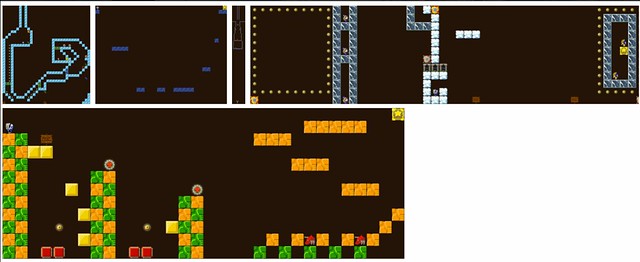
Plus, if you want to try Planet Portal, you can do that, too.
Peace (in the game),
Kevin
If you have a moment, can you play this video game that I made? It’s a “mentor text” for a digital literacies workshop and I want to show my high school students how you can use the “stats” function in Gamestar Mechanic. But I need to have enough people playing through to gather enough stats to show.
Peace (in the game),
Kevin
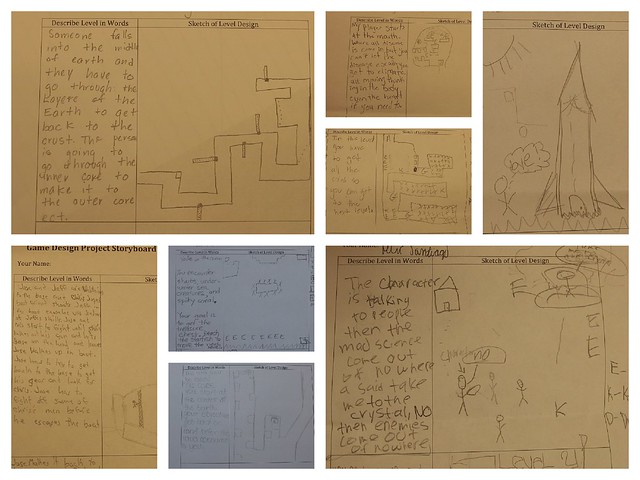
In our digital literacies workshop for high school English Language Learners, we are deep into our science-based video game design project. The past few days, we talked a lot about how to think through what a game will look like, tying in the “design” elements to the planning stages. The kids then worked on a storyboarding activity as a way to get their thoughts down before launching into Gamestar Mechanic to build their games. (See a post that I had done for Gamestar Mechanic about storyboarding process and lesson.)
There’s always some resistance to this stage of game design. Kids just want to jump in. But I insist on the storyboarding element, and liken it to the rough draft stage of writing. Sure, the game might move in other directions when it is finally underway, but the storyboard is a road map of ideas. In the end, even those who fought me on this activity were grateful that they were able to articulate some ideas, and the storyboard itself becomes a place to have more focused discussions with students about their games.
In addition, for ELL students, the storyboard is a non-threatening way to write, as it combines art and short narrative text, and symbolic thought. The students in this summer are all struggling writers, but I suspect we have gotten more writing out of them in their daily journals and in projects like the video game storyboarding than their regular teachers do. I can’t say that for sure. It’s anecdotal. But it seems like even the most struggling writers have been deeply involved in what we have been doing.
Now, with four days left in the program, it’s on to developing and publishing their video games and completing online portfolios. Plenty of time …
Peace (in the writing about writing),
Kevin
PS — if you have interest in video game design, you can check out the resource site that we created at my school, and feel free to use any of the resources there.
I’ve mentioned that I am teaching a digital literacies workshop for high school students (English Language Learners) this summer and we are now moving deep into our video game design unit. Their task is to design, build and publish a science-based video game on Gamestar Mechanic, and their game has to be a few levels deep and tell a story. It’s a lot to ask of these students, but they’ve risen to the challenge all summer, and I suspect the games will be amazing.
I am a big advocate of planning out a game first. So, last week, they were brainstorming on paper some of the ideas around story, challenge, and theme to the games they will be building. Next up is storyboarding, which is a way that I explicitly tie in the game design process with the writing process — making visible the connections on how people work to create things, from brainstorming to drafting to sharing to revising to publishing.
To help them think about storyboarding out their games, which they will begin on Monday, I have been one step ahead of them, working on my own game. Not only does this send a message to the group that “I am with you” on this journey, but it also provides my colleague and I with an opportunity to share out the process of game design, making the steps more visible.
So, during a brainstorm session, I came up with the idea of using the Solar System as my science theme, and the story is that the player/character has unexpectedly found themselves off of Earth and they need to get back home (this is the Quest of the game). Different levels will represent different planets, and the player/character has to find the “portal” that will bring them to the next level, and eventually, back to Earth to win the game.
Here are the storyboard pages from the first levels of my game.
At this point, I have only created the start of the first level. There is a tool in Gamestar Mechanic that allows you to create a screenshot of levels (a tool that I love to use, and encourage all of my students to use). Here is an overview, then, of the first level of my game.
Want to play the first level? Give Star Portal a try. It’s a game in process …
Peace (in the game),
Kevin

One of the first activities I have students do in Gamestar Mechanic as we move into video game design is to “hack” a traditional video game and make it their own. This all ties into some of the earlier work in our digital literacies workshop for high school students about the hacking and remixing culture. This summer, the task was to Hack PacMan, which grounded a lot of our discussions around topics such as top-down versus platformer; the use of backgrounds and colored blocks; the levels of complexity between an impossible game and an easy game; and more.
The simplicity of the classic game itself — basically a one-screen maze with a task and enemies — allows an entry point for just about everyone, from seasoned game veterans to newbies. It’s interesting to see where they take the concept of Pacman, too, as some try to replicate the original and others barely acknowledge PacMan in their game.
Want to try one of the games out?
Peace (in the maze),
Kevin
A few weeks ago, I was talking with one of the folks at Gamestar Mechanic, and she asked if I had begun using the “projects” element of the site (which teaches students about video game design and then allows them to build and publish their own video games). As it turns out, while I have a teacher account for my classroom activities, I regularly use a student account that I created, so that I can “see” what student see. So, I had not even know the project option was there.
Boy, am I glad it is. It’s a growing wealth of templated, adaptable projects that a teacher can assign their students, allowing a teacher to track progress, give feedback in updates, and keep the focus on a particular game idea. There are projects covering science and social studies, and basic and advanced game design. You can even create your own (which I have done here for my summer camp, where I want them to create a version of PacMan as an early assignment).
What’s nice, too, is that each project comes with a sizeable bank of characters and tools. This is important because students earn those tools and sprites as they play through the Quests. You start out with a minimum amount of tools. Using the projects allows students contained access to a nice range of options not otherwise available early in the gaming.
Peace (in the game),
Kevin
In the digital literacies workshop I am co-leading for English Language Learner high school students this summer, one of the focus areas and an overall thread will be game design. Yesterday, in our first real meeting with students, we led a discussion around what makes a game fun to play and what makes a game boring to play. As I have done with other groups in the past, I took their ideas and put them into a word cloud.
It might be interesting to dig up the other word clouds from other groups of kids, and compare some of the themes of ideas.
Peace (in the thoughts),
Kevin
Today, in a workshop that I am leading for high school students, I am going to walk through some basic elements of game design, which will lead to an activity around hacking the game of chess. First, though, we’re going to simpify things by reworking the classic game of Tic Tac Toe as a way to demonstrate how adding elements to the system of the game add to the complexity of the playing of the game. I’m going to share the hacked version of the game that I developed, with advice from my 8 year old son, called Tic Tac KaBoom.
Here is what it looks like:
Tic Tac KaBoom by KevinHodgson
Peace (in the hack),
Kevin
We’re doing some “toy hacking” this week with the Making Learning Connected MOOC, but we’re also talking about play and games, and I figured I would share this video game hack of the classic game, Frogger. This was done as part of a summer course last summer that I took part in (or shadowed) through Gamestar Mechanic. One of the tasks, like our MOOC, was to take a classic game and come up with something new with the tools in Gamestar.
I chose Frogger. Mine is called Rebuilding Frogger.
What’s interesting when you hack an existing game, as opposed to completely inventing your own, is that there are both limitations and freedom. In some ways, you want to retain the spirit and feel of the original. On the other hand, you are trying to make your own mark, and so you need to work in something different, too. Finding that balance between homage to the original and extension of creativity can be difficult, I have found.
In Gamestar, there were limitations, since the “toolbox” that you can draw from to build a game is limited. I kept the basic premise (move from bottom to top, avoiding obstacles) and then added a Gamestar feel to it. Frogger works well for this kind of activity in Gamestar, because the video site is built around top-down games (or platformer, so you could hack Mario, for example).
By the way, you can play an online version of the original Frogger, too.
Check out the original Frogger
Peace (in the game),
Kevin