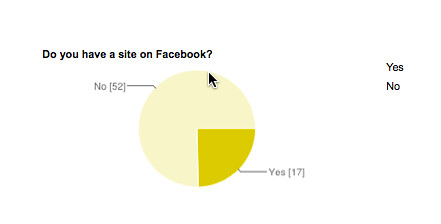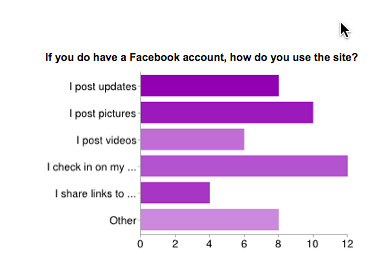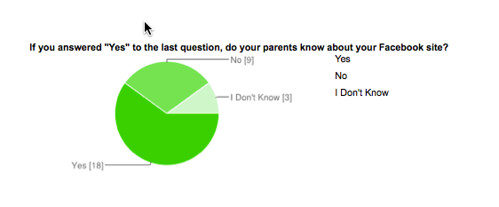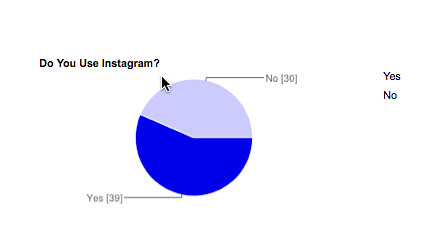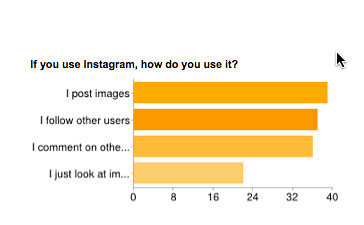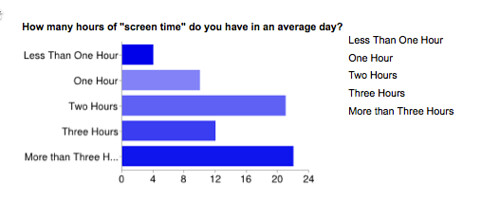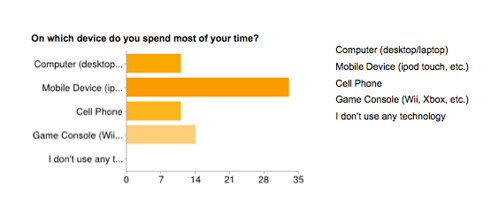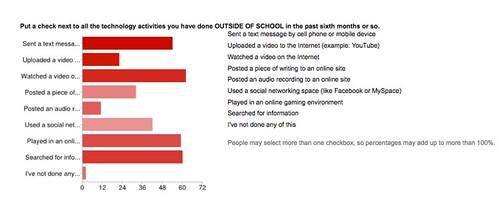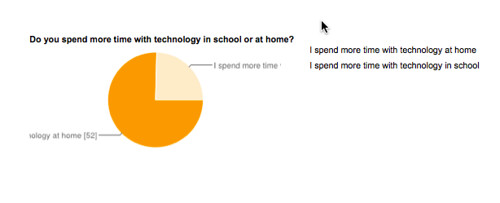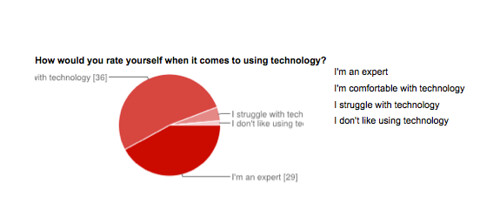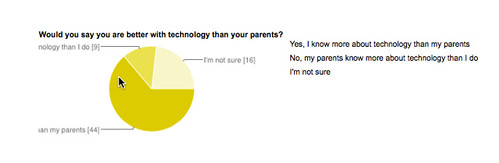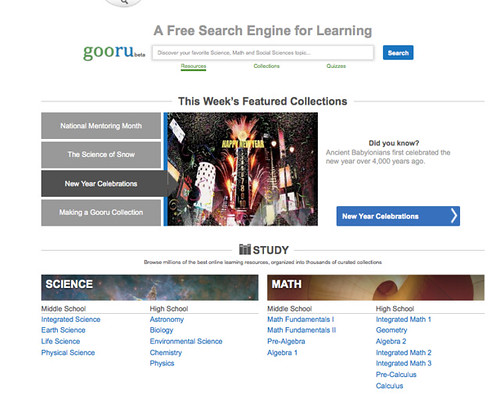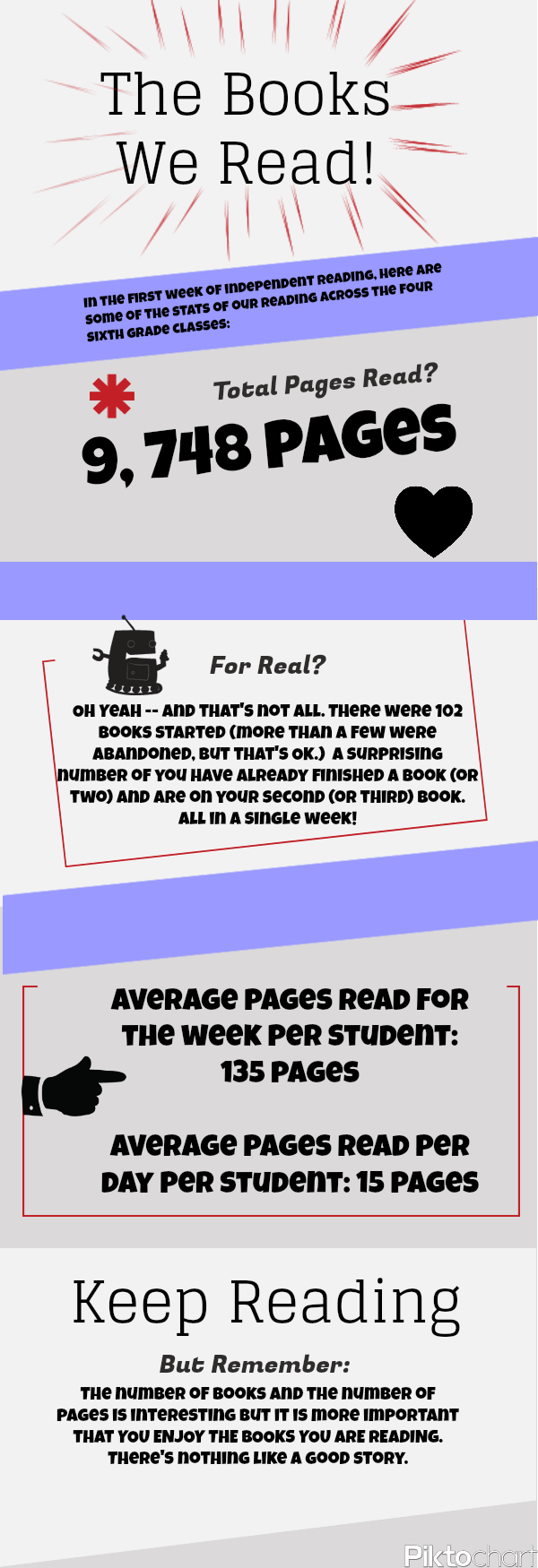Bill Moyers takes on what is contributing to the Digital Divide, looking at corporations that don’t care enough about many communities (rural, urban) to provide high-speed connections. Simply put: the profit isn’t there and companies are built for profit. But what is that unequal access mean for our students and then future? And shouldn’t our government be doing more on this?
Here is just one clip:
from the show’s promo:
“America has a wide digital divide — high-speed Internet access is available only to those who can afford it, at prices much higher and speeds much slower in the U.S. than they are around the world.
But neither has to be the case, says Susan Crawford, former special assistant to President Obama for science, technology and innovation, and author of Captive Audience: The Telecom Industry and Monopoly Power in the New Gilded Age. Crawford joins Bill to discuss how our government has allowed a few powerful media conglomerates to put profit ahead of the public interest — rigging the rules, raising prices, and stifling competition. As a result, Crawford says, all of us are at the mercy of the biggest business monopoly since Standard Oil in the first Gilded Age a hundred years ago.
“The rich are getting gouged, the poor are very often left out, and this means that we’re creating, yet again, two Americas, and deepening inequality through this communications inequality,” Crawford tells Bill.
– from http://billmoyers.com/episode/full-show-who%E2%80%99s-widening-america%E2%80%99s-digital-divide/
These are issues we need to pay attention to.
Peace (in the equity),
Kevin