(Note: This is a Slice of Life post. You can join in with your own slice, too. Head over to Two Writing Teachers to get more information about the writing activity that takes place online every Tuesday.)
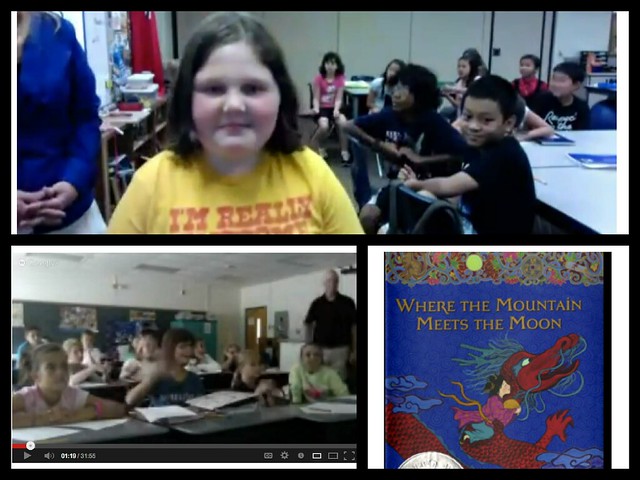
We’ve just started school but we had the pleasure yesterday of connecting our classroom in Western Massachusetts with a class out in Arizona to talk about a book that both classes have read: Where the Mountain Meets the Moon by Grace Lin. This book was our entire school’s summer read but the students in Arizona are using it as a read-aloud. They’ve done a whole lot more work that we have and they shared out a lot of great ideas about the book, asked questions and considered a few different angles of the rich storyline of a character who heads off on an adventure in China to bring good luck to her village and family.
This is the first time my students have connected with another classroom, and they were pretty focused and jazzed up about it, even though we had some trouble hearing and they had some trouble hearing us. I realize I need to have a better system of students being closer to the computer for sharing — a little chair or something — and because we are at the start of the year, I didn’t feel quite as prepared as I would have liked for my own students sharing.
But my teaching friends in Arizona — Michael Buist (whom I met during our Making Learning Connected MOOC) and Jennifer Nusbaum — were great to work with, and I love extending the classroom beyond our walls, reaching out to make my students feel connected to something larger than themselves. It was a great first step at the start of the year.
Peace (in the discussion),
Kevin
PS — here is the whole hangout:




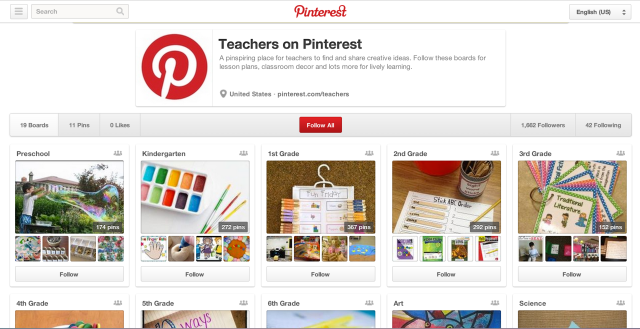
 I’m not sure if you follow
I’m not sure if you follow 

