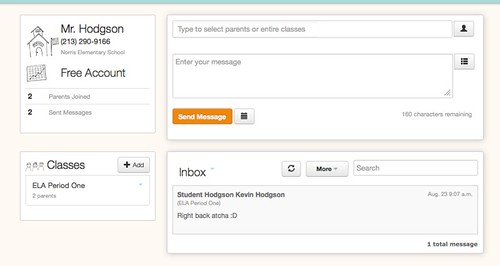If you are a regular reader of my blog, you probably think: Man, everything in technology works for that dude. It’s all so seamless.
Trust me, it doesn’t. Often — more often than I write about — things fall apart and my head starts to hurt.
Yesterday, our first day of school, I had this vision of bringing my homeroom class of sixth graders into our webcomic site to create avatars and begin an introductory comic. It’s a great opening activity on many levels because it opens up conversations on many fronts: how you represent yourself, how an avatar can be used, what a webcomic is, and how we will be using technology through the year.
What I didn’t count on was that an upgrade to the comic site over the summer requires the most recent version of Flash, and only about half of our laptops were ready with the new flash player. (And I had not double checked the working of the comic site — an oversight I quickly regretted). It was scramble time, as I quickly tried to come up with workaround plans.
First, we tried to download the flash player update, but they were all in student accounts which doesn’t allow users to download and install software.

Second, I had them shift over from Firefox to Google Chrome. Some computers still do not have Chrome. And, for whatever reason, some of them refuse to download Chrome.

Third, I had them share computers, as I worked to log in as an administrator and fix things as best as I could. But that meant a lot of waiting time for some kids, and about half the class never even got to really start the activity during the 45 minutes period.

Meanwhile, in the background of the laptops’ operating system, the downloading of updates from a variety of programs that had been waiting all summer long to begin now started to run, causing a wireless logjam and freezing up some computers.

Sigh.
The good news was that while some of my new students were frustrated (no doubt, thinking: is this how the year is going go?), most adapted nicely to the situation, helping each other out. And this morning, when I checked the comic site, it seemed like all but four of my students have finished their avatars on the site. A handful must have gone on last night and worked at it at home.
The reality is that we have old laptops (I realized that the cart of PCs in my room were bought when my current class was in preschool) that require a lot of updating and vigilance on my part, and while I am grateful that we do have technology, I know it doesn’t always work the way I want it to work. And when I am delivering professional development with a technology component, I remember days like yesterday — days when it would have been easy to throw my hands up and say “enough already.”
But I kept at it, and I keep at it, because I do believe in technology and media as important elements of the literary lives of my students. And while it may not be prominent in the Common Core or other curriculum documents, the ability to persevere and create workarounds when something goes awry are important skills. Too bad they often come with headaches, too.
Peace (along the wires),
Kevin