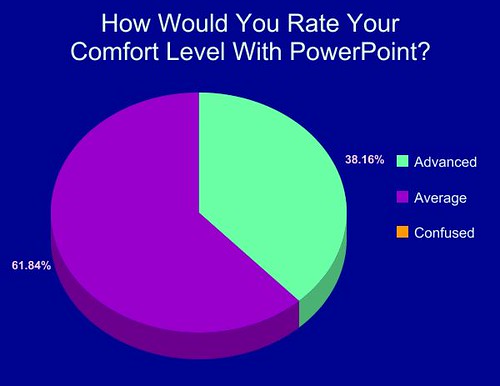This is the third part in a series of posts in which I am sharing and reflecting on my Digital Math Picture Book Project in which sixth grade students (ages 11 and 12 ) use MS Powerpoint to create original picture books with a technological publishing aspect. (See post one and post two for more information).
Today, I want to share some of the reflections that my students wrote as they completed their books. Along with taking the survey, whose results I wrote about yesterday, my students had to write a few sentences about things they liked about the project and ways that I could improve it for next year. I also ask this question because it gives them some power in how to shape a project and I often do make changes based on their reflections.
Some common themes in their reflections is the aspect of time (mostly, not enough time, even though we spent weeks on the project) and freedom to choose the topic (I force them to use math — or science, last year — as the underlying theme of their books so that we can tie it into the curriculum and our district’s huge pressurized push to boost math skills).
Here are some of what they said:
- “I enjoyed the math book project. One thing I would change would be to give less time. I know some people take a while to do the project, but I was done fairly quickly. Maybe it should be done independently because a lot of people are more efficient when working alone.“
- “I think you should have different learning topics. Learning and teaching (some subject area) should still be part of it, but if everyone did different topics then it wouldn’t be the same thing in a different story or form for the audience. If we had different topics, like science or social studies or writing, then it would be better for the audience and for the writer. The writer would have more topics to choose from.“
- “What I would change about the project is the deadline. I think you should give kids way more time. That way, kids would be able to spend more time on their pictures.“
- “I think doing math kind of ruined it. It would be better if you could pick your own topic.“
- “I really liked how we could draw our own pictures. But I think next year, kids should be able to have about two or three pieces of clip art in their stories.“
- “I enjoyed using Microsoft Powerpoint to make a book. I think having it based on math was enjoyable. I like math a lot and it was fun to make a book around it. This was so fun I didn’t want to stop.“
- “One way I think you could improve the project is to have a key or sheet on how to do certain things (in Powerpoint). There should be a paper that tells us how to do backgrounds, fill effects, animation. Then, you won’t have to go everywhere in the room and people don’t have to wait for you with a question. People could still ask questions if they are confused. I know I would have liked a key instead of always raising my hand.”
I think that last comment — on creating a sheet of paper with some basic technology instructions — makes a lot of sense and now I think, why didn’t I do that? I was running around the room quite a bit, helping out individually and doing mini-lessons here and there and everywhere. A sheet with some basic instructions would have freed me up. Great idea.
The comment that “math ruined it” is an extreme expression of a reaction that I got at the start of the project, and which quickly faded for many of the students as soon as they had a story idea in their mind and the laptops open. It’s true that math is not the most engaging theme, but it does allow me to justify the time spent on the project, allows students to think about math in a different way, gives them a chance to write for an audience (of younger students), and pushes them a bit outside of their regular comfort zone.
The first comment about having too much time on their hands was the only one of its kind in the stack of student reflections. I do have a series of bonus activities and different layers of the project for a variety of learners, so most always have something to keep them going. Last year, we even tinkered with embedding video into the books, but we did not get to that this year. But we do have students use audio to narrate their books, add hyperlinks to game and resource sites on the web, write biographies of themselves as published authors, and other activities. Even so, some kids cruise through and some are move slow (one of my students is still working on his book, which is looking great but it has been in progress now for almost five weeks).
Here is another video collection of the books:
In my next post, I will share out some thinking on what I will do next year based on my experiences from this year.
Peace (in pictures),
Kevin