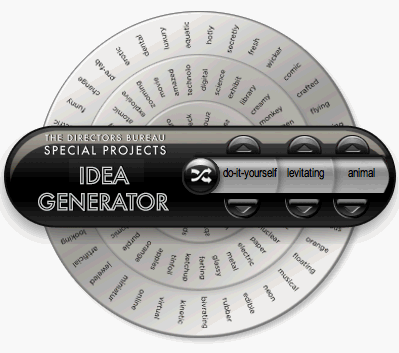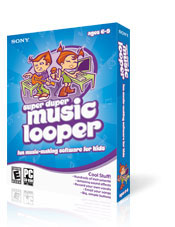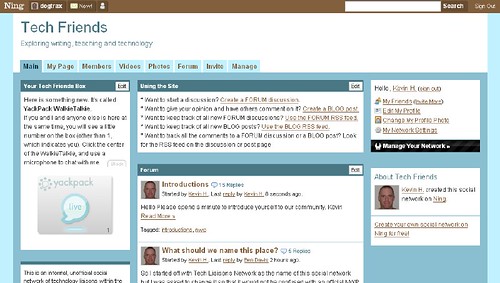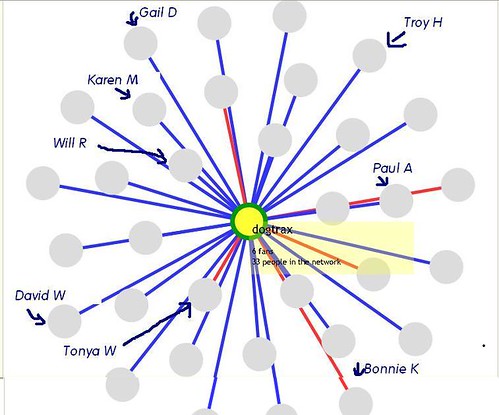I have been trying to understand social networking a bit more these past few weeks, as I think this is the direction I want to take our Making Connections project that creates an online shared writing space for middle school students in our Western Massachusetts area (this past year, we had about 200 students writing and responding).
My dilemma has been, what platform? I know others are using Elgg and it seems interesting but a bit complicated for teachers in my group who are not tech savvy and need to be able to troubleshoot and help students basically on their own. There are aspects of Elgg that I really like, including the automatic tag-links created via profile writing. 
And then, there is Ning. A few months ago, I became part of the Classroom 2.0 community over at Ning and it has been quite a wonderful experience. Created by Steve H., Classroom 2.0 has grown leaps and bounds since I came on board. And this network has shown the power of the collective voice, as teachers are sharing resources, strategies and questions, and probing deeper into the Web 2.0 tools, and questioning such things as assessment in the connected world.

I also wanted to try my hand at administering a Ning network, so I created an informal one for technology liaisons within the National Writing Project. It was easy to set up my own Ning network — incredibly easy, and we now have 23 members (I am hoping for many more but don’t want to push too hard). I like the ease of administration and the use of widgets that allow such easy access to load and share videos, audio, and anything else you can think of.
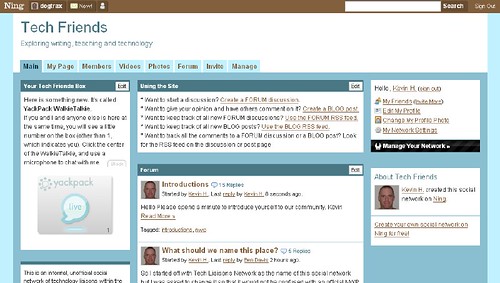
And again, this is just another tool for creating a sense of community, so I enjoy “seeing” some old friends and some new friends in the Ning space. And that is a big part of the social networking experience, I think.
Peace (with networks),
Kevin