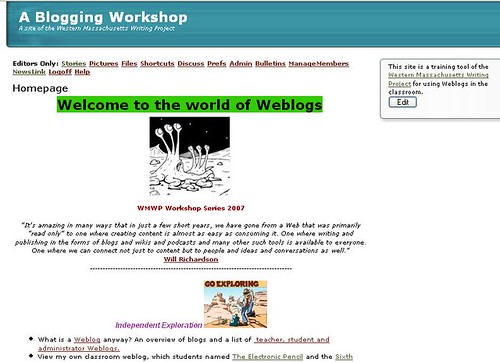I am presenting a workshop this weekend on Podcasting and Audiocasting to teachers in our newly-reinvigorated Massachusetts Writing Project network. The conference is called Because Writing Matters and features Sonia Nieto (who writes and speaks so eloquently about social justice in our educational system) as our guest speaker and a whole host of workshops.
Here is the slideshow that will go along with my workshop. What you can’t hear are small bits and pieces of student voices that runs on each slide, and I intend to use my friend The Reflective Teacher‘s idea of boiling your week down to a single sentence as our writing prompt that will lead to a podcast in the workshop (posted here, of course).
[slideshare id=43815&doc=casting-your-voice-out-to-the-world-2183&w=425]
Here is the direct link: Casting Your Voice Out to the World.
Peace (with podcasts),
Kevin