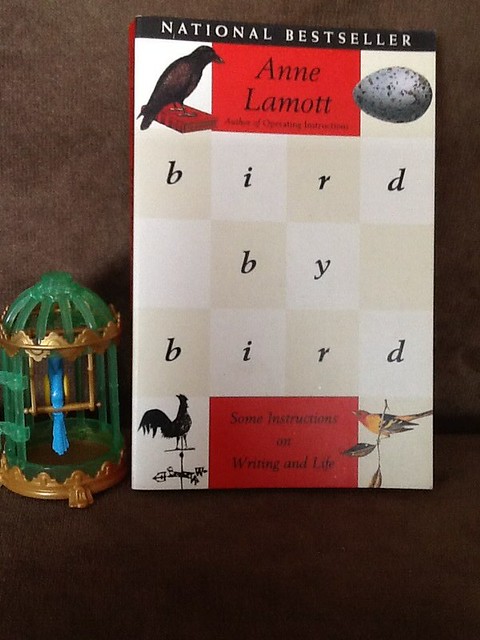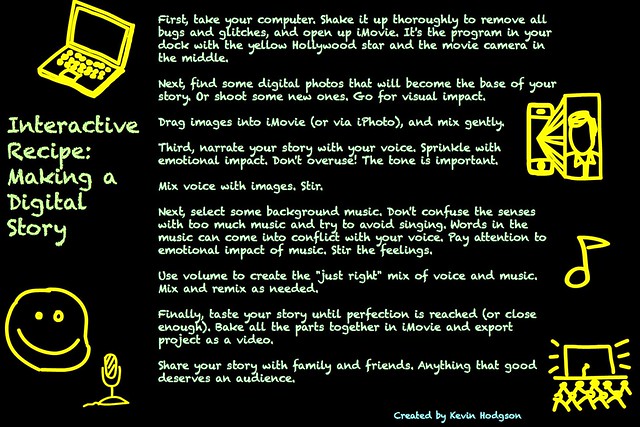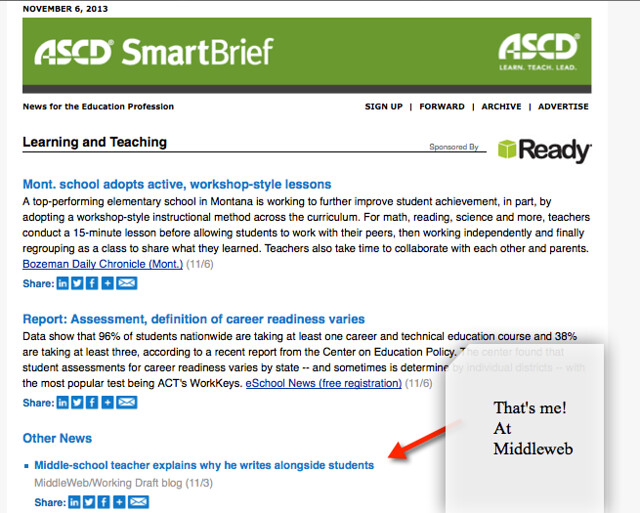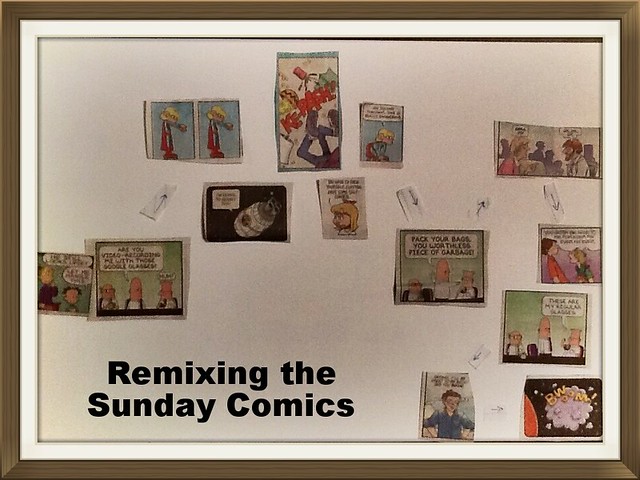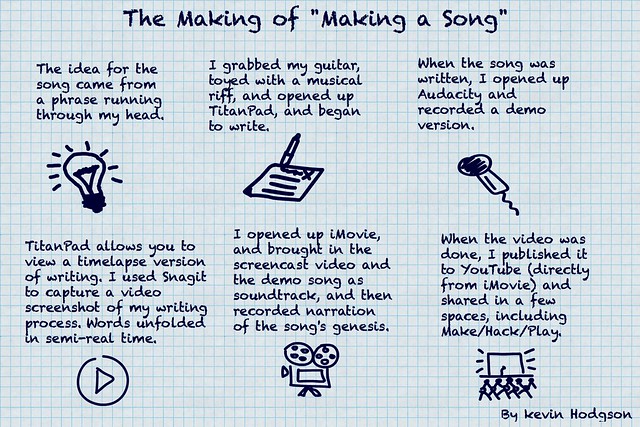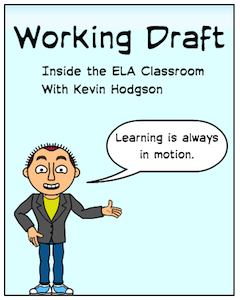At the start of a professional development session the other night, I asked the participants to take a short survey (which served two goals — gather information to guide the session and show them how to use a Google Form to gather information to guide teaching) about the perceptions we have about our students and their use of technology. They were limited to two choices from each list that I gave them on the things they see as positive and the concerns they have as teachers (so, be aware of the limitations).
But here are what they see as positives. Notice how finding information at your fingertips is a huge positive, and second is the use of social networking for a good cause.
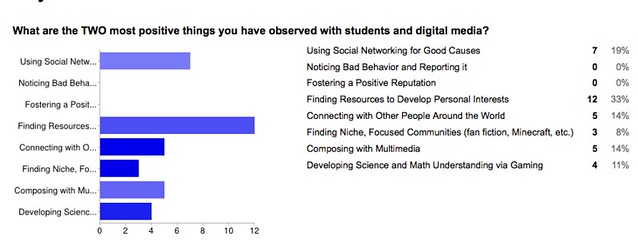
For me, the most startling thing from the results is that no one clicked on developing a positive digital identity or footprint, and that lack of awareness by these teachers led me into a three hour session around that topic of digital citizenship and digital identity, and how to nurture both in our students. What the teachers came to realize is that their district has no systematic approach right now to this topic (other than visits by the police and district attorney’s office about cyberbullying, from a legal perspective), and so for many, it was an eye-opening experience, and a powerful step forward to staff discussions about what role schools play in explicitly teaching kids how to be good citizens with technology. (disclaimer: my district doesn’t have a systematic approach either.)
On the flip side, they also gave information about the negative perceptions, or most pressing concerns, of technology in the lives of their students. Here, the data showed a wider range of views.
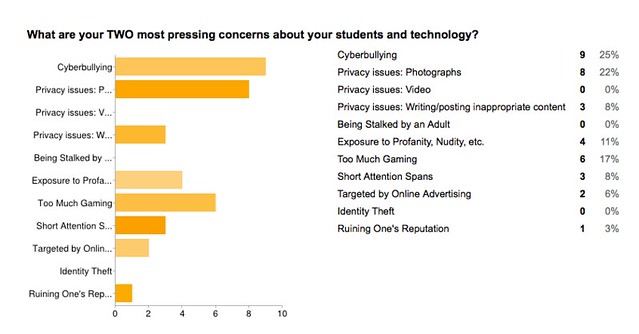
Concerns about protecting kids from bullying in online spaces and the posting of images online without regard to permanence and/or privacy garnered the most clicks here. We talked about these two topics a lot, particularly with the rise of Instagram in the past year.
I’d like to point out that gaming got a bad rap (maybe deserved on some level), and I suspect that many teachers and adults see very little value in gaming, even though that is a huge part of kids’ lives right now. (But, notice in the top chart, a few did select the math/science connections to gaming, so maybe I am reading too much into this). I did not really address that in this workshop, as much of our time was spent doing work around digital identity, ways to address negative online behavior before it happens, and perusal of the CommonSense Media Curriculum.
Peace (in the PD),
Kevin