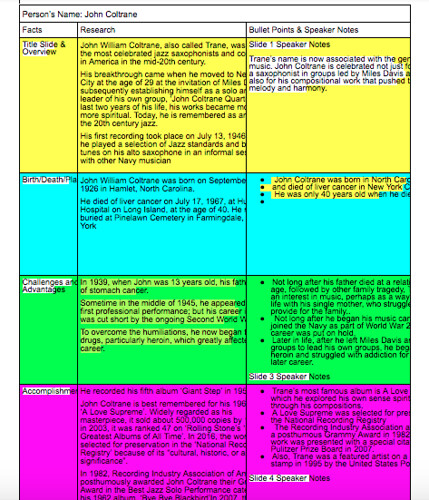On Saturday, at the Western Massachusetts Writing Project annual fall conference, which had the theme of “Rewriting the Script,” I sat in on some interesting workshop sessions. I’ll be doing some sharing out from the conference in the days ahead.
On Saturday, at the Western Massachusetts Writing Project annual fall conference, which had the theme of “Rewriting the Script,” I sat in on some interesting workshop sessions. I’ll be doing some sharing out from the conference in the days ahead.
One of the sessions I went into was all about doing research and presentation with various tools connected to Google Apps for Education. As it turns out, I had just attended an after-school Professional Development session about Read & Write for Google a few days prior, as we are moving to implement some of those interesting possibilities with students this year. Read & Write has features such as word prediction, voice to text, text to voice, a vocabulary generator (with image connections), and others.
In the WMWP session, we dove into the Read & Write tool that allows for highlighting of online text, which then gathers and sorts those highlights based on one of four colors. By designating each color a certain idea, a student can gather research by categories. In this presentation, that’s what we did, working on a biography of a famous person (I chose John Coltrane). This will be quite handy for students, who struggles to keep notes while doing online research and reading.
We then took those highlighted notes and put them into a grid, which then became part of the narration of a screencast of a slideshow we built, using a template that the presenters provided us via a Google Classroom space. The notes were used to put narration into our own words. As we moved from one app to the other, I could see the flow of work, but I also know, this will take time to show my students how to use the tools effectively.
Our final project was a video, with us narrating the main points of the biography over a video slideshow format, shared with other participants within the Google Classroom space. We could have all used more time, but the workshop provided a lot of possibilities and resources.
Peace (beyond Google),
Kevin